The WooCommerce Product Search extension includes a unique high-performance cache system, specifically engineered to support fast and scalable product searches and filtering with WooCommerce.
The integrated cache system provides a fast and efficient built-in File Cache, while it also integrates with Redis, Memcached and WordPress’ object cache:
- Redis – Uses the Redis in-memory data store.
- Memcached – Uses the Memcached memory object caching system.
- File Cache – Uses the built-in File Cache for high-performance persistent caching.
- Object Cache – Uses the WordPress object cache.
The search engine will use the enabled caches in the order of precedence established.
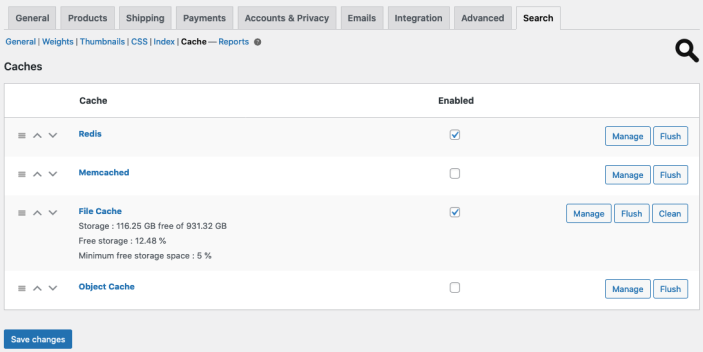
Caches that are enabled and appear higher in the table will be used first. Additional caches that are enabled, but appear lower in the table, will be used when the higher ones are saturated or not available.
We recommend to use Redis or Memcached together with the built-in File Cache.
The settings for each cache can be adjusted as needed by clicking the name of the cache or its Manage button. Caches can be flushed by using the corresponding Flush button. The File Cache also provides a Clean button which allows to remove unnecessary data from the cache without flushing it. Normally you will not need to manually flush or clean the caches, as their operation and maintenance is automated.
The File Cache will be enabled by default. Depending on your hosting environment, some caches or combinations will work or not. For example, with WP Engine and due to its permissions, the File Cache will be disabled by default, while the Object Cache will be enabled.
A Hardwired Cache Configuration can be used instead of configuring the cache via the settings in the administrative user interface. This is useful to establish a fixed configuration that cannot be altered via the settings user interface.
Redis
↑ Back to topThis caching mechanism relies on a Redis server, cloud or enterprise solution, that provides an in-memory data structure store for high-performance caching. A Redis instance must be available to use it.
The detailed settings for this cache are explained on the Redis page, where you will also find a guide on how to install Redis.
Memcached
↑ Back to topThis caching mechanism relies on a Memcached server or server pool that provides a high-performance, distributed memory object caching system. A Memcached instance must be available to use it.
The detailed settings for this cache are explained on the Memcached page, where you will also find a guide on how to install Memcached.
File Cache
↑ Back to topThis caching mechanism is based on the built-in File Cache and provides a fast and scalable high-performance persistent caching solution. It is built into the search engine and does not require nor rely on any third-party solutions.
The detailed settings for this cache are explained on the File Cache page.
Object Cache
↑ Back to topThis caching mechanism uses the WordPress object cache which can be powered by a third-party cache plugin that supports object caching. The Object Cache stores data in memory, or uses other mechanisms provided by cache plugins.
We highly recommend to use Redis or Memcached and the built-in File Cache instead. For those cases where these options are not available, the Object Cache can still be a viable alternative, as long as the considerations below are observed.
- If your third-party cache plugin already relies on Redis or Memcached, we recommend to use our direct integrations with these systems instead.
- If your third-party cache plugin uses disk caching for the object cache, we recommend to use our built-in File Cache instead.
- If the WordPress object cache is not backed by a third-party cache plugin that supports object caching, you should disable this cache mechanism.
More information and detailed settings for this cache are explained on the Object Cache page. Please make sure to review these if you plan to use this mechanism.

