INFO
In production. Will be available in one of the next releases.
INFO
This is a pro feature. Get the pro version here
Advertiser ID and Pixel ID
↑ Back to top- Go to: https://app.adroll.com
- Click Website in the left sidemenu.
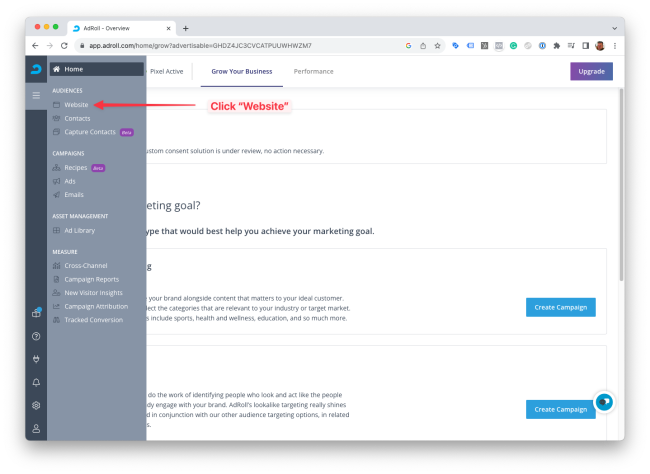
- Scroll down and click View Pixel.

- Click Copy to copy the entire code snippet.
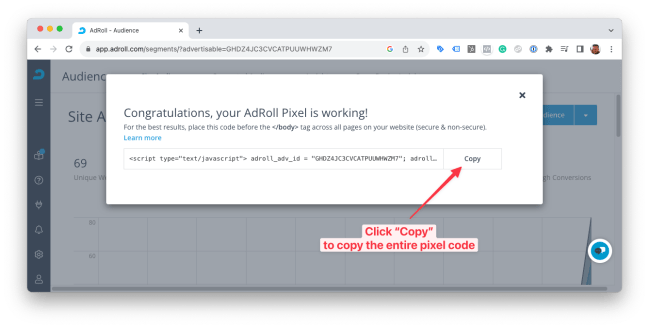
- Open a new tab with a text editor and paste the code snippet.
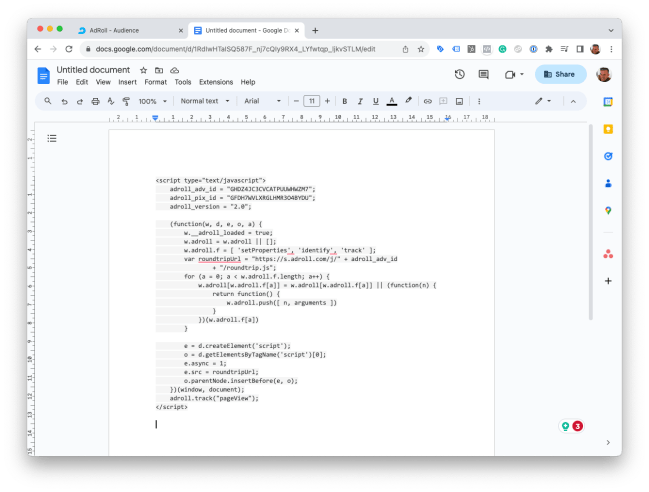
- Copy the
adroll_adv_idand paste it into the Adroll advertiser ID field in the Pixel Manager.
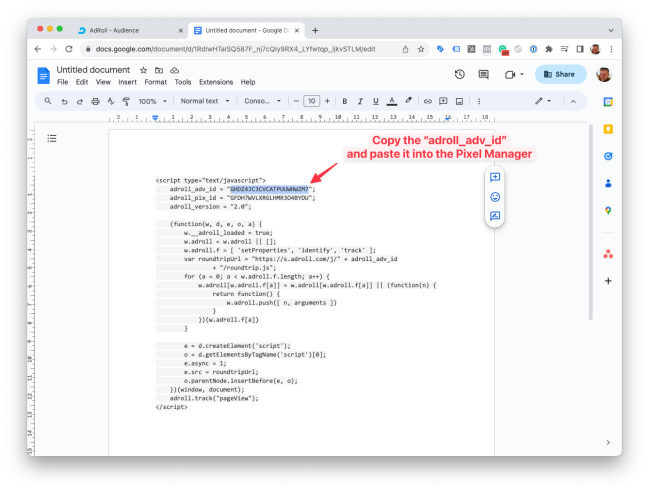
- Copy the
adroll_pix_idand paste it into the Adroll pixel ID field in the Pixel Manager.
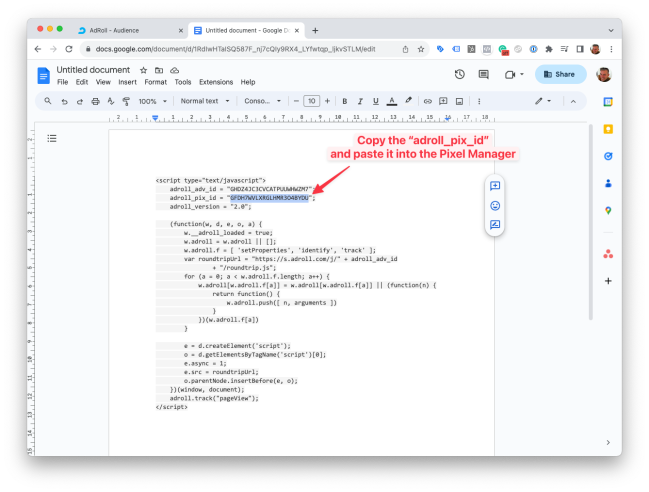
- Click Save.
