Smart Coupons provide a powerful, “all-in-one” solution for gift cards, store credits, discount coupons, and vouchers, extending the core functionality of WooCommerce coupons.
This doc explains how to not allow coupons to be used with other coupons.
- Go to your WordPress Admin panel. Click on Marketing > Coupons.
- Create a new coupon with your desired discount type, or open an existing one. Enter the required details.
- Navigate to Usage restriction(tab) > enable the option “Individual use only”.
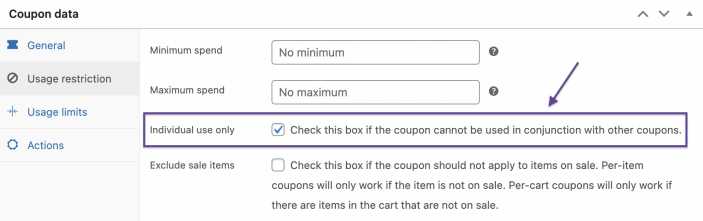
- Publish/Update the coupon.
That’s it!
