For more details on WooCommerce Memberships, please see the documentation overview.
Have a question of your own that’s not answered here? We’d be happy to help out 🙂 You can submit a question to our pre-sales team.
Customer access
↑ Back to topCan customers have more than one membership?
↑ Back to topYes! Memberships are not tied to a user role, so customers (or any user on your site) can have multiple memberships. They can manage them from the “My Account” section.
When is a membership created for a customer?
↑ Back to topMembership access is granted for any paid order (status is ‘processing’ or ‘complete’). If you’d like to only allow completed orders, check out our snippet samples for help.
When is membership access granted?
↑ Back to topIf you’ve set content to be available immediately, members can access it as soon as their memberships are active. If you’ve dripped content, it’s available after the delay you’ve set. So for example, if I sign up on January 1, and content is dripped for one month, I can access it at midnight UTC on February 1 (you could adjust this to your server timezone with a snippet, though).
Can guests purchase memberships?
↑ Back to topNo – every member must have an account on your site, because membership access is tied to the account. This is how Memberships knows that a user belongs to a membership plan when they return to your site.
When a guest attempts to purchase a product tied a membership plan, Memberships will prompt them to either create a new account or login to an existing account before they can complete the purchase (as Subscriptions does). Typically, this only adds one or two fields to checkout (for the username and password), though depending on your WooCommerce settings, just an email address might be sufficient to create an account and send an auto-generated password to the user.
Please note that even if your WooCommerce settings permit guest checkout or prohibit account creation during checkout, Memberships will override these settings to force account creation when the user is purchasing a product tied to a membership plan.
Can customers upgrade or downgrade memberships?
↑ Back to topCustomers can upgrade or downgrade memberships if you’re using WooCommerce Subscriptions to sell recurring memberships. Set length memberships cannot be upgraded or downgraded, as Memberships isn’t involved with billing, proration, etc.
If Subscriptions is used, Memberships ties into all Subscriptions actions, so an upgrade or downgrade of a subscription will trigger a change in membership plan. If you don’t want customers to pay a recurring payment, you can configure Subscriptions to only process one charge for the membership, which will still allow you to take advantage of switching (upgrade / downgrade).
Our Subscriptions integration document has more details.
How can I prevent members from sharing their memberships or being logged in on multiple devices at once?
↑ Back to topWooCommerce Memberships works by associating user memberships with user accounts so that when a user is browsing the site, the plugin will check that user account for any active memberships and apply membership benefits accordingly. Because the plugin is not handling the user login process, there is not any built-in functionality to detect or prevent a single member from being logged in on multiple devices or from different locations at the same time.
If this is a feature you’d like to implement on your site, there are some third-party plugins out there that can help! A couple of such plugins would be the free Loggedin – Limit Active Logins or WP Bouncer plugins. (Please note that these plugins do not have a built-in integration with WooCommerce Memberships and are not developed or supported by our team.)
Customer experience
↑ Back to topCan I give shipping perks to my members?
↑ Back to topYes! If you use WooCommerce 3.2 or newer, and Memberships 1.10 or newer, you can offer free shipping to some or all members on your site.
Can I redirect members to their content after purchase?
↑ Back to topAs a customer can purchase more than one membership at a time, Memberships can’t reliably redirect a customer to members content — a purchase note is a much better solution for this. Ask customers to go to the “My Account” page and click “View” for the membership to see the membership content and perks.
Memberships will show a link to the account page or members area on the order confirmation and order emails for customers once the order has been paid for to do this as well:

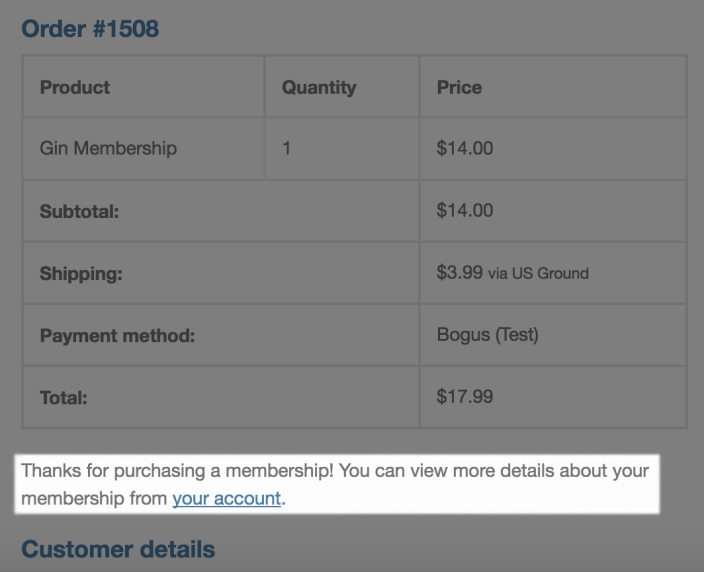
Want to know more about the members area? See more in the membership plans document.
Can I send more emails to members?
↑ Back to topYou can email members directly with member notes, and around the time their membership expires with expiration emails.
How do I disable discount notices?
↑ Back to topDiscount notices can be disabled by clearing the discount text. If you leave the discount notices blank under WooCommerce > Settings > Memberships > Products, they will not be shown to non-members.
Can the Memberships account area be removed?
↑ Back to topI use subscriptions to manage memberships, so I don’t want to show the “Memberships” table or link in customer accounts. Can it be removed?
First, we don’t recommend this as the “Memberships” account tab is needed for members to access the members area. Second, Memberships will not show member actions (like “Cancel”) if the membership is tied to a subscription — instead, it will force any cancellation / pausing / etc. actions to use the subscription instead in order to keep billing and access in sync.
If you don’t want to show this account section, you can remove the “My Memberships” endpoint.
How do members log in?
↑ Back to topMemberships are attached to user accounts, so there is no separate login process for members. Members log in with their normal WordPress user accounts, and then the plugin checks to see if that account has a linked membership in order to determine which member benefits to allow for that user.
So, you can use a custom login plugin if you would like, or you could also use the default WooCommerce / WordPress login forms.
- /wp-login.php
- /wp-admin
- /my-account
If you’d like to go with a custom login page, there are several free plugins that you can use to set this up, such as Custom Login Page Customizer.
Admin management
↑ Back to topWhat is the difference between a user membership and a user account?
↑ Back to topWhile user memberships are linked to user accounts (in that the user account is the post author of the user membership, on a technical level), they are not the same thing as a user account. “Membership accounts” – meaning accounts that have a membership associated with them – are no different from accounts that do not have any memberships. Members and non-members would still log in to your site in the same way, have access to WooCommerce’s default My Account page, etc.
Can I apply memberships to existing customers?
↑ Back to topYes, Memberships has a couple of tools that will help you grant membership access to customers.
First, you can manually grant membership access to a user under the “Memberships > Members” screen to any membership plan. Second, you can retroactively apply memberships when editing a plan by clicking “Grant Access” for existing purchases – if customers have purchased a product that grants access to the membership in the past, a new membership will be added (more in the document on User Memberships).
Can I give away free memberships?
↑ Back to topAbsolutely. You can do so by tying the membership to a free WooCommerce product. We recommend marking this product as “virtual” as well since the Membership does not require shipping. This will let the customer add the free product to the cart and “purchase” it without payment.
If you want to simplify the process even further, you can also create a membership plan that grants access upon “user account registration”. This will create a membership for every registration on your site, such as via the account page, checkout, WP registration, or other processes.
Can I test how members will see my content so I know what it looks like?
↑ Back to topFor sure! As an administrator (or shop manager) user on your site, no content will be restricted to you so that you can easily manage your site. If you want to see what your shop looks like as a non-member, you can log out, use an incognito window, or a different browser to view your site.
To view your site as a member, you can use our User Switching integration to easily impersonate a member. For example, this can let you view your site as a temporary gold member so you can ensure your restriction rules are set up correctly.
Does using Memberships comply with privacy regulations like the GDPR & PECR?
↑ Back to topYes, purchasing user memberships and storing information associated with them is no different than processing an order and storing its related information. This would fall under processing data to fulfill a contract, so no consent or notice is needed for storing membership data. You can see more about how Memberships works with core WordPress and WooCommerce privacy tools here.
Content protection
↑ Back to topDoes Memberships protect direct download links?
↑ Back to topMemberships does not restrict downloadable file URLs specifically, as (1) it assumes that an URL for a download you’ll share is one that should be “share-able” and not restricted, and (2) directly restricted downloads happens at the server level (outside of PHP, which is the language WordPress / plugins use), so trying to restrict this purely via PHP code isn’t truly possible and would depend on your server configuration.
To protect downloadable files, we typically recommend taking one of these strategies:
- Add the file to a free WooCommerce downloadable product, then restrict this product to your membership. This lets members “purchase” the free product to get access to the downloadable files, and they’re protected by WooCommerce’s user authentication for members only.
- Use something like the Subscription Downloads plugin to achieve this instead (if your membership will be using Subscriptions). This plugin lets you “assign” downloadable products to a subscription (these products don’t even have to be purchasable). When a user purchases the subscription for your membership, they’ll have a list of the associated downloads available in the account page.
Are comments or RSS feeds restricted?
↑ Back to topAny content that is restricted will be removed from your site’s RSS feeds so that it’s protected from non-members. So, if your site uses “Hide complete” or “Redirect to page” as the restriction modes, this content is completely removed from RSS feeds.
If the content is restricted, comments on that content will not be shown. If the restriction mode is “Hide content only”, the comments section will be protected with a “comments closed” message until a membership is purchased.
If I restrict a page / post / etc, will the entire page be restricted?
↑ Back to topIn short, yes. Adding content to restriction rules will hide the entire content, unless your settings show excerpts, in which case the excerpt will be shown.
If you only want to restrict a portion of the content, you can use the plugin’s shortcodes to restrict content sections, or show content sections only to non-members (i.e., log in, content restricted, or upgrade notices).
How does restricting content with Memberships impact my site’s SEO?
↑ Back to topSearch engines can’t index content restricted by Memberships. If you’d like to index some of your protected content for SEO purposes, you can enable excerpts and use the “Hide content only” (recommended) or “Redirect to page” restriction modes.
By default, excerpts display the first 50 words of your page or post. To make the most of your excerpts, you can instead write them yourself from the page/post editor. While more labor-intensive, this lets you strategically craft custom excerpts to include your targeted keywords and ensure they’re indexed by search engines.
Can I restrict custom fields created with Advanced Custom Fields?
↑ Back to topIf you’ve created custom fields with Advanced Custom Fields, you can use this snippet to hide those fields when they are used on a page restricted by Memberships. Please be sure you know how to safely add custom code to your site before implementing this snippet.
Can I set up a paywall or restrict content by quantity?
↑ Back to topAt this time, Memberships does not have any capability of restricting content or product discounts based on quantity. Essentially, members will have access to specific content or they won’t; they’ll have access to discounts on specific products or they won’t. There aren’t currently any options to set up member benefits centered around how many of something a member (or non-member) can have access to. For this reason, it is also not possible to create a “paywall” that would allow non-members a limited number of page views before blocking access and prompting the user to register for a membership.
Why aren’t my content restriction rules working?
↑ Back to topIf members can’t access their content or non-members are still able to access content that is restricted to members only, the first suspect will be a caching issue. This is especially true if the issue is happening inconsistently or only to some users.
Caching plugins are great for improving a site’s performance, but what can happen is that a version of a page gets cached and then displayed to all users, regardless of membership status. Below are some examples of caching plugins, though there are others that this issue can occur with as well:
- Autoptimize
- Cloudflare
- SG Optimizer
- W3 Total Cache
- WP Rocket
- WP Super Cache
Temporarily disabling any caching or optimization plugins (as opposed to clearing its cache) will help us determine if the issue is related to caching. If the issue stops occurring with caching disabled, it was most likely a conflict with caching that was causing the problem.
The good news is the conflict can typically be resolved by adjusting the caching plugin’s settings to exclude member content from caching. Each plugin’s settings will vary, so you may need to reach out to the developer of your caching plugin to determine the best way to exclude content from caching.
Products
↑ Back to topCan I restrict a specific product variation, instead of the entire product?
↑ Back to topYes! To restrict a specific product variation, first, ensure each variation has its own SKU. Then, you can edit the membership plan and add a product restriction using that SKU.
Can I discount a specific product variation, instead of the entire product?
↑ Back to topYes! To discount a specific product variation, first, ensure each variation has its own SKU. Then, you can edit the membership plan and add a discount using that SKU.
Integrations
↑ Back to topDoes Memberships integrate with BuddyPress?
↑ Back to topAt present, the only thing Memberships can do is restrict your BuddyPress pages (such as the registration page, your Groups index, or your members list) when the restriction mode is “Redirect to page.” However, the content is still directly accessible, such as using the direct link for a member profile or for a group’s page, so this isn’t truly a solution for using Memberships with BuddyPress.
BuddyPress does not use WordPress custom post types (instead using several custom tables in your database) to store its information, so Memberships will not automatically detect its content for restriction. You can vote for improved BuddyPress integration here.
Can I translate Memberships into my language with WPML?
↑ Back to topSure thing! Memberships is translation-ready, and the text domain is: woocommerce-memberships Most plugin strings can be translated, though if you use anything other than the default “restriction messages”, you may not be able to translate these dynamically via WPML.
However, all strings included in the plugin are always translatable by any translation plugin (PoEdit, LocoTranslate, etc). Please see some tips on translating extensions here, specifically the notes about SkyVerge plugins, as these use a common framework.
Please note that the plugin may not be 100% WPML compatible. We have worked on compatibility with a lot of areas, such as using the Members Area with WPML, but not everything (such as duplicated registration-based user memberships with WPML) can be solved on the Memberships side.
Does this integrate with WooCommerce Bookings?
↑ Back to topYes, a booking type product can be restricted or discounted based on membership plan rules. If a booking type product is restricted for purchase by members, non-members won’t be able to see the booking calendar or cost estimate. Other product details, however, such as the short description and product tabs, will be visible to non-members.
Does Memberships integrate with LearnDash?
↑ Back to topWe don’t currently have a dedicated integration with LearnDash, however, you can use Memberships to restrict LearnDash content like courses and lessons. When LearnDash courses are restricted, the course overview and status are also hidden from view. Members who gain access to course content restricted through WooCommerce Memberships can be automatically enrolled in courses.
To auto-enroll members:
- Go to WooCommerce > Memberships > Memberships Plan, and select a plan.
- Then go to Restrict Content, and enable Auto-enroll for any courses or course taxonomies you’d like members to be automatically enrolled in:
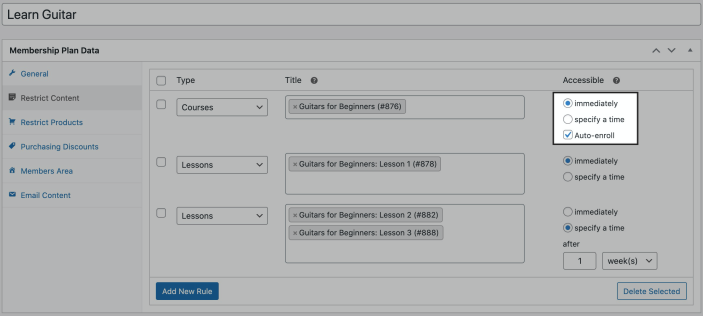
- Upon purchase of the membership plan, members will be auto-enrolled in the selected courses.
When using Learndash with Teams for WooCommerce, team owners and managers can see the course progress of team members when their membership plan is associated with at least one course or lesson.
To enable progress reports:
- Go to WooCommerce > Settings > Memberships > Teams page.
- Under the eLearning section, select whether owners, managers, or both can have access to learner progress reports.
- Click Save changes.
Once the learner progress reports are enabled, team owners and/or managers can access progress reports by logging into their membership account. This is the same account that they would log into via the frontend of your shop, usually located on the My Account page.
To view learner progress reports:
- Once team owner / manager has logged in, go to My Account > Team > Learner Progress tab.
- Click View to access the progress report for a particular member.
- The team owner / manager will then be able to see the learning progress and completed courses for each member.
Does Memberships integrate with Name Your Price?
↑ Back to topUsing the Name Your Price plugin, you can allow customers to purchase a membership at the price of their choosing. Like any other product that grants membership access, the membership will be applied once the product has been paid for.
Discounts on Name Your Price products: while membership discounts will be properly applied to Name Your Price products in the cart and at checkout, it is not possible to show the discounted price directly on the product page, as the price has not yet been determined. In addition, any minimum and maximum set values will not be subject to membership discounts.
Does Memberships integrate with my payment gateway (Authorize.Net, Stripe, PayPal, etc)?
↑ Back to topMemberships uses WooCommerce’s payment and order management features when charging for membership access, since this is done with the purchase of a WooCommerce product. As long as the payment gateway plugin is built with WooCommerce’s best practices for accepting payments, it will work for creating memberships.
All of our SkyVerge gateways are built to support Memberships. If you’re not sure about your current gateway plugin, we recommend reaching out to the developers of the plugin for more details.
Questions & support
↑ Back to topHave a question before you buy? Please fill out this pre-sales form.
Already purchased and need some assistance? Please get in touch via the help desk.
