Affiliate for WooCommerce helps add and manage affiliates and track performance from a single place – commissions, sales, payout, leaderboard, etc. Earn money without hard work. Increase your brand outreach, and get potential customers.
‘Affiliate landing pages’ allows you to create custom landing pages for your affiliates. They can use these pages to promote your products or services without their referral link or coupon.
Affiliates will earn commission as per the commission plans set for them when their customers make a purchase through the landing pages.
We suggest using better headlines, images, relevant copy text and call to actions on the landing page for better marketing and conversions.
How to enable landing pages?
↑ Back to topBefore assigning landing pages, you need to enable the landing page setting as mentioned here.
How to assign a landing page to an affiliate?
↑ Back to topOnce the ‘Affiliate landing pages’ setting is enabled, a meta box titled ‘Affiliate Landing Page’ will be visible while adding or editing any post, page and product.
From that meta box, you can assign a landing page to an affiliate by following these steps:
- Search for an affiliate by name, username, or email inside the search box.
- Select the affiliate to assign that post/page/product to them.
- ‘Update’ to save the changes.
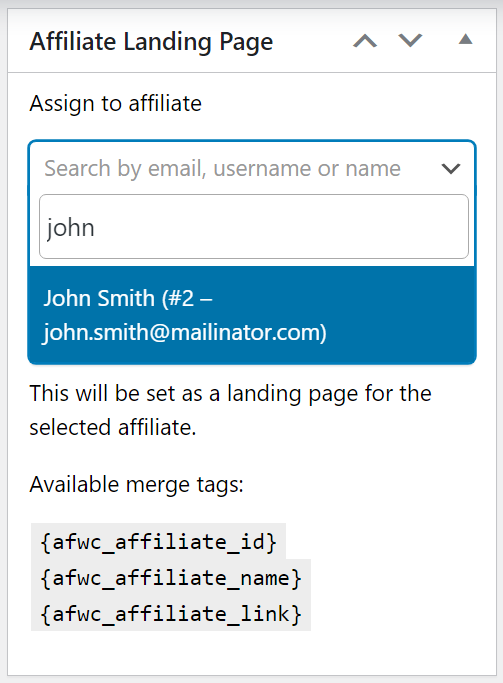
Note: The meta box will not show for products that are excluded from the Excluded products setting.
How to personalize affiliate landing pages using merge tags?
↑ Back to topYou can use the following default merge tags on the landing page to display the affiliate’s information:
{afwc_affiliate_name}– To show the display name of that affiliate.{afwc_affiliate_id}– To show the affiliate’s user ID.{afwc_affiliate_link}– To show the default referral link of that affiliate.
The above merge tags will also be visible under the ‘Available merge tags’ section in the ‘Affiliate Landing Page’ meta box.
How can the store admin find an affiliate’s landing pages?
↑ Back to topStore admin can view any affiliate’s landing pages by navigating to WordPress admin > WooCommerce > Affiliates > Dashboard > Selecting an Affiliate > Profile tab.
You can click on any landing page URL from the list and it will be copied to your clipboard. You can then share it wherever you want.
To edit a landing page, click the Edit icon located next to each landing page URL.
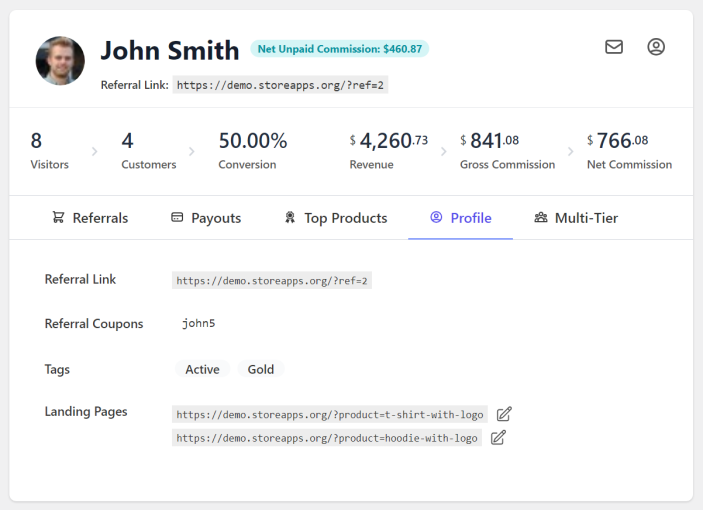
Where can affiliates find their landing pages?
↑ Back to topAffiliates can see their landing pages from their My account > Affiliate > Profile > Landing pages.
When they click on any landing page URL, it will be automatically copied to their clipboard. They can then share it anywhere to start promoting it.
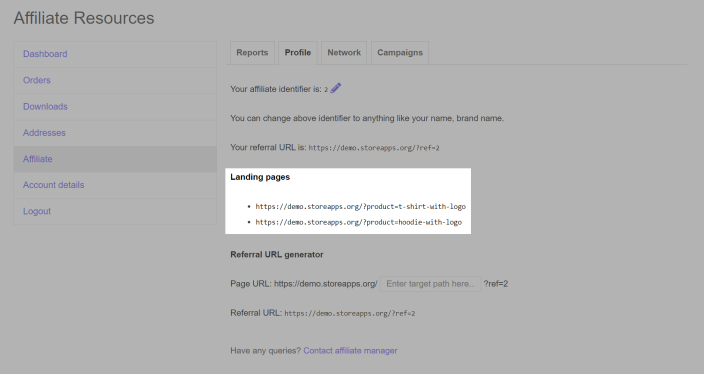
Note: The Landing pages section will be visible only to those affiliates to whom you assigned at least one affiliate landing page.
How does the landing page track referrals?
↑ Back to topReferral tracking stores cookies in the visitor’s browser when someone visits an affiliate’s landing page, facilitating accurate referral tracking.
The cookies follow the setting Credit first/last affiliate, so the cookies will be set accordingly if the customer visits different affiliates’ landing pages.
Consider this example: Daniella visited John’s landing page yesterday, then visited Maria’s landing page today and made the purchase.
- If the ‘First’ option is selected, John will be eligible to get a commission as per commission plans.
- If the ‘Last’ option is selected, Maria will be eligible to get a commission as per commission plans.
What are some affiliate landing page examples?
↑ Back to topYou can create different types of landing pages for affiliate marketing. Here are some examples of some widely used affiliate landing pages:
- A dedicated landing page for a single product – product name, overview video, main features with screenshots, benefits, reviews and call to action.
- New product launch page consisting of more high-quality images and videos.
- A landing page consisting of multiple products but arranged based on categories.
- Lead magnet page – asking the audience to sign up, followed by other product details.
- Offers page – consisting of multiple offers on different products.
Note: You need to create the above pages on your own and then assign them to the desired affiliates as per the steps mentioned in the documentation.
FAQ
↑ Back to top1. Will an affiliate get a commission if someone visits their landing page in one browser and buys in another browser?
↑ Back to topNo, commission tracking relies on cookies. So if the customer switches browser and completes the purchase without visiting the landing page again, the referral cookies won’t be present in the visitor’s browser. Therefore, the commission won’t be tracked.
2. If a customer visits an affiliate landing page and is already linked to an affiliate for a lifetime commission, who will receive the commission?
↑ Back to topIn this scenario, the commission will be credited to the affiliate with whom the customer is linked for lifetime commissions.
3. If a customer visits a landing page and uses a referral coupon from another affiliate, who will receive a commission?
↑ Back to topIt will be dependent on the Credit first/last affiliate setting.
- If ‘First’ is selected, the affiliate assigned to the landing page will be eligible for commission.
- If ‘Last’ is selected, the affiliate assigned to the referral coupon will receive the commission because the coupon is applied later.
4. What will happen if I make a product as an affiliate landing page, and later add it to the Excluded products?
↑ Back to topThe product will not function as an affiliate landing page if you add it to the Excluded products setting.
Affiliates will not be eligible for commissions on any sales of that product or through that product page.
5. Is the affiliate landing page compatible with all post types?
↑ Back to topAffiliate landing page is currently compatible with posts, pages and products. Add a feature request from below if you need support for custom post types.
Feature request
↑ Back to topHave a feature request or enhancement suggestion for Affiliate For WooCommerce? Submit a request or send it to us from here.
