Scenario
↑ Back to topSet up WooCommerce, Xero, and Zapier to create a sales invoice when an order is placed on a WooCommerce store.
Requirements
↑ Back to top- A WooCommerce powered store.
- A Xero.com account: Xero is cloud-based accounting software designed for small businesses.
- A Zapier account: Zapier is a web-based automation tool that allows you to connect different apps and automate workflows.
- The WooCommerce Zapier extension: This plugin allows you to connect your WooCommerce store with Zapier.
Setup
↑ Back to topInstall and Activate WooCommerce Zapier
↑ Back to topTo install and activate WooCommerce Zapier, follow the steps below:
- Purchase WooCommerce Zapier from the WooCommerce.com marketplace.
- Follow our steps to install your purchase.
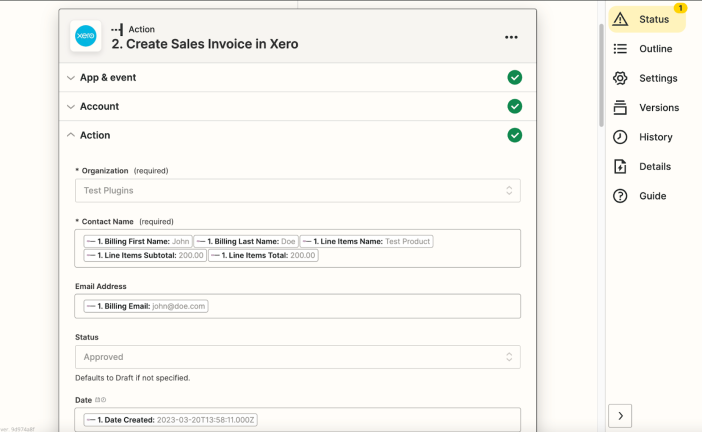
Create a Zap in Zapier
↑ Back to topTo create a Zap in Zapier, follow the steps below:
- Go to the Zapier website and create an account if you haven’t already.
- Click on Make a Zap in the top left corner of the screen.
- Choose WooCommerce as the trigger app and New Order as the trigger event.
- Connect your WooCommerce store to Zapier by following the prompts.
- Choose Xero as the action app and Create Invoice as the action event.
- Connect your Xero account to Zapier by following the prompts.
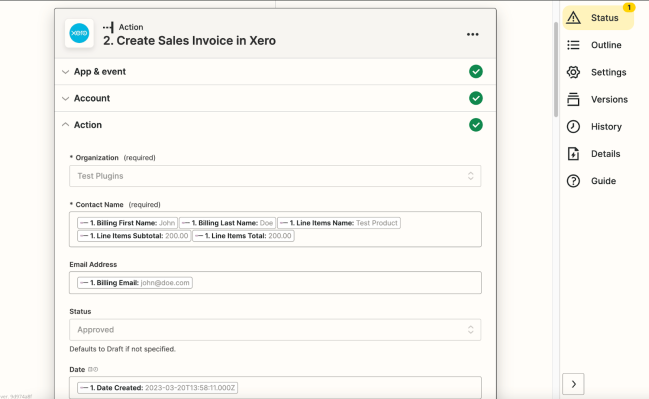
Map the Fields in Zapier
↑ Back to topTo map the fields in Zapier, follow the steps below:
- Choose the Xero account where you want to create that sales invoice.
- Map the relevant fields such as customer name (e.g. Billing Name & Billing Surname), invoice number (e.g. ID), line item title, price, and order totals.
- In the “Account Code” field, enter the account code for the Xero account where you want to add the sale to be recorded.
Test and Enable the Zap
↑ Back to topTo test and enable the Zap, follow the steps below:
- Click on “Test and Continue” in Zapier.
- If the test is successful, click on “Turn on Zap” to enable the Zap.
- Place an order on your WooCommerce store to test the Zap.
Congratulations! You have now set up WooCommerce, Xero, and Zapier to add an invoice to a Xero account when an order is placed on your WooCommerce store.
