API Keys
↑ Back to topThe API Keys page displays the unique Master API Key that can be used to activate any, and all, API Resources, and the API Resources table. The API Resources table shown below displays the Product Order API Key. Each product is listed individually alongside the corresponding Product Order API Key. If more than one order for the same product was made, each product order item would appear on different rows in the table, and their API Key activations available would be totalled individually.
API Keys table with the Product Order API Keys Not hidden
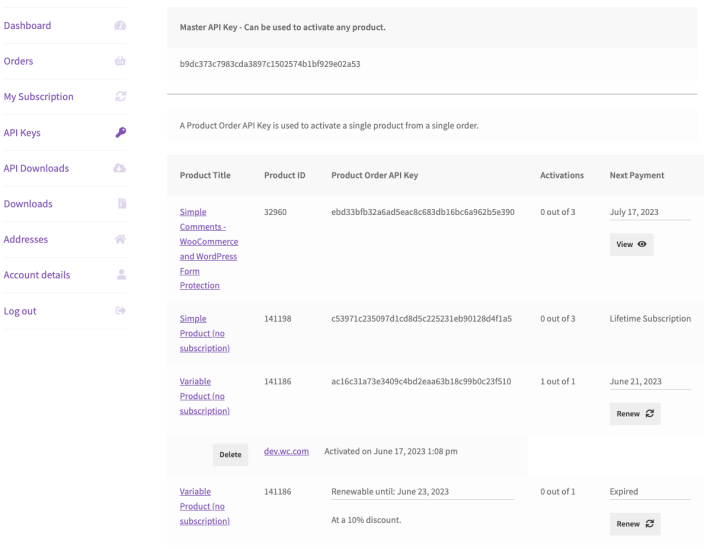
API Resources in the API Keys table:
- Product Title
- Displays the product title and product ID number.
- Product ID
- Displays the product ID number that is required in most API requests.
- Product Order API Key
- The unique API Key used to access and activate a single API Resource from the order.
- Expires
- The time limit for the API Resource.
- Activations
- The number of activations used out of the total activations available.
The Delete button will remove an activation.
The API Resources table shown below hides the Product Order API Key. Hiding or displaying the Product Order API Key can be set on the API Manager settings screen. In the table below, each of the same product is grouped together, even if they were purchased on different orders, and their API Key activations available are totaled together.
API Keys table with the Product Order API Keys hidden
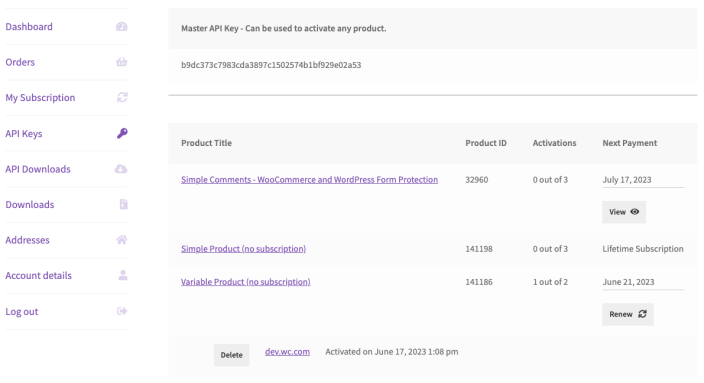
API Downloads
↑ Back to topAPI Downloads table
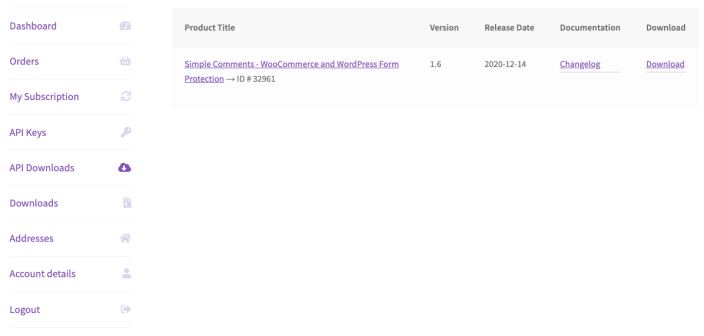
- Product Title
- Displays the product title and product ID number.
- Version
- The version of this API Resource.
- Release Date
- Date this download was released. Value set on the product edit screen.
- Documentation
- A link to the Changelog and Documentation pages, if either value was set on the product edit screen.
- Download
- A local, an Amazon S3, or remote URL to download the API Resource. The URL is wrapped to make it a secure URL, and it expires between 1 – 7 days after the page is loaded, depending on the settings value. If a Dropbox key value was set in settings, the customer can save the API Resource directly to their Dropbox account.
Pre 2.0 API Keys
↑ Back to topWhat happened to the API Keys that existed before version 2.0? The old API Keys were migrated to the Associated API Key database table. The Associated API Key database table can be used to associate a custom API Key to a product, and assigned to that product when it is purchased. The old API Keys, pre 2.0, are considered custom API Keys since they vary from the current API Key format. The Associated API Keys are not displayed in the My Account dashboard, or on the backend Order screen, at this time. We are looking at a meaningful way to display the Associated API Keys that will work best for all use cases.
