You are most likely worried that somebody can steal photographs on your site, instead of purchasing them. This is not important if you sell physical products, such as printers, phones or anything else. But what if you sell photographs with
WooCommerce Photography?
The easiest solution is to add a
watermark to your images, though it can be a pain to do it on each of your photos. Fortunately, there are plugins that do it for you automatically.
- Download the free plugin Easy Watermark and install it.
- Prepare a watermark image for your store. We suggest creating one for the biggest size of images you use on your site. In this example, it’s 600 x 600 px.
- Go to Settings > Easy Watermark and configure the plugin.
- Be sure that Auto Watermark is selected and all the image sizes are selected too. Scroll down and select also the post type Product.
- Click on the tab Image. Here you need to upload your watermark.
- Upload it and some new options will appear. Configure them based on your needs. Here’s our example:
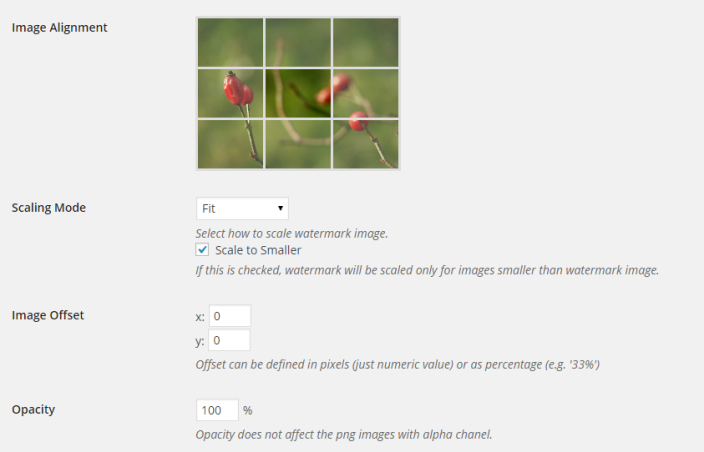 From now on, all the photographs uploaded with WooCommerce and the batch uploader in WooCommerce Photography will have a watermark automatically added on them to prevent people stealing them.
From now on, all the photographs uploaded with WooCommerce and the batch uploader in WooCommerce Photography will have a watermark automatically added on them to prevent people stealing them.
Be sure to upload a good watermark image and put it in the middle of the photograph. Otherwise it can be easily removed.
Note: All photographs uploaded before you added this plugin will not have a watermark automatically. To add it regenerate them using the plugin
AJAX Thumbnail Rebuild.
There are also other methods, such as preventing hotlink with .htaccess files or disabling the right mouse click. However, both methods are not as effective as the watermark.
- Hotlink is useless if you have a watermark on your images. If people use the link on their own website, it provides free advertising for you.
- Disabling right mouse click can be annoying since you also disable all ofter right-click functions. With a watermark, downloading an image is useless for the person stealing it.
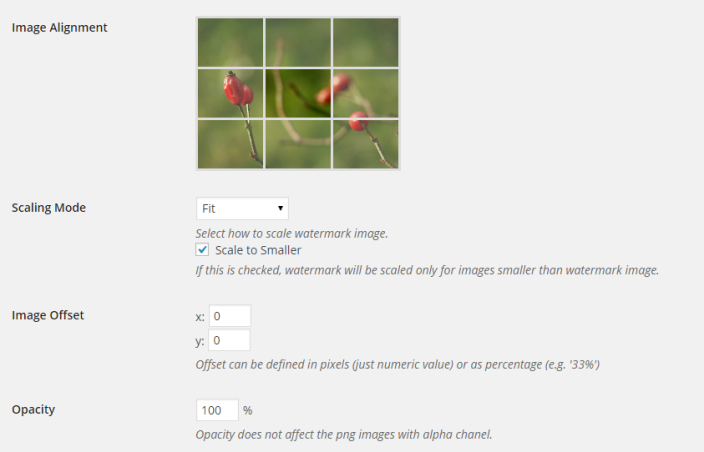 From now on, all the photographs uploaded with WooCommerce and the batch uploader in WooCommerce Photography will have a watermark automatically added on them to prevent people stealing them.
From now on, all the photographs uploaded with WooCommerce and the batch uploader in WooCommerce Photography will have a watermark automatically added on them to prevent people stealing them.