Smart Coupons provide a powerful, “all-in-one” solution for gift cards, store credits, discount coupons, and vouchers, extending the core functionality of WooCommerce coupons.
This doc explains how to offer store credit as cashback to your users.
- Go to your WordPress Admin panel > Marketing > Coupons > Add new coupon.
- Click on ‘Generate coupon code’ or enter your own code.
- Enter coupon description for reference – Say, “Cashback offer”.
- Select ‘Store Credit / Gift Certificate’ as the Discount type from the drop-down.
- Optionally, you can also set an expiration date. Under Valid for, select 15 days. It will automatically generate the expiration date based on the purchase date.
- Publish the coupon.
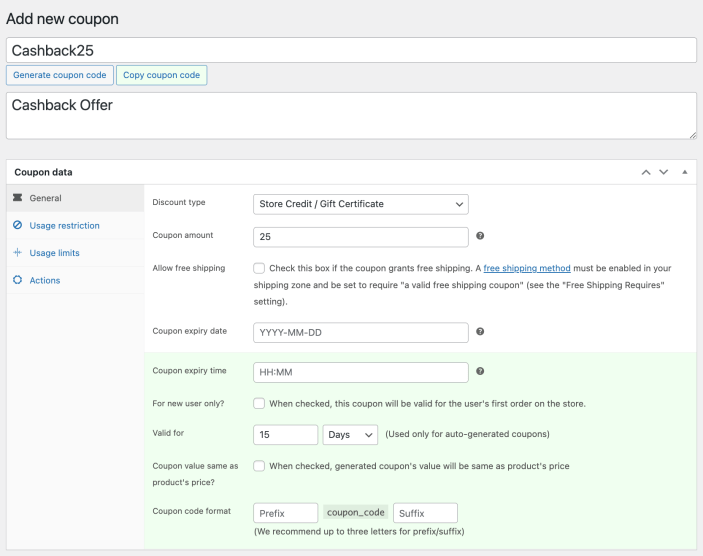
- Now, go to the WordPress Admin panel > Products. Edit the product for which you want to provide the Cashback offer.
- Look for ‘Coupons’ under the General tab.
- Search and select the cashback coupon created above.
Note – You can add as many coupons as you like here.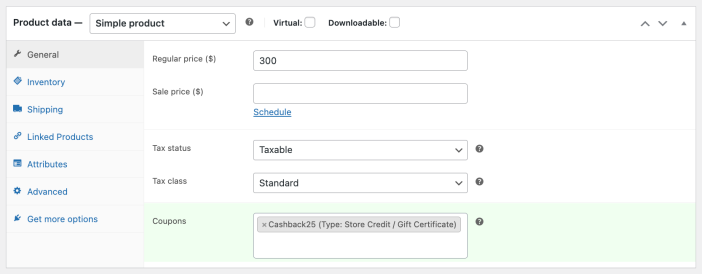
- Click Update to save changes.
Thats it!
