Smart Coupons provide a powerful, “all-in-one” solution for gift certificates, store credits, discount coupons, and vouchers extending the core functionality of WooCommerce coupons.
This doc article explains how you can change/rename/replace “Store Credit”.
Rename Store Credit/Gift Certificate
↑ Back to topSmart Coupons provide a powerful, “all-in-one” solution for gift cards, store credits, discount coupons, and vouchers extending the core functionality of WooCommerce coupons.
This doc article explains how you can change / rename / replace ‘store credit’ to ‘gift card’ or ‘gift certificate’ or ‘gift voucher’ or anything else.
You can set a label for ‘Store Credit / Gift Certificate’ throughout the store. This means the label you set will appear wherever the store credit is referenced.
Rename store credit/gift certificate
↑ Back to top- Go to your WordPress Admin panel. Click on WooCommerce > Settings > Smart Coupons.
- Look for ‘Store Credit / Gift Certificate’ under ‘Labels’.
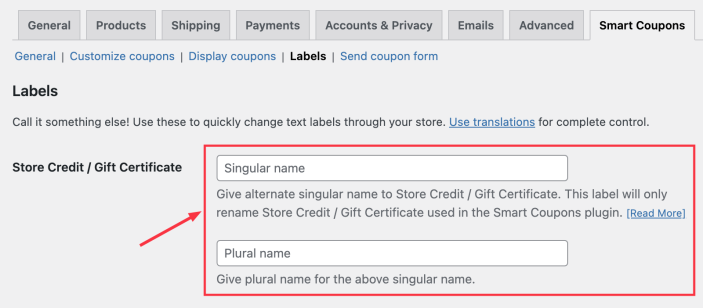
Label for Store Credit - Set singular & plural names in respective fields. For example, ‘Gift card’ and ‘Gift cards’ will be singular and plural names respectively.
- Save the settings.
Renaming coupons
↑ Back to topThe above setting will only rename the Store Credit / Gift Certificate used in the Smart Coupons plugin.
If you are looking to change the term Coupon / Coupons, then that term can come from many plugins/themes on your site. To rename the term coupon in this case, you can translate the term coupon for the respective plugin or theme, from where the term coupon is coming.
If you are looking to translate coupon term from the Smart Coupons plugin, then we recommend you to follow the steps listed here: Translating Smart Coupons.
