Smart Coupons provide a powerful, “all-in-one” solution for gift cards, store credits, discount coupons, and vouchers, extending the core functionality of WooCommerce coupons.
This doc explains how to get 50% off on when purchasing 2 products of the same kind.
Creating a coupon
↑ Back to top- Navigate to WordPress Admin Panel > Marketing > Coupons.
- Create a coupon or edit an existing coupon.
- In the General tab > Discount type: Select “Percentage discount”.
- In the Coupon amount field: Type “50”.
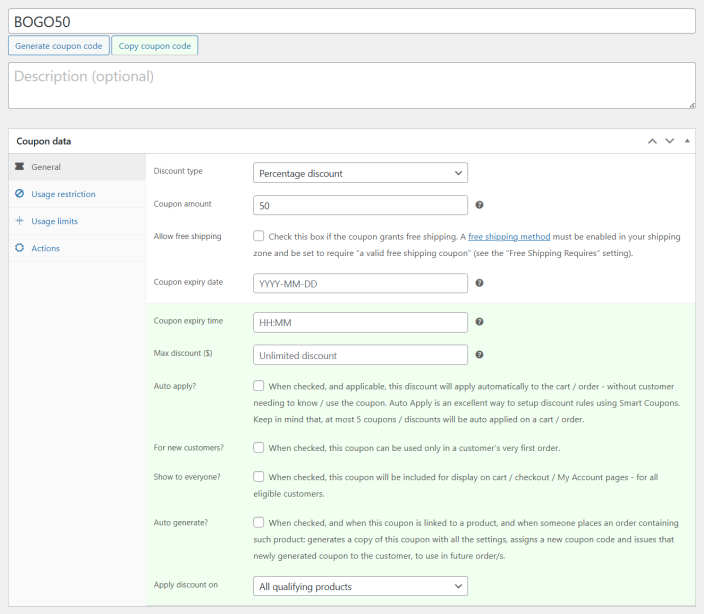
- Navigate to the Usage restriction tab > Products field. Type the product you want to offer the BOGO discount on.
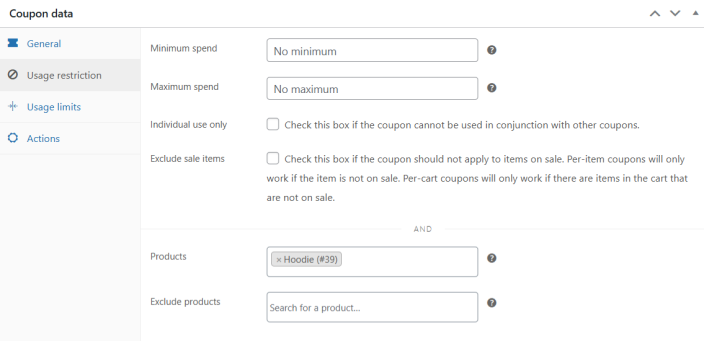
- Scroll down to find the Smart Coupons Restrictions dropdown field, select the “Validate quantity of” option, and click on the Add button.
- Select “Product” and type the minimum and maximum quantity as 2.
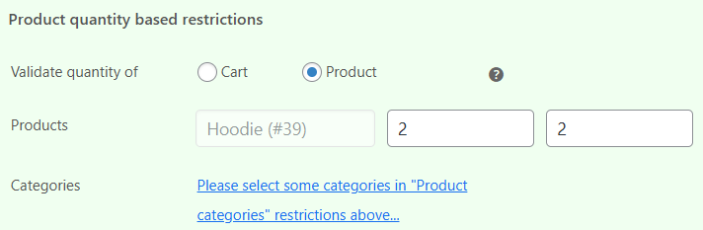
- Publish or Save the coupon.
That’s it.
