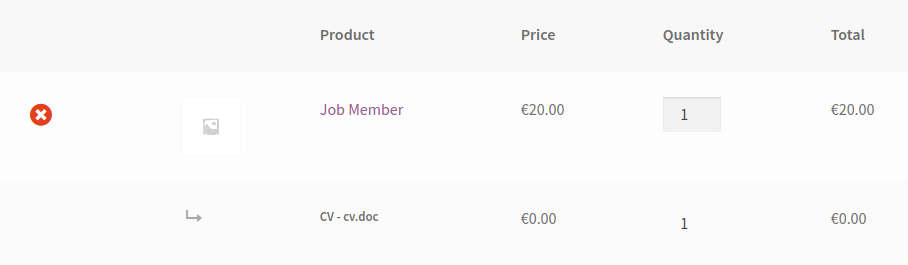You own a Job Agency and you would like your customers to be able to sign up as a member to access additional pages on your site. When signing up you want them to be able to upload a CV document.
WooCommerce
WooCommerce Memberships
WooCommerce Product Addons
Go to: Product > Add Product
We can leave the product as a simple product and just set the regular price to purchase this product.
In the Addons tab click the “Add Field” button.
We are going to set the type as a “File upload” field.
Set the title to “CV” and check the box to make it a required field.
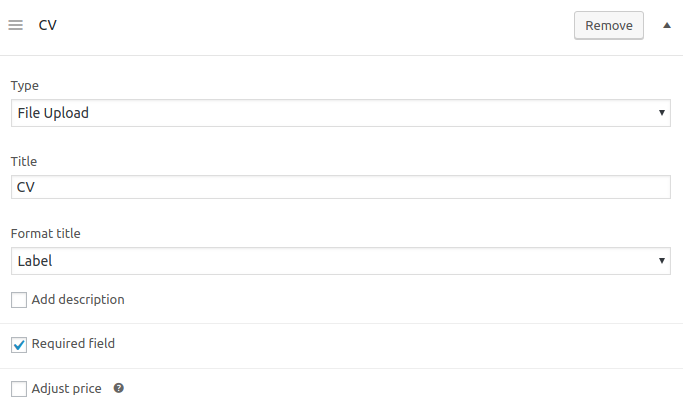
You can now publish this product.
To be able to grant access to a Membership when purchasing the product we created in the previous step, we will need to create a
Go to: WooCommerce > Membership Plans and click the “Add Membership Plans” button.
Give the Membership plan a title.
For Grant access upon we will select product(s) purchase, and then select the product we created in the previous step.
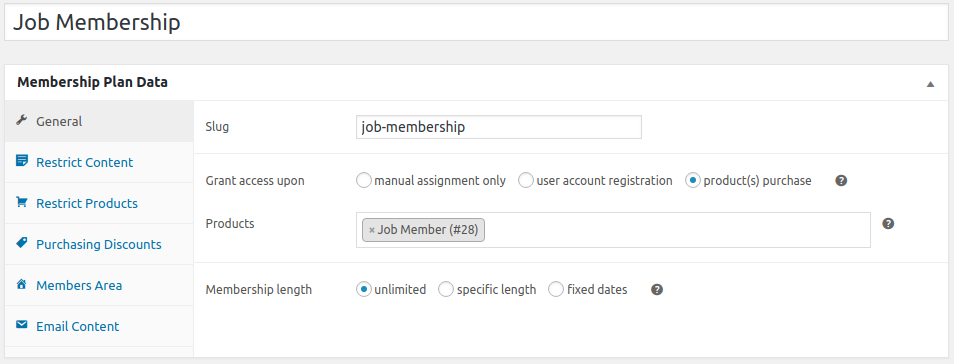
Publish the membership, now you’re all set!
This is what it will look like for your customers:
Single product
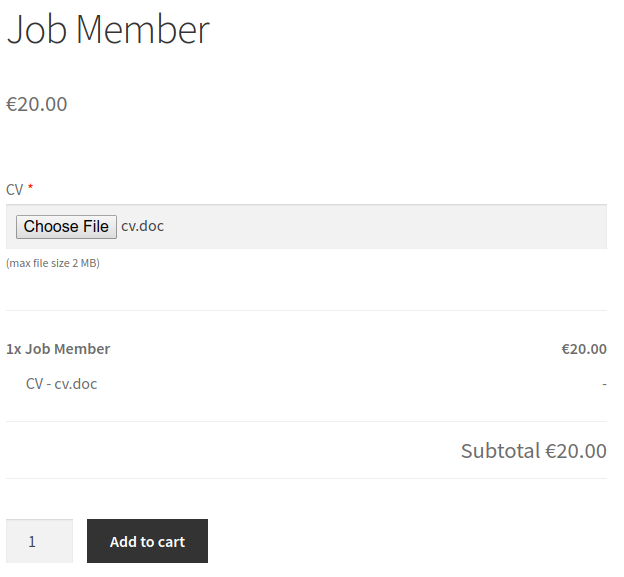
Cart
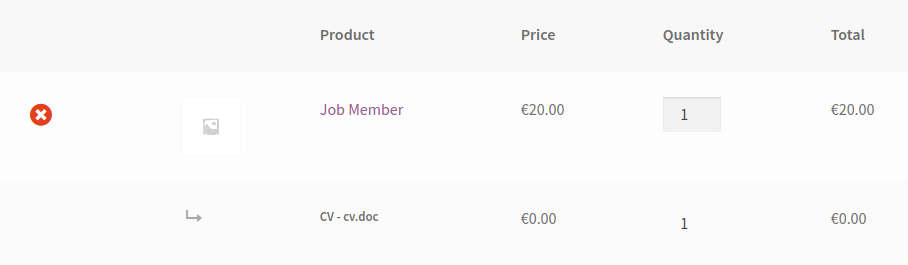
Have a question before you buy?
Please fill out this pre-sales form.
Already purchased and need some assistance?
Get in touch with a Happiness Engineer via the Help Desk.
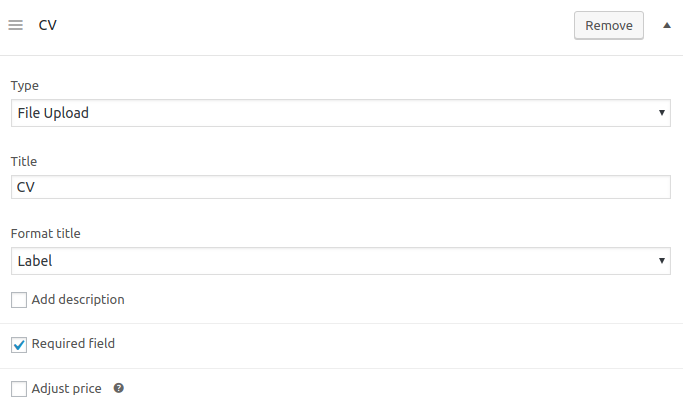 You can now publish this product.
You can now publish this product.
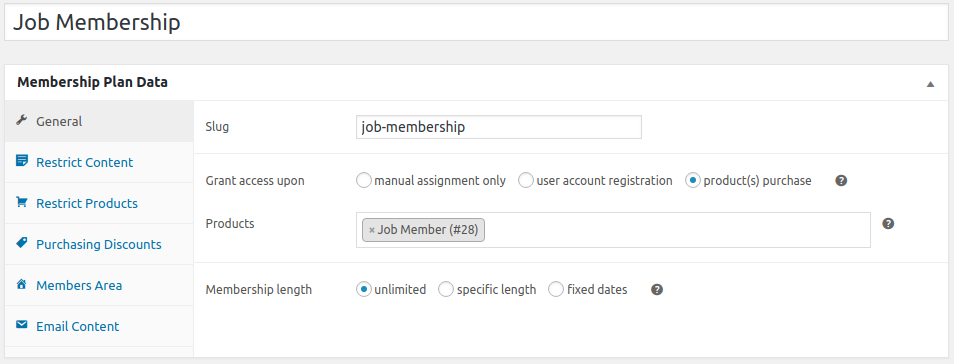 Publish the membership, now you’re all set!
Publish the membership, now you’re all set!
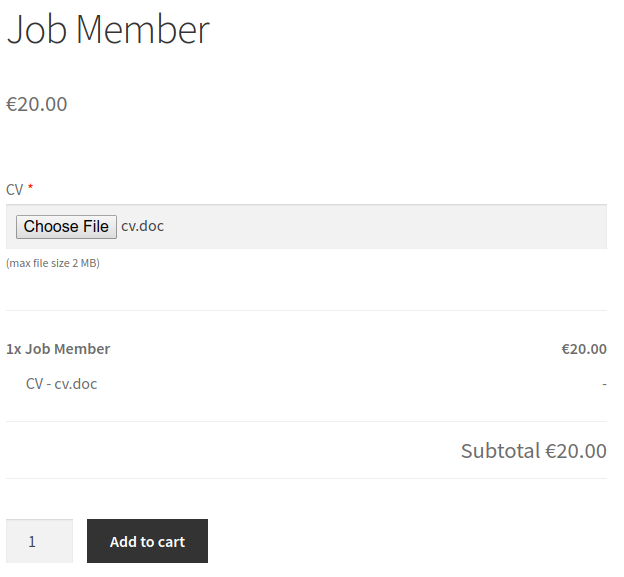 Cart
Cart