This article explains how to configure Order Delivery to define different delivery ranges based on the shipping methods. This way you can offer your customers different prices and delivery times to receive their orders. E.g. Urgent (24h), Economic (2-3 days), etc.
Prepare the scenario
↑ Back to topLet’s see an example with 3 delivery ranges:
- Urgent (1 – 1): This will be our most expensive shipment since it is faster.
- Basic (2 – 3): It would be our normal shipping, with a lower shipping price.
- Default (5 – 7): For the rest of the shipping methods that do not meet the conditions.
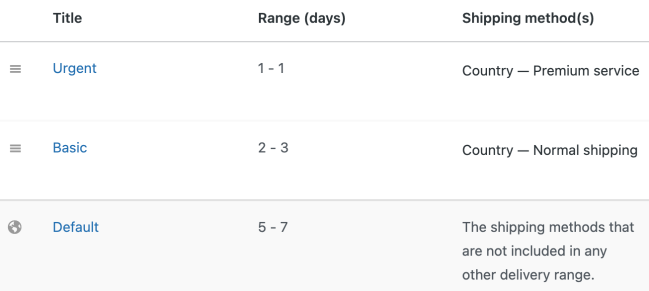
It is very important to keep in mind that the Delivery ranges must go from the most specific to the most generic, similar to what happens with the Shipping Zones. More information here about Shipping Zones.
We recommend reviewing our doc on how Delivery ranges work.
Checkout form behavior
↑ Back to topLet’s suppose we are a customer in the checkout form. After adding the billing and shipping address data, we would select which shipping method we prefer.
If we choose the Urgent shipping method, the minimum time (remember that it was 1), will join the calculations of the Minimum working days and the Shipping days to obtain the delivery calendar and thus be able to choose the date.
If we selected the Basic, which was 2-3, the minimum days would be added, which are 2, together with the Minimum working days and the shipping days.