There are two options when giving SMS recipients the ability to opt-out of your messages. The first option is the standard AutomateWoo opt-out method, which is also used to opt-out of emails. The second option is to opt-out by sending a reply SMS with a specific keyword.
Opt-out via URL
↑ Back to topOpt-out via URL is AutomateWoo’s standard method of allowing customers to stop receiving messages. It applies to both email and SMS sent from any non-transactional AutomateWoo workflow. To enable this method, you must add the {{ customer.unsubscribe_url }} variable to the SMS body of all your SMS actions.
When using this opt-out method we recommend enabling SMS link shortening with the Bitly integration.
The full documentation about this opt-out method is available here.
Opt-out reply keywords
↑ Back to topTwilio supports the standard opt-out reply messages such as STOP, UNSUBSCRIBE or CANCEL provided you are not sending with an Alphanumeric Sender ID (this is because Alphanumeric Sender IDs do not support replies).
When a recipient opts-out with a reply message the opt-out is handled by Twilio, not AutomateWoo. This means the recipient will not be visible in the AutomateWoo opt-out list.
When an AutomateWoo workflow sends a message to an opted-out recipient the workflow log will have an error flag. The following note will be added to the log: The message From/To pair violates a blacklist rule.

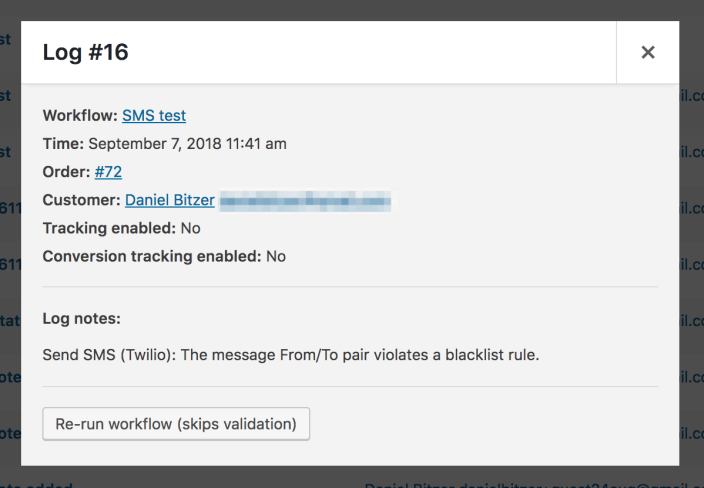
You can find more info in the Twilio documentation about Twilio support for opt-out keywords (SMS STOP filtering).


