The Stripe extension payment form has placeholder values that are automatically translated by Stripe. By default, the language used is based on the visitor’s browser locale.
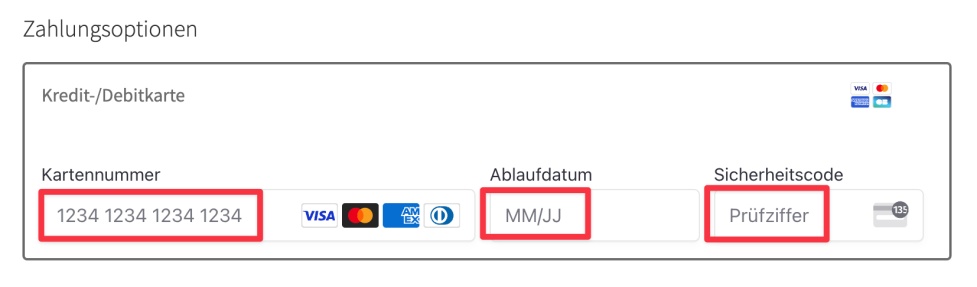
These placeholders cannot be translated via the usual methods because the form is loaded in an iframe.
