As of WordPress 5.8, the Block Widgets Editor replaces the previous widgets administration and the Assistant has been removed. In its place, the widgets are gathered under WooCommerce Product Search in the Block Browser – see the documentation section on Blocks for details. The Assistant is still available if you are using the Classic Widgets plugin which restores the previous (“classic”) WordPress widgets settings screens.
This built-in Assistant helps you to add live product filter widgets to your shop. It will offer several widgets that it can add to the chosen sidebar.
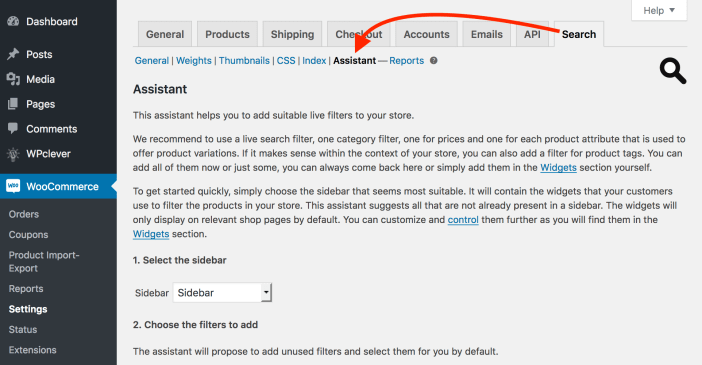 The Assistant will show you which filters are already present in sidebars and it will suggest to add others that have not yet been added.
The Assistant will show you which filters are already present in sidebars and it will suggest to add others that have not yet been added.
- Select a sidebar to which you want to add live filters. In most cases, this would be a sidebar that is visible on your shop pages.
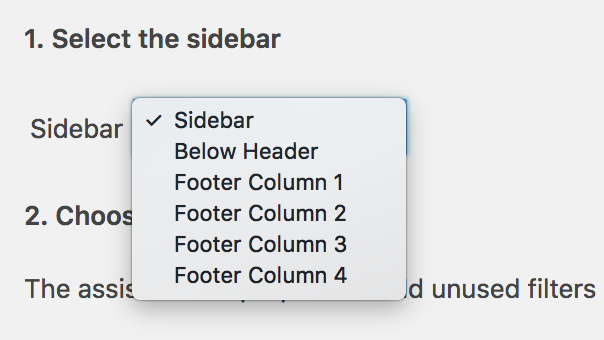
- Choose which live filters should be added to it. The Assistant will offer you several entries which we will mention below.
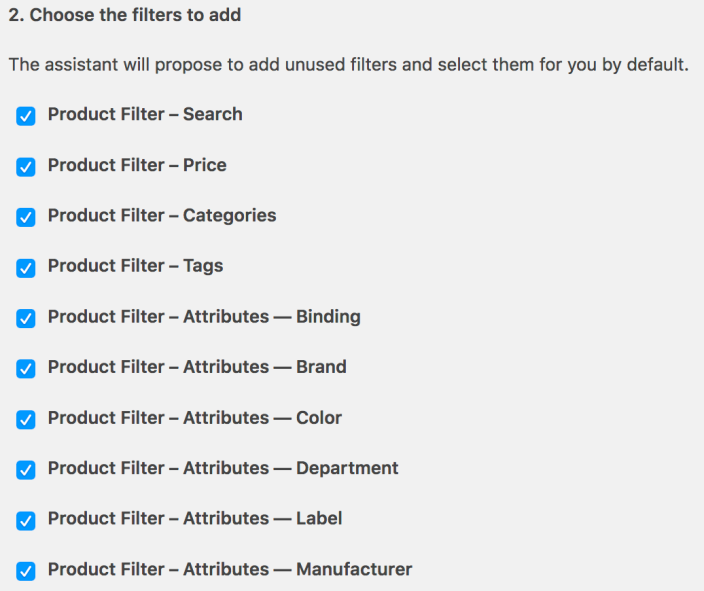
- Click Add selected to have the Assistant add one instance of each widget to the sidebar.

- Product Filter — Search : This filter provides a text field where your customers can input what they would like to search for. It will update the shop page to show matching results.
- Product Filter — Price : This renders two fields where the customer can input a minimum and a maximum price. The filter will update the shop page to show products within the indicated price range.
- Product Filter — Categories : This filter shows the product categories which the customer can click. It will update the shop page to include products within the chosen category.
- Product Filter — Tags : The tags filter allows the customer to click a tag and updates the shop page to show products that are related to it.
- Product Filter — Attributes : The Assistant will offer one filter per each product attribute. Each instance will offer the available choices for the attribute. When a customer clicks it, the shop page is updated to include only products that are related to it.
- Product Filter – Sale : This allows customers to limit the selection of products to those which are on sale.
- Product Filter – Reset : This provides a facility that allows to reset all applies filters.
 Please refer to the Widgets section of this documentation for details on the settings for each filter.
Please refer to the Widgets section of this documentation for details on the settings for each filter.

