Mix and Match Products allows customers to create their own custom product assortments from a group of available products.
In contrast to other complex product types, Mix and Match Products are grouped containers of a specific size, which customers configure by selecting a quantity for each product available in the assortment. This makes Mix and Match Products ideal for creating products like gift baskets and wine boxes.
Typical uses of the extension are:
- A marketing tool: If you want to sell a group of similar products, add them in a Mix and Match assortment and increase customer interest by offering them at a discount.
- A tool to create configurable products: If you want to sell a product that consists of multiple parts, such as a box of a dozen donuts or a six-pack of beer, you can add these parts to a Mix and Match container.
The extension provides integration with many official WooCommerce extensions, such as Product Add-ons. More information at: Extensions Compatibility.
Minimum Requirements
↑ Back to top- WordPress 6.2+
- WooCommerce 8.2+
- PHP 7.4+
Documentation Contents
↑ Back to topStore Owner’s Guide
- Installation
- Getting Started
- Display Settings
- Pricing Settings
- Shipping Settings
- Inventory Management
- Examples
Use Cases
Developer Resources
FAQ & Feedback
Customization
Troubleshooting
↑ Back to topIf you run into issues while using WooCommerce Mix and Match:
- Ensure that the latest versions of all extensions and themes are installed. Go to WooCommerce > System Status – find the versions of plugins and other important information that may require your attention. If an update is available, it displays in red.
- Rule out a plugin or theme conflict. Turn off all plugins (except for WooCommerce and WooCommerce Mix and Match) and change to the Storefront theme, or a default WordPress theme such as Twenty Twenty Two. Is the issue still present?
If not, re-activate plugins one by one until you find which is causing the issue.
If the issue returns when you re-activate the theme, contact your theme author(s). - Consult the WooCommerce Self Service Guide, located here.
- Check Frequently Asked Questions for Mix and Match Products, located here.
Common issues:
↑ Back to topChild products can’t be selected or purchased
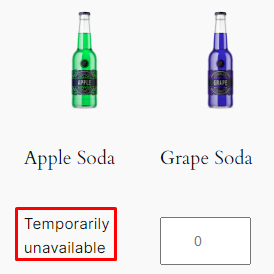
Are your customers unable to add an item to their bundle, or are they getting notices that the product isn’t purchasable?
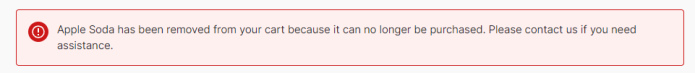
This can happen if any of the following are true for your child product:
- There is no “Regular price” set
- The product is not set Status: Published
- The product is not set to Visibility: Public
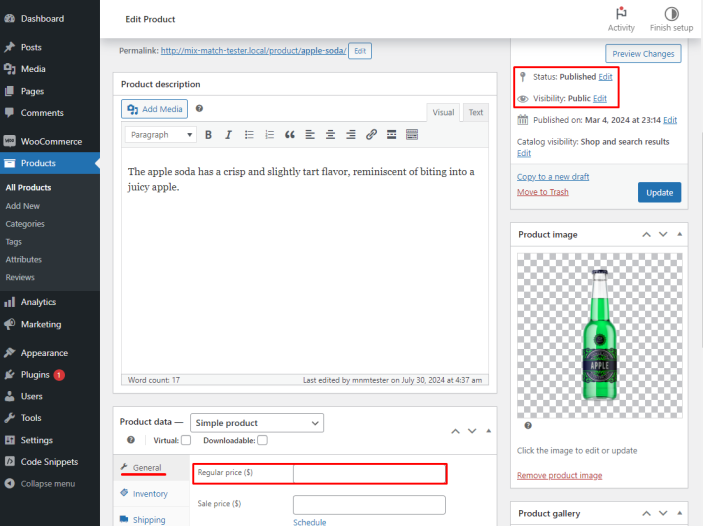
Products that are supposed to be a part of a bundle are being purchased on their own
We have a mini-extension available to specify that certain products cannot be purchased outside of a Mix and Match bundle, details of which can be found here: https://github.com/kathyisawesome/wc-not-sold-separately
You can download the zip file from Github by downloading the zip file of the Latest Release. This is a normal plugin zip file that can be installed manually on your site like any other plugin by going to Plugins > Add New and clicking the “Upload Plugin” button.
Our mini-extensions come with two caveats:
- They do not receive priority support and;
- They should be thoroughly tested on a staging site before using in production.
Questions & Support
↑ Back to topHave a question before you buy? Please fill out this pre-sales form.
Already purchased and need some assistance? Get in touch with the developer via the Help Desk and include a clear description of the issue along with your System Report at WooCommerce > System Status > Get System Report.
