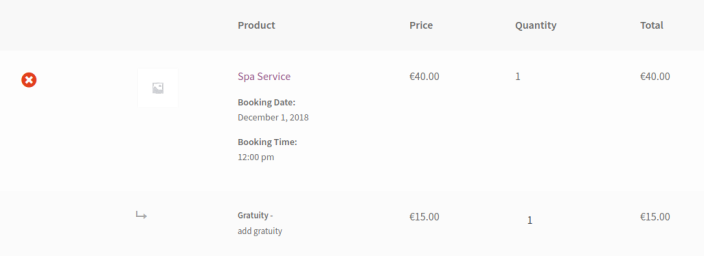You own a Spa Service and you would like to include a percentage based gratuity option for your customers, when they book a spa session.
WooCommerce
WooCommerce Bookings
WooCommerce Product Addons
Go to: Product > Add Product
In Product Data, select Bookable product
Set the Booking duration to “Fixed blocks of 1 Hour(s)”
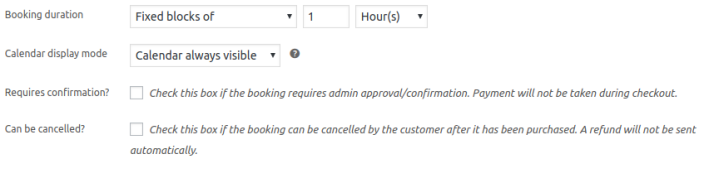
- All Dates are not-available by default. This setting will be overridden by the availability ranges listed below.
- First block starts at … 10:00 AM
- Range type
- Time Range All Week | From: 10:00 AM | To: 6:00 PM | Bookable: Yes
The availability rules will be applied from first to last.
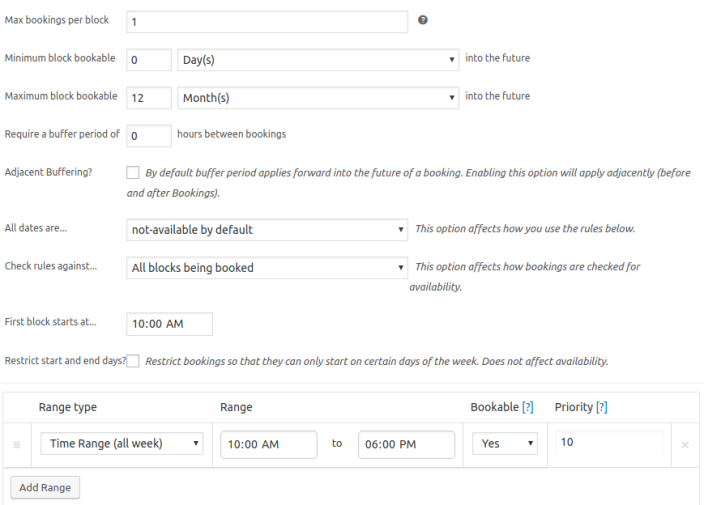
In the cost setting we can set a block cost of 40. This will be the cost of booking a one hour slot.
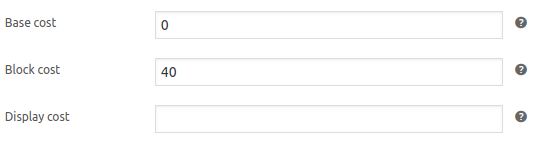
In the Addons tab click the “Add Field” button.
We are going to set the type as a checkbox field.
Set the title to “Gratuity”, and set the title format to hide (we only want to display the option label). Add an option with the label “add gratuity” and a percentage fee of 15%.
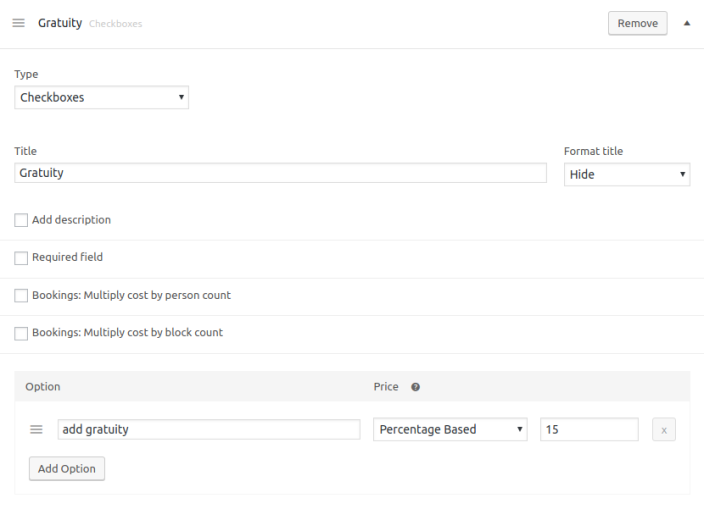
Publish the product, now you’re all set!
This is what it will look like for your customers:
Single product
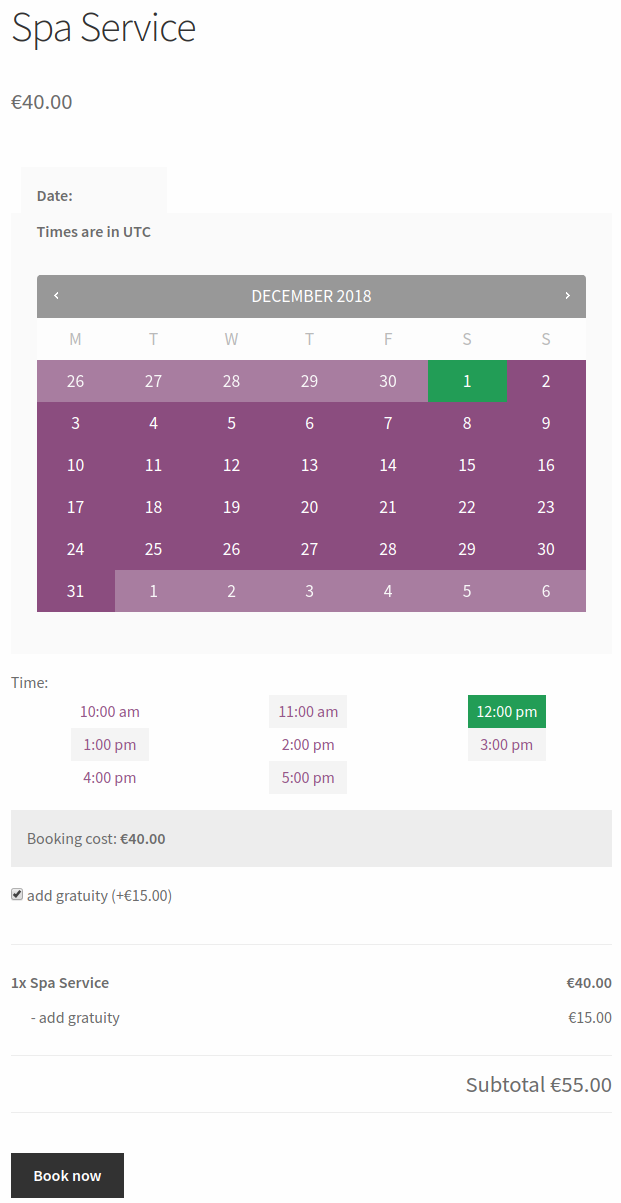
Cart
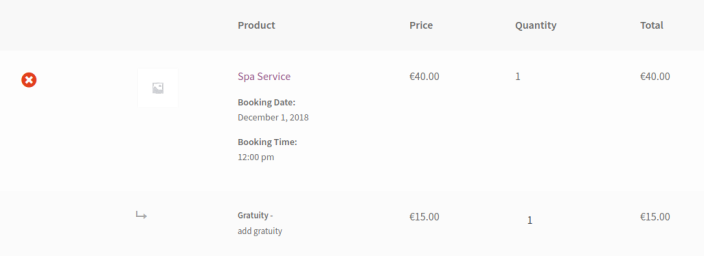
Have a question before you buy?
Please fill out this pre-sales form.
Already purchased and need some assistance?
Get in touch with a Happiness Engineer via the Help Desk.
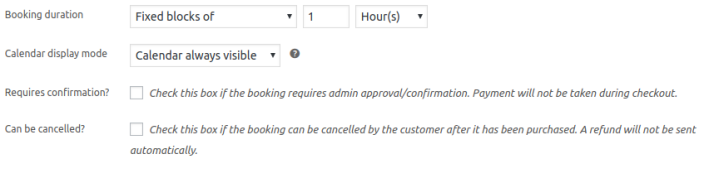
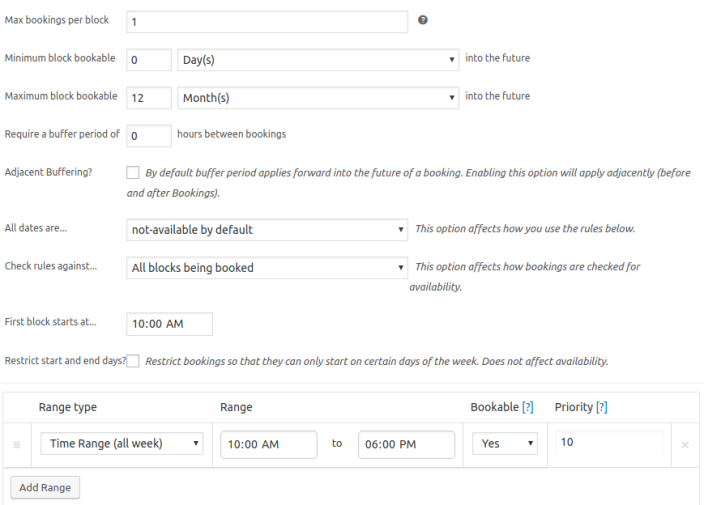
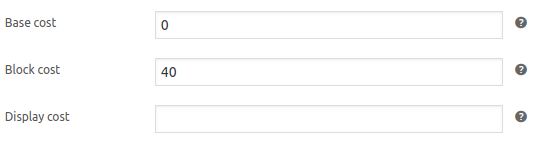
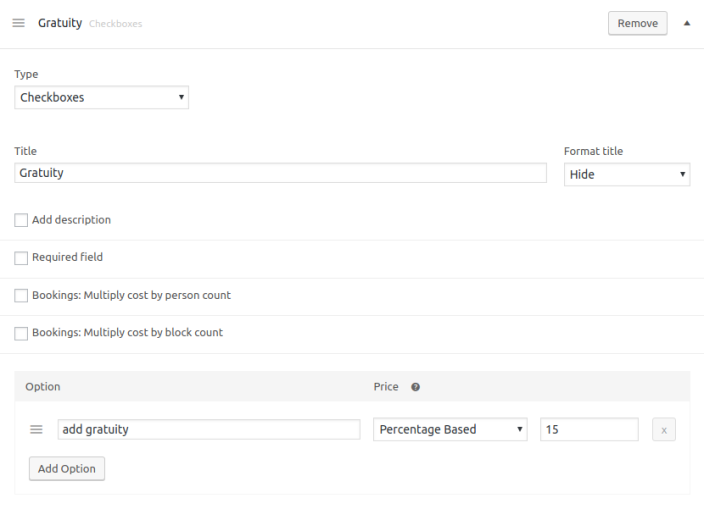 Publish the product, now you’re all set!
Publish the product, now you’re all set!
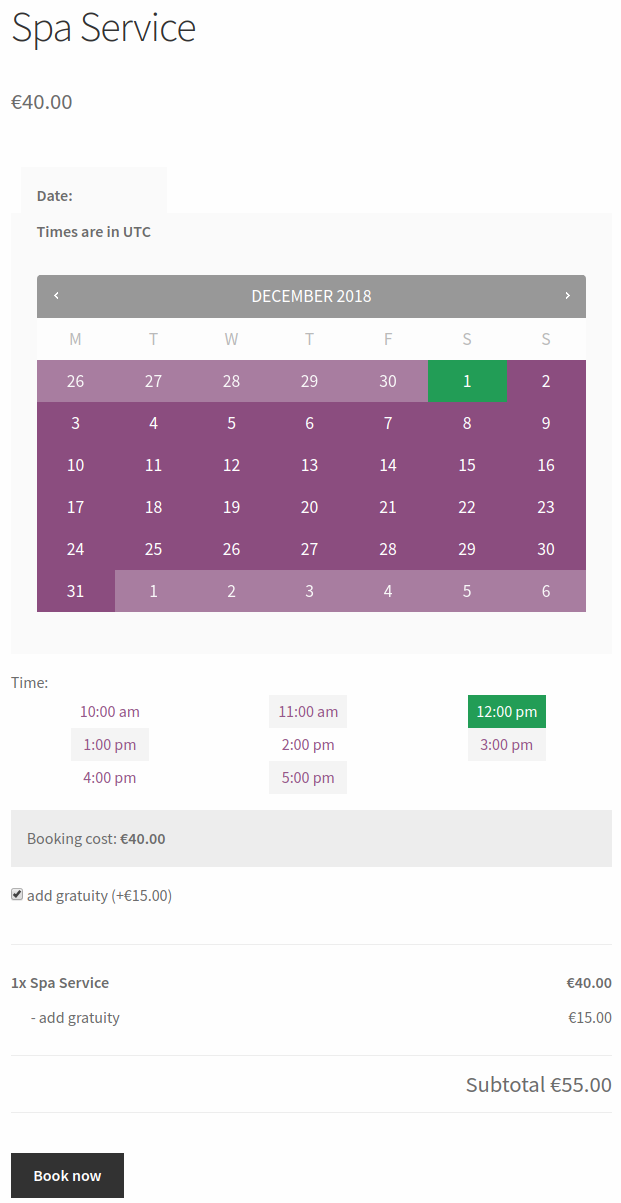 Cart
Cart