Overview
↑ Back to topWooCommerce Memberships is an extension for WooCommerce that allows you to restrict your content so that it’s only accessible to members on your site. Customers can get access to a membership by purchasing a product, registering for an account, or you can choose to only create memberships by manually assigning them to customers.
Memberships are valid for an unlimited time or set length (i.e., one year), but can be recurring when Memberships is used alongside of WooCommerce Subscriptions.
Memberships can restrict your posts, pages, and custom post types (such as portfolios) so that only members can access them. You can also restrict WooCommerce products: Memberships lets you prevent viewing a product, or only restrict purchasing to members while allowing it to be publicly viewed.
Memberships allows you to schedule when members should have access to content, known as content dripping. If customers sign up for a membership, you can determine how long they have to wait to gain access to certain content in terms of days, weeks, months, or years.
As of WooCommerce 8.3, Cart and Checkout blocks are available as the default experience. WooCommerce Memberships is now compatible with those blocks!
Table of Contents
↑ Back to topMemberships touches several parts of your site, so there are several independent documents to review for a comprehensive view of what the plugin does.
Here are Memberships documents (by category). If you’re just getting started, the Quick Start can help you with Memberships basics.
Usage
- Quick start / Introduction
- Restriction Modes & General Plugin Settings
- Membership plans
- User memberships
- Restricting content
- Troubleshooting
- Importing & exporting
- Profile Fields
- Directory
FAQ and Roadmap
Integrations
- WooCommerce Subscriptions
- WooCommerce Product Vendors
- WooCommerce Brands
- bbPress
- Sensei
- Groups for WordPress
- User Switching
Add-ons
Developer Documentation
REST API documentation →
View all developer docs →
- Data structure overview
- Frontend hooks reference
- Admin hooks reference
- Functions & conditional checks
- CLI reference
- Guide: Adjusting member exports
Tutorials & Snippets
* = No / minimal code skills required
** = Beginner PHP Skills required
*** = Intermediate / advanced PHP skills required
- Snippet Samples *
- Add a lock icon to restricted posts *
- Memberships + Dynamic Pricing *
- Automatically send member coupons *
- Renewing a trial with a different plan **
- Granting early access to content **
- Add restriction notice merge tags ***
- Customize the members area ***
- Add custom members area sections ***
- Repeating a fixed-date membership ***
- Some other “for devs” tutorials here
Looking for a new feature? You can view the feature request area and vote for new ones!
Translations
↑ Back to topMemberships is translation ready, and the text-domain is: woocommerce-memberships
Please review our document on translating extensions, specifically the section about SkyVerge plugins, as this will apply to Memberships.
Other helpful plugins
↑ Back to topHere are some third-party plugins that work well with Memberships and / or Subscriptions. Please note that these add-ons may not be specifically supported by our team or may be from other authors, so they’re use-at-your-own-risk. Always test first!
- WooCommerce Social Login lets you display social login buttons on restricted content notifications to make login seamless.
- Nav Menu Roles Bridge (free): The free Nav Menu Roles plugin lets you customize who can see which menu items based on user roles. This plugin adds a bridge to also let you restrict menu items based on membership plan, too.
- Gifting for WooCommerce Subscriptions ($49): If you want to sell group memberships, check out Teams for Memberships. If you sell recurring memberships with the Subscriptions plugin and you want someone to “gift” a membership to another, you can use this add-on to allow subscription gifting.
- Memberships CLI Import (free) This is a community plugin to add CSV import support via CLI, letting developers import members via the command line without timeouts.
- Advanced Coupons for WooCommerce (paid) This is a third-party plugin with a Memberships integration, letting you restrict coupon usage based on membership plan.
Incompatible plugins & themes
↑ Back to topMemberships is compatible with most plugins and themes out-of-the-box. However, we cannot guarantee compatibility with every WordPress plugin or WooCommerce extension. These plugins have known incompatibilities, and cannot be used with WooCommerce Memberships.
- WP Ultimate Recipe: Recipes cannot be restricted by Memberships by default. Here is a snippet you can use at your own risk.
These themes are incompatible with WooCommerce, and cannot be used with WooCommerce Memberships:
- Porto theme: The Porto theme is not compatible with WooCommerce. It incorrectly uses the
get_{$adjacent}_post_wherefilter, which is a WordPress core filter. As a result, Porto breaks plugins that use this core WordPress hook such as WooCommerce and WooCommerce Memberships, and is not supported.
Privacy & GDPR
↑ Back to topWooCommerce Memberships includes built-in support for WordPress and WooCommerce privacy tools for both personal data export, and personal data erasure requests.
You must be using WordPress 4.9.6 or newer and WooCommerce 3.4 or newer to use these tools.
When a personal data export request is confirmed and processed, Memberships will automatically add membership information after WooCommerce orders in this export file.
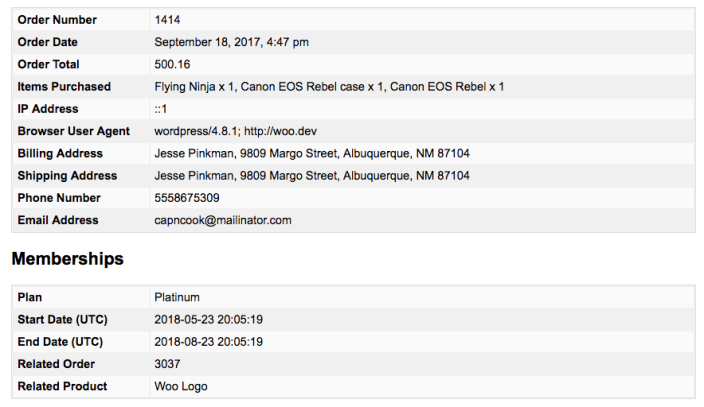
When a personal data erasure request is confirmed and processed, Memberships can automatically remove membership data for the customer as well. This depends on your settings, found under WooCommerce > Settings > Memberships in the “General” section.
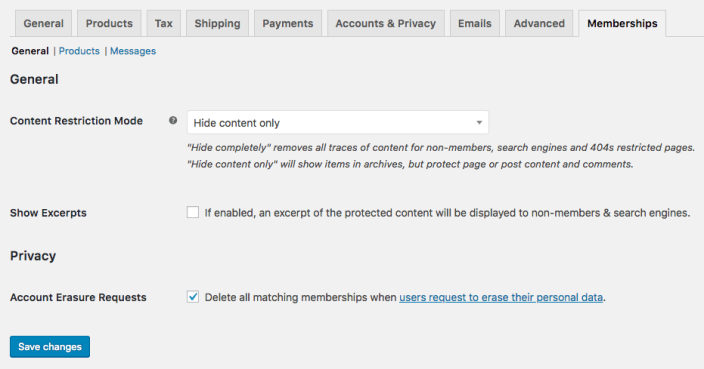
If enabled, this will automatically remove all membership data when an erasure request is processed.
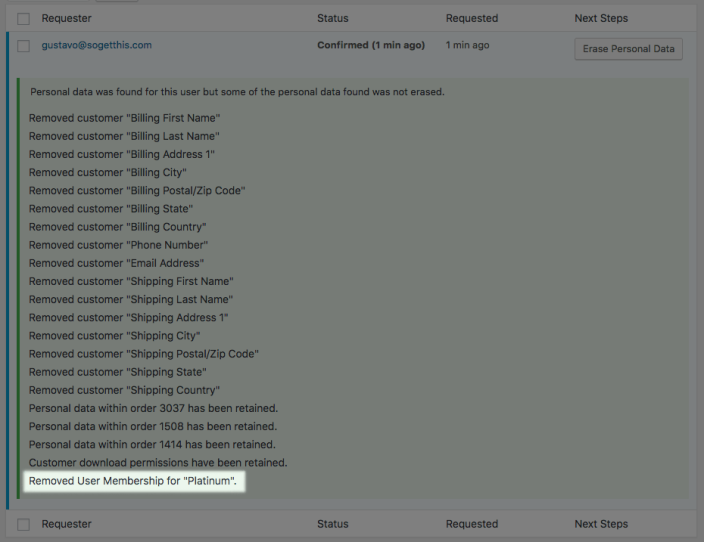
There are six valid bases for data processing as outlined by the GDPR, so if you use personal data erasure requests in compliance, please consult your attorney as to whether membership information should be deleted or retained. As this may fall under fulfilling a contractual obligation, you should seek legal counsel to determine whether membership data should be erased or retained with these requests.
Troubleshooting
↑ Back to topIf you run into issues while using WooCommerce Memberships, please take the following steps:
- Issues with content dripping or membership events? Memberships can act in unexpected ways with some server or site timezone settings, especially with other plugins like Sensei. For best results, the WordPress timezone under Settings > General should be a location-based timezone, rather than a UTC offset (for example, “USA: New York” instead of “UTC-4”).
- Emails not sending? Please ensure they’re enabled under WooCommerce > Settings > Emails.
- Not seeing email content settings for your plan? Please look at the email settings themselves under WooCommerce > Settings > Emails to ensure they’re enabled. If all emails are disabled (as they are by default), email content won’t be shown for the plan.
- If your members have trouble renewing, please ensure that your membership product is purchasable — if non-members cannot purchase, expired members cannot purchase either.
- Content restrictions not working as expected? First, check your permalinks settings to ensure that you’re not using plain permalinks. Plain permalinks are not supported by WooCommerce Memberships. Also, caching or optimization plugins can sometimes cause content restrictions to appear as though they are not working. Temporarily disabling these types of plugins to see if the issue disappears can help you determine if this might be the cause. If so, many of these plugins will allow you to exclude certain pages from caching, so you may be able to exclude your memberships content to resolve this issue.
Still experiencing issues? We’re happy to help out! Please submit a request to the help desk and include a description of what’s going wrong along with your system report (found under WooCommerce > System Status).
Questions & Support
↑ Back to topHave a question before you buy? Please fill out this pre-sales form.
Already purchased and need some assistance? Please get in touch via the help desk.
