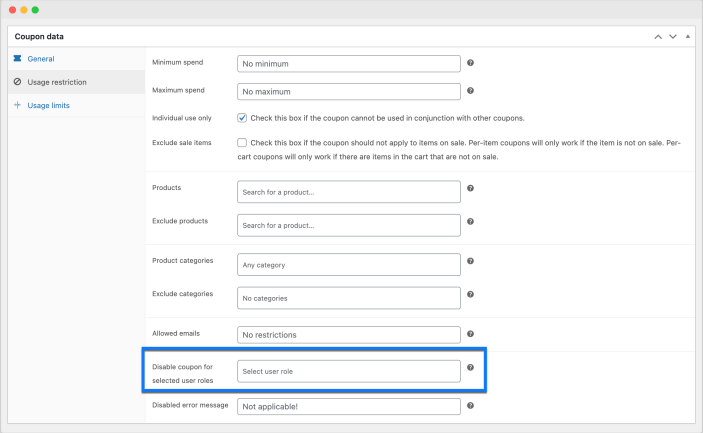Installation
↑ Back to top- Download the .zip file from your WooCommerce account.
- Go to: WordPress Admin > Plugins > Add New and Upload Plugin. Select Choose File for the file you have downloaded.
- Click Install Now and Activate Plugin.
Setup and Configuration
↑ Back to topAfter activation of the Coupons By User Role extension, you can access global settings from WooCommerce. > Settings > Coupons by user roles.
Global coupon settings:
↑ Back to top- Enable settings
- Disable coupon field for specific user roles – This will completely hide coupon field on cart and checkout page from selected user roles.
- Disable all coupon based on user roles – This will disable all coupon for selected user roles
- Invalid coupon error message – This message will appear when a user role enters the coupon that has been disabled for them
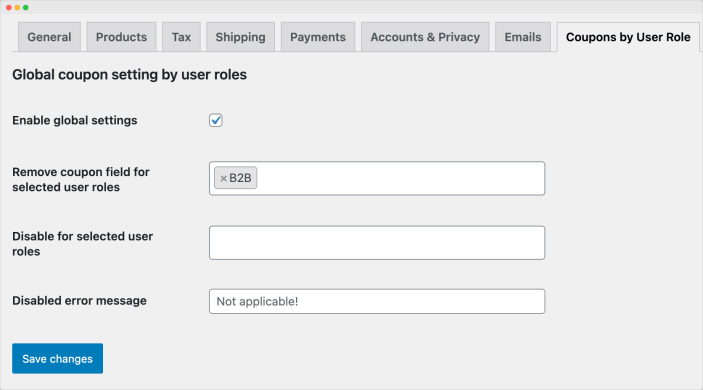
Coupon level settings:
↑ Back to top