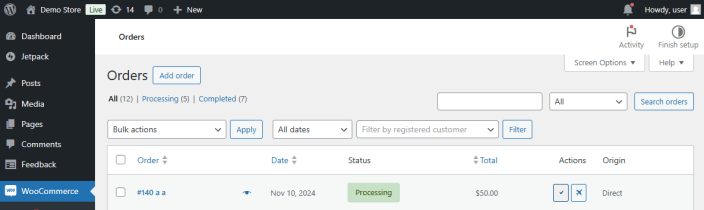Enable Shipped Order Status
↑ Back to top- Navigate to WordPress Admin > WooCommerce > Settings > Shipped Order Status.
2. Enable this feature with the checkbox and save changes.
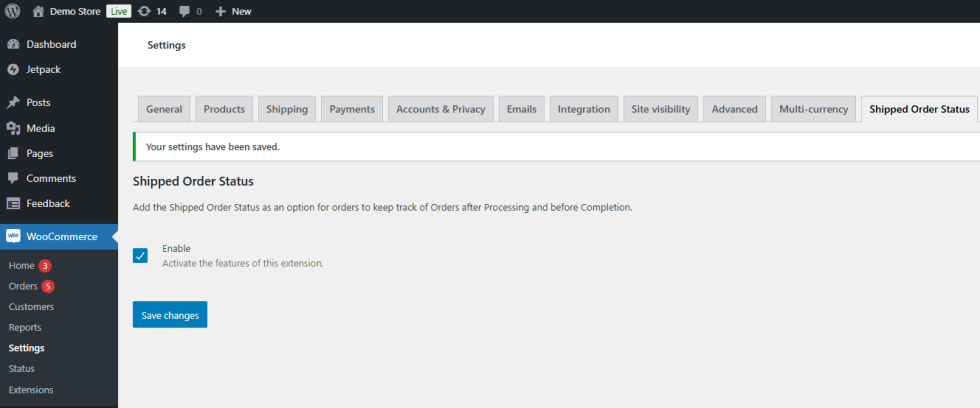
Create Order with Shipped Status
↑ Back to top1. Create an Order and set its status to Shipped.
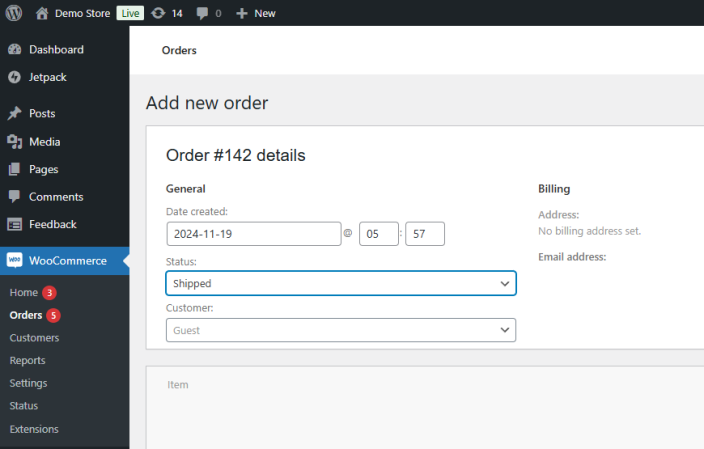
Bulk Actions Shipped Status
↑ Back to top1. Use check boxes to select Orders.
2. Change the Bulk Action to “Change status to shipped”
3. “Apply” the Bulk Action.
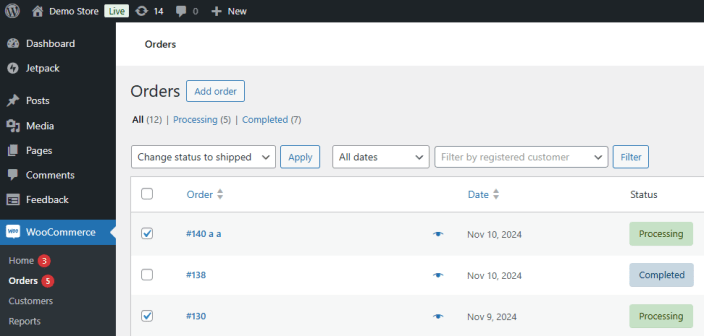
Quick Actions Shipped Status
↑ Back to top1. Click the plane icon in the Actions to change Order status to Shipped.