Scenario
↑ Back to topWe’re setting up a store for a lunch delivery service with a highly creative chef at the helm of a tiny but innovative kitchen. This project is focused on selling limited runs of different sets of meals every week and delivering them to the homes or workplaces of their customers — Monday to Friday. This merchant is mainly interested in providing two products:
- A weekly menu for the picky or the occasional customer, with two meal options to pick from for each day;
- A “Chef’s Picks” subscription service for the adventurous customer, with a discounted deal and the option to pay extra to include “Daily desserts” or “Daily juices” with their meals.
Requirements
↑ Back to top- A WooCommerce-powered store.
- WooPayments to securely process payments.
- Woo Subscriptions to provide the recurring billing functionality for the “Chef’s Picks” subscription product.
- The Composite Products extension to provide the functionality to create a composite product presenting the weekly menu with all the meals to choose from.
- The Product Add-ons extension to provide the optional extras for the subscription product.
- The Storefront theme for the style and feel of the screenshots shown below.
Setup
↑ Back to topThe meals
↑ Back to topWe will create the meals as simple products and use them as options in the composite product. We’ll make sure the meals are not available for purchase outside the composite product, so we should set their visibility to hidden. Optionally we can also add the short description and picture as those can be used to accompany the options in the composite product.
The “Chef’s Picks” subscription product with add-ons
↑ Back to top- The subscriptions need to be charged in advance of the upcoming week in a synchronized fashion, so we will first enable the Align Subscription Renewal Day option in WooCommerce > Settings > Subscriptions;
- We will then create the subscription product and set it to renew weekly on the day of our choosing — this means that a new subscriber will be automatically moved to the next renewal cycle;
- As for the dessert and juice add-ons, we will add them directly to the product’s settings and use checkboxes to clearly present the options;
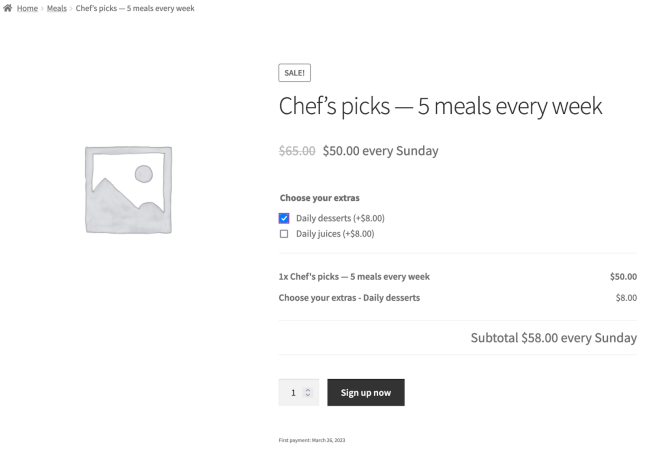
The “Weekly menu” composite product
↑ Back to top- We’ll create a composite product with the weekdays as components and the meals as component options;
- As we want to give customers the flexibility to pick meals for the whole week or just one day, we will make each component optional, have no default meal selection, and be priced individually;
- We will use radio buttons to clearly present the two options for each day.
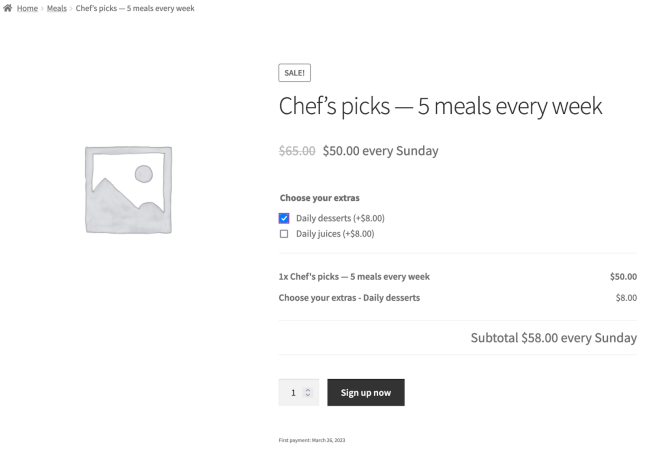
Getting paid
↑ Back to top- The WooPayments extension will handle the credit card payments for the subscription product while Woo Subscriptions will schedule the charges to occur automatically at every renewal day;
- For non subscription products, the WooPayments extension will provide alternative options on top of the credit card one for additional flexibility;
- After your account is fully onboarded, you can set it to make deposits to your bank account daily, weekly, or monthly.
After some amazing photography and clever copy writing, our humble kitchen is open for business!