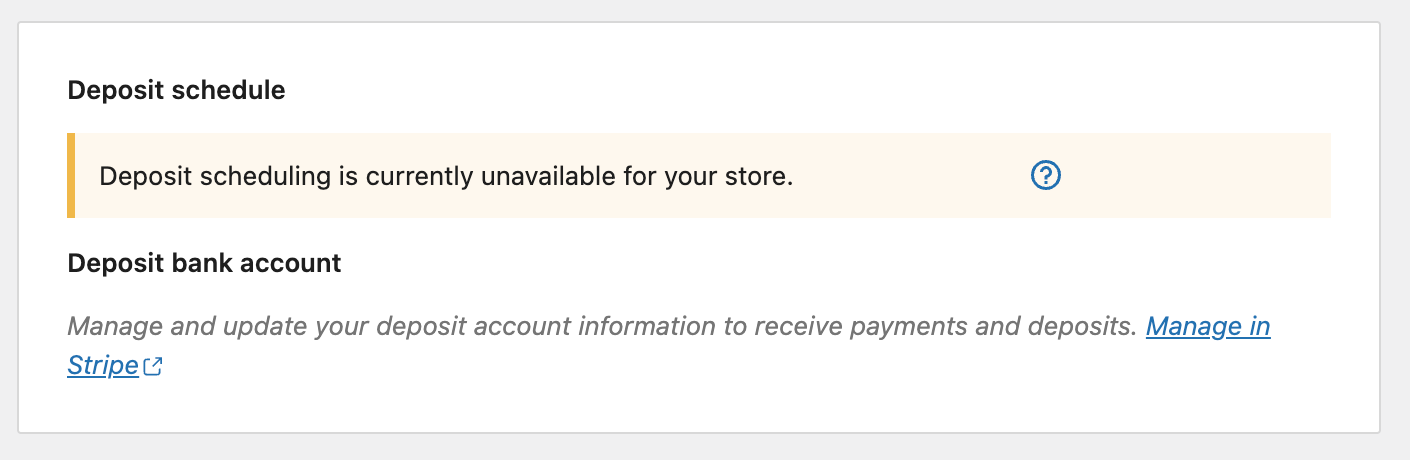If you’re eligible, you can change how often you receive deposits from your WooPayments account balance into your bank account.
Eligibility
↑ Back to topTo be eligible to change your deposit schedule, you must:
- Have taken at least one transaction in live mode.
- Have completed the waiting period for new accounts.
- Have deposits enabled, i.e. you are not suspended.
- Not have your deposit schedule set by us.
Changing your deposit schedule
↑ Back to topTo change your WooPayments deposit schedule:
- Go to Payments > Settings in your site’s dashboard.
- Scroll down to the Deposits section.
- You will see the option to change your deposit schedule.
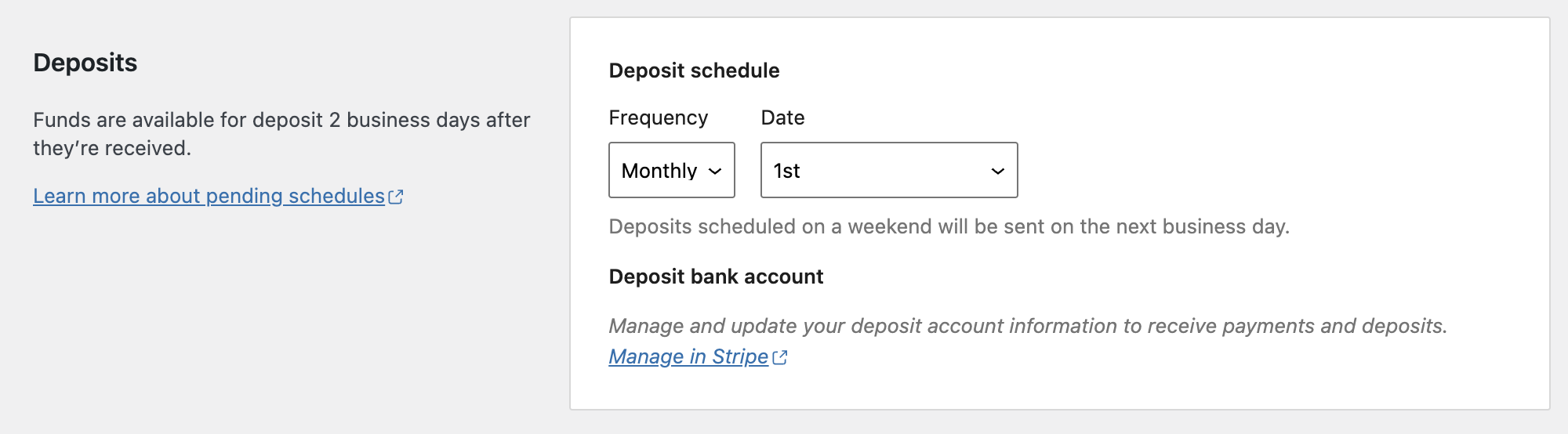
There are three deposit schedule options:
- Daily
- Weekly (choose the day of the week, e.g. every Monday)
- Monthly (choose which day each month: the 1st, 2nd, etc.)
Please keep the following in mind when selecting a deposit schedule:
- Deposits set to occur on a weekend or holiday are sent on the next business day.
- To receive deposits on the last day of each month, first select Monthly and then the Last day of the month option at the bottom of the dropdown menu.
- Deposits are still subject to pending periods depending on your store country.
- Merchants in Japan cannot receive daily deposits. You must use weekly or monthly.
“Deposit scheduling is currently unavailable”
↑ Back to topDeposit scheduling may be disabled on new accounts or accounts with an inordinate number of disputes. Your deposits are not suspended or blocked, but neither will you be able to change the schedule yourself.
If this applies to your store, the deposit schedule setting will look like so: