WooCommerce 4.0 (and the WooCommerce Admin plugin) includes a new Analytics top-level menu. The Coupons report is under the Analytics menu.
If you have a store with existing Orders, you should Import your Historical Data
Coupon Filters
↑ Back to topWhen the Coupon report loads it includes all coupons for the selected date range. The Coupon filter dropdown has two filter options:

For either filter, begin typing the name of the coupon. While you are typing the name of the coupon the filter will lookup coupon names that contain the string you have entered.
Single Coupon
This filter loads the report for the coupon you have selected.
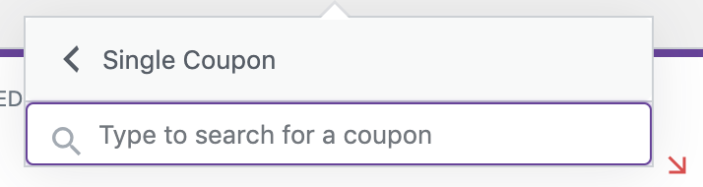
Comparison
This filter loads the report for two or more coupons that you have selected.
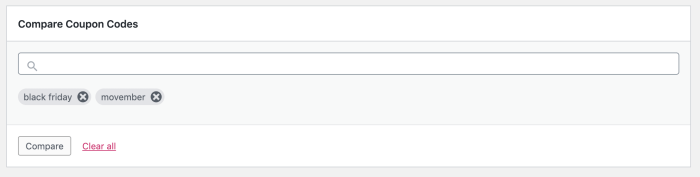
Search
↑ Back to topAt the top of the report table is the search box. This allows you to filter the report by one or more coupons.
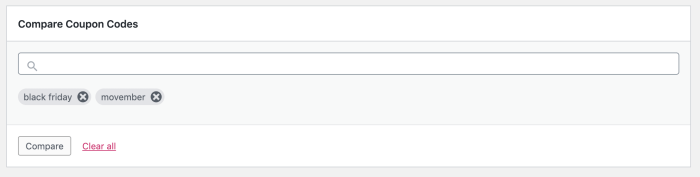
Report Sorting
↑ Back to topThe report table allows sorting by the following columns:
- Coupon Code
- Orders (Number of orders)
- Amount Discounted
Report Links
↑ Back to topTwo of the report columns contain clickable entries:
