Overview
↑ Back to topWooCommerce.com Marketplace suggestions settings in the core WooCommerce plugin give store owners the flexibility to customize their experience by managing the types of recommendations and suggestions they receive.
This document provides an overview of the settings available, how they work, and best practices for customization — including a filter to disable suggestions programmatically.
Introduction to Marketplace suggestions
↑ Back to topMarketplace suggestions are designed to assist store owners by providing personalized recommendations for extensions, services, and features that can enhance their store.
To ensure relevance and value, these suggestions are based on the store’s current setup, installed plugins/extensions, and usage patterns.
Understanding the settings
↑ Back to topShow suggestions
↑ Back to topActivating this setting allows WooCommerce.com to recommend personalized extension recommendations in relevant areas of your store’s WP Admin dashboard.
These suggestions are designed to help you discover tools and features that can help drive growth and increase your store’s efficiency.
How to access and configure settings
↑ Back to top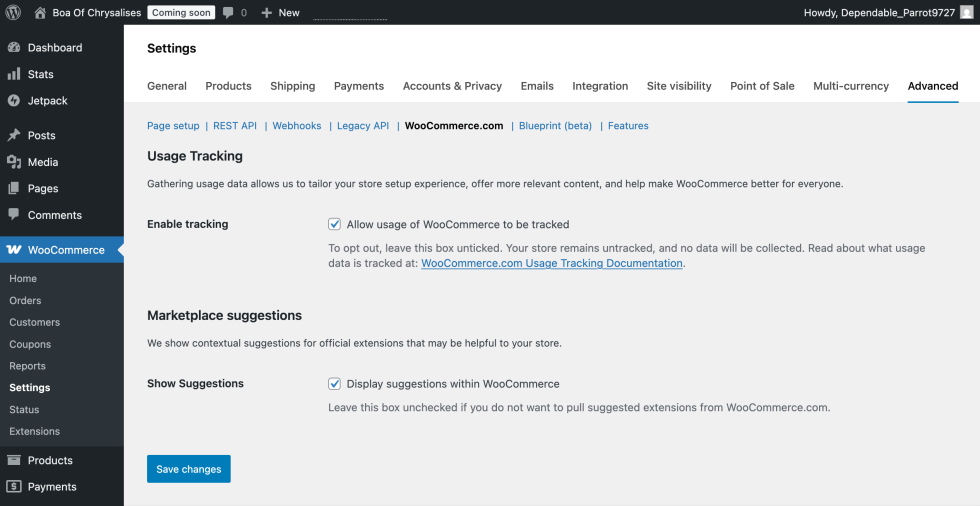
To access and configure your Marketplace suggestions settings:
- In your store’s WP Admin dashboard, navigate to WooCommerce > Settings and click the Advanced tab.
- Next, click the WooCommerce.com link in the sub-menu below the tabbed navigation.
- Under Marketplace suggestions, you will find the Show Suggestions checkbox:
- If checked, WooCommerce can display personalized suggestions within your store’s WP Admin dashboard.
- If unchecked, suggestions from WooCommerce.com will not be personalized. Instead, a static list of extensions will be displayed.
- After making your selection, click the Save changes button.
Disabling Marketplace suggestions programmatically
↑ Back to topIt is possible to disable Marketplace suggestions programmatically using a filter. Refer to our developer documenation for instructions.
Best practices for getting the most out of Marketplace suggestions
↑ Back to top- Tailor your experience: Customize your settings to ensure you’re receiving the most relevant recommendations for your store.
- Explore recommendations: Take the time to explore the suggestions provided. They can offer valuable insights and solutions to enhance your store’s functionality and customer experience.
FAQs
↑ Back to top
Will enabling suggestions impact my store's performance?
No, the suggestions are designed to be unobtrusive and do not impact your store’s performance.
Where are these suggestions visible?
These suggestions are only visible in your store’s WP Admin dashboard. They do not display on your store’s front-end.
Can I opt out of receiving all recommendations?
Yes — there are two ways of doing so. You can either deactivate the Show Suggestions setting to opt out of dynamic recommendations, or use a single filter to disable all recommendations programmatically.
Troubleshooting tips
↑ Back to topIf you encounter issues with settings for Marketplace suggestions:
- Ensure that both your versions of WooCommerce and WordPressare up to date.
- Check your store’s connection to WooCommerce.com for updates and recommendations.
- Visit the official WooCommerce support forum or contact support for further assistance if problems persist.
Questions and support
↑ Back to topDo you still have questions and need assistance?
This documentation is about the free, core WooCommerce plugin, for which support is provided in our community forums on WordPress.org. By searching this forum, you’ll often find that your question has been asked and answered before.
If you haven’t created a WordPress.org account to use the forums, here’s how.
- If you’re looking to extend the core functionality shown here, we recommend reviewing available extensions in the WooCommerce Marketplace.
- Need ongoing advanced support or a customization built for WooCommerce? Hire a Woo Agency Partner.
- Are you a developer building your own WooCommerce integration or extension? Check our Developer Resources.
If you weren’t able to find the information you need, please use the feedback thumbs below to let us know.
