Country Restriction Rules allows your WooCommerce store to control the products’ visibility, payment methods, and shipping methods, hide prices or the “Add to cart” button for desired countries.
Setup and Configuration
↑ Back to topAfter you’ve installed and activated the plugin, navigate to WooCommerce > Country Restrictions to configure the extension.
Restriction Type
↑ Back to topThe Restriction Type in the Country Restrictions for WooCommerce extension determines which restrictions are applied to your store’s products, payment methods, or shipping methods based on the customer’s country. The Restriction Type determines which fields and options will be available for configuration.
- Restrict Products: Hides specific products or categories from customers based on their country.
- Restrict Prices and Add to Cart Button: Hides either the product’s price, the “Add to Cart” button, or both, based on the customer’s country.
- Restrict Payment Methods: Limits the payment options shown to customers based on their country.
- Restrict Shipping Methods: Limits the shipping methods available for customers based on their country.
Here’s a detailed explanation of each Restriction Type and how it affects the other fields:
Restrict Products
↑ Back to topThis option restricts visibility or access to specific products or product categories based on the customer’s country.
How it affects other fields:
- Countries: Specify which countries the products will be restricted in.
- Hide/Show Products: You can either hide or show products in the selected countries.
- Restriction Status: Choose how the restriction will be applied: Either to show a custom text message or redirect the unauthorized user.
- Message: Add a custom text message to display on a single product page instead of the Add to Cart button.
- Include Products: Select specific products to be restricted in the selected countries.
- Include Categories: Select specific product categories to be restricted in the selected countries.
- Exclude Products: Exclude specific products from being restricted.
- Priority: The priority for product restrictions, indicating the order in which the restriction is applied.
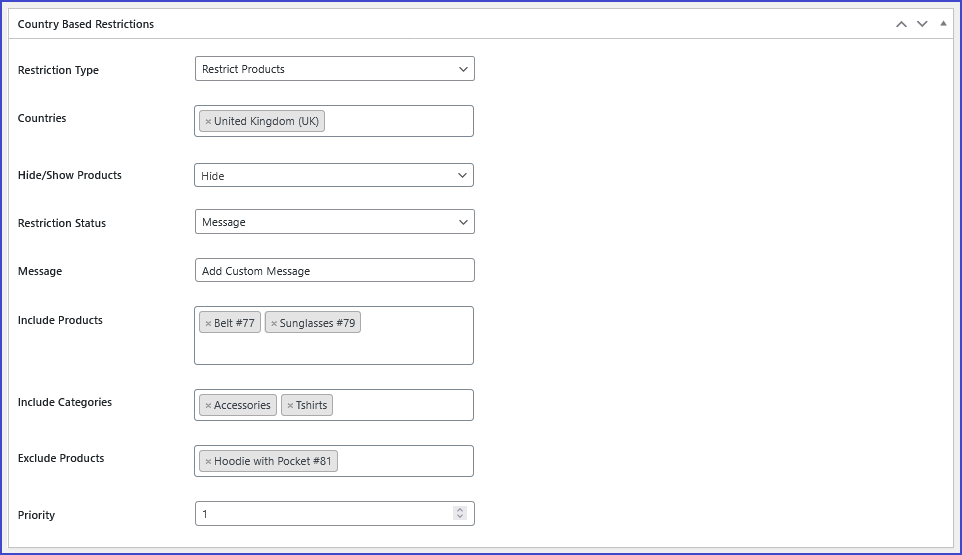
Restrict Prices and Add to Cart Button
↑ Back to topThis option allows you to restrict visibility of product prices and/or the “Add to Cart” button for customers from certain countries.
- Countries: Specify which countries the products will be restricted in.
- Hide Price: When enabled, the product’s price will be hidden from customers in the selected countries.
- Hide Add to Cart Button: This option hides the “Add to Cart” button, preventing customers in the selected countries from adding the product to their cart.
- Message: You can type a custom message that will appear in place of the hidden price or add-to-cart button. For example, “This product is unavailable in your country.”
- Include Products: This option lets you select specific products that will be restricted by country. Only the selected products will be affected.
- Include Categories: You can also restrict entire product categories for specific countries.
- Exclude Products: Excludes certain products from the restriction.
- Priority: The priority for product restrictions, indicating the order in which the restriction is applied.
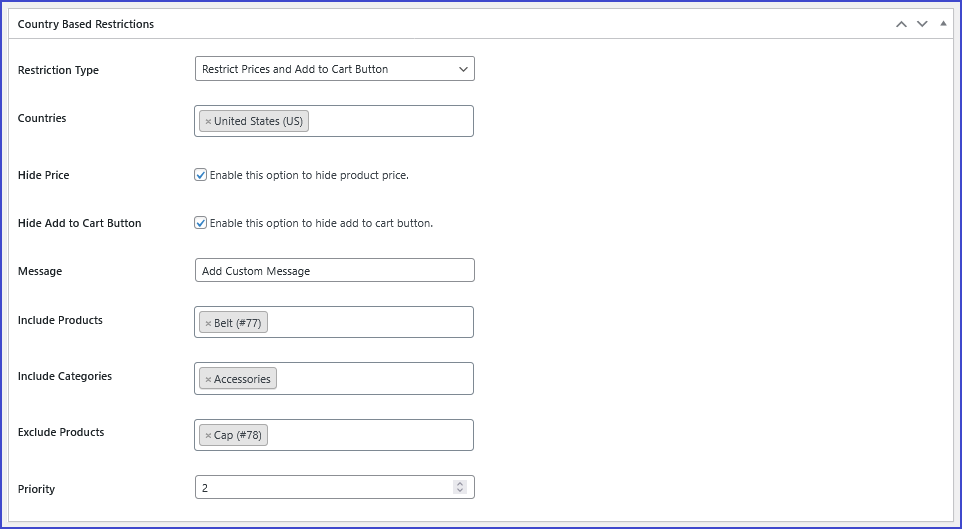
Restrict Payment Methods
↑ Back to topThis option lets you restrict available payment methods by customer country.
How it affects other fields:
- Countries: You can specify which countries this restriction applies to. If a customer from a restricted country tries to check out, only the allowed payment methods for that country will be shown.
- Payment Methods: Once the Restrict Payment Methods restriction type is set, the Payment Methods field lets you select which payment methods are available for that country.
- Message: You can type a custom message that will appear in place of the hidden price or add-to-cart button. For example, “This product is unavailable in your country.”
- Priority: The priority for product restrictions, indicating the order in which the restriction is applied.
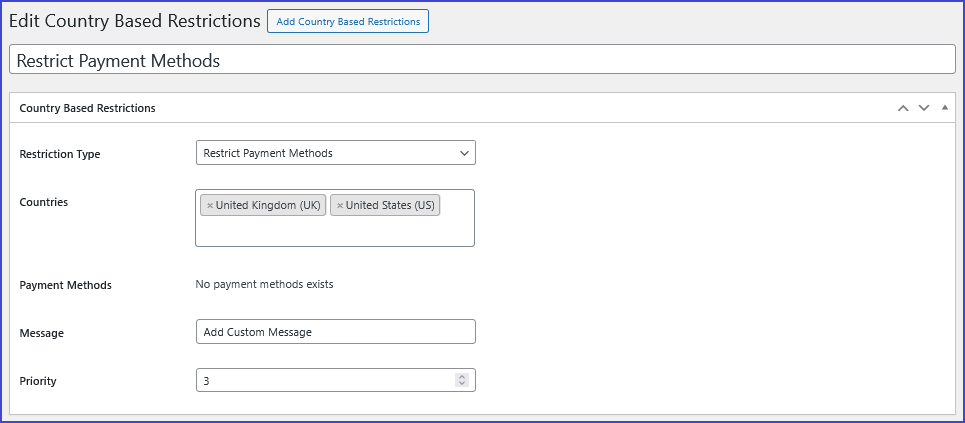
Restrict Shipping Methods
↑ Back to topThis option lets you restrict available shipping methods based on the customer’s country.
How it affects other fields:
- Countries: Specify which countries the products will be restricted in
- Shipping Methods: You can select which shipping methods are available or restricted for customers from certain countries. This might include options like Flat rate, Local pickup, or Free shipping.
- Message: Add a custom text message to display on a single product page instead of the Add to Cart button.
- Priority: The priority for product restrictions, indicating the order in which the restriction is applied.

Usage
↑ Back to topFrontend product view where customers can see a custom text message on your store instead of the “Add to Cart” button.
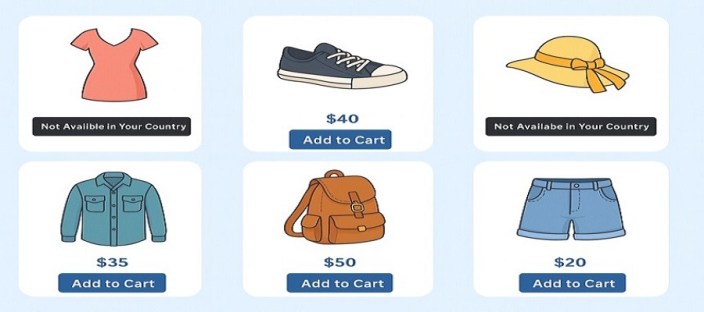
FAQs
↑ Back to top
Can I hide specific products or categories for certain countries?
Yes. Using the “Restrict Products” option, you can hide selected products or entire categories from customers in specific countries.
Is it possible to restrict only the price or the "Add to Cart" button?
Absolutely. The plugin provides the flexibility to hide product prices, the Add to Cart button, or both, depending on the customer’s location.
Can I apply multiple restrictions at once?
Yes. You can combine product, pricing, payment, and shipping restrictions to create a fully customized shopping experience for each country.
