
Give Products for WooCommerce by Kestrel is a user-friendly extension that streamlines the process of giving products to your customers with a free-of-charge order.
Requirements
↑ Back to top- WooCommerce 3.5+
- PHP 5.4+
Installation
↑ Back to top- Download the .zip file from your WooCommerce account.
- Go to: WordPress Admin > Plugins > Add New and Upload Plugin with the file you downloaded with Choose File.
- Install Now and Activate the extension.
More information at Install and Activate Plugins/Extensions.
Setup and Configuration
↑ Back to topThis extension doesn’t require any setup. You can start using it once activated.
Usage
↑ Back to topTo give products to a customer, just go to “WooCommerce > Products > Give Products” and fill in the form.
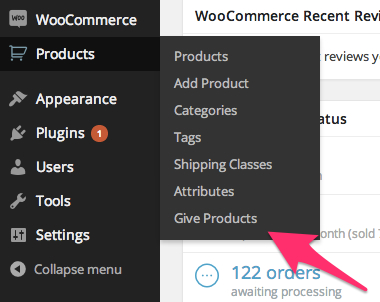
Select the customer and add as many products as you like. Then, click on the “Give product(s)” button.
Note: If a user does not already exist, you will need to create an account for them by going to “Users” > “Add New” in the WordPress Admin (add user in the role of “Customer”).
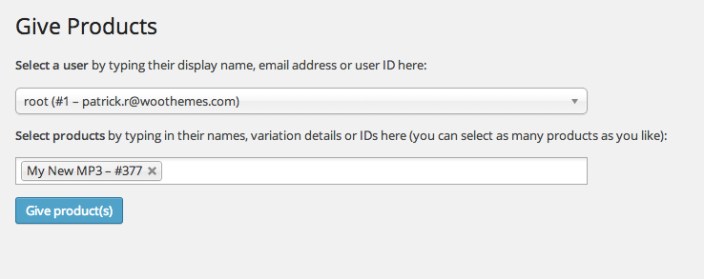
After submitting the form, a new order will be generated automatically, and a notice with the link to this order will be displayed.
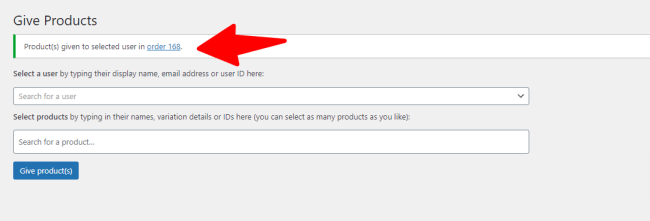
This allows you to access and process the order details. If you are gifting a physical product, note that the shipping address on the order will be blank by default, and you will need to fill in the shipping information.
FAQ
↑ Back to topCan I specify the product quantity in the form?
↑ Back to topNo, the product quantity is one for each product you add to the list, but you can edit the quantities in the order once created.
