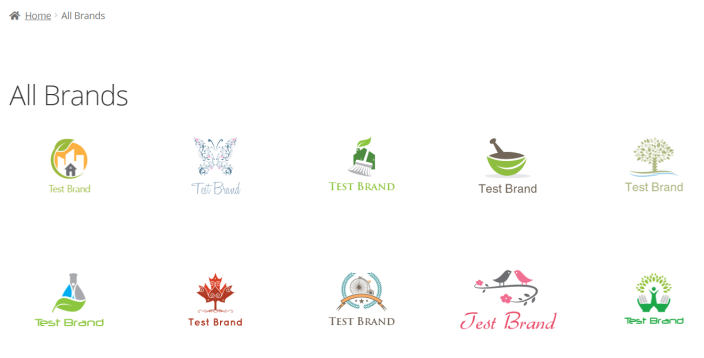The Product Brands for WooCommerce plugin developed by WP1 allows your customer to view all brands on one page or as a brand carousel on the homepage. Customers can filter and view products by brands. You can designate a brand for all your products and display the brand name on the product detail page.
A brand that guarantees quality generates trust for your ecommerce site and helps increase sales. With Product Brands for WooCommerce plugin you can organize your online shop and highlight the brands you have.
Installation
↑ Back to top
- Download the `product-brands-for-woocommerce.zip` file from your WooCommerce account.
- Go to WordPress Admin > Plugins > Add New and Upload Plugin.
- Install Now and Activate the extension.
Demo
↑ Back to topFeatures
↑ Back to top- Create, edit, and delete any brand.
- Display a brand carousel using a short code.
- Set a name, description, and image for each brand.
- Assign a brand to any product.
- Add a short code to any page to display a list of all brands.
- You can display brand name in product detail page.
How to add a brand
↑ Back to top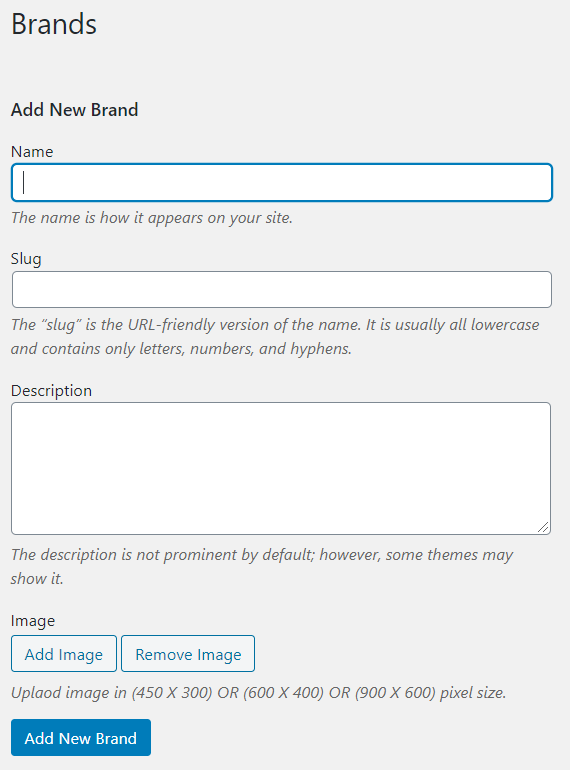 Brand Listing in Admin Area
Brand Listing in Admin Area
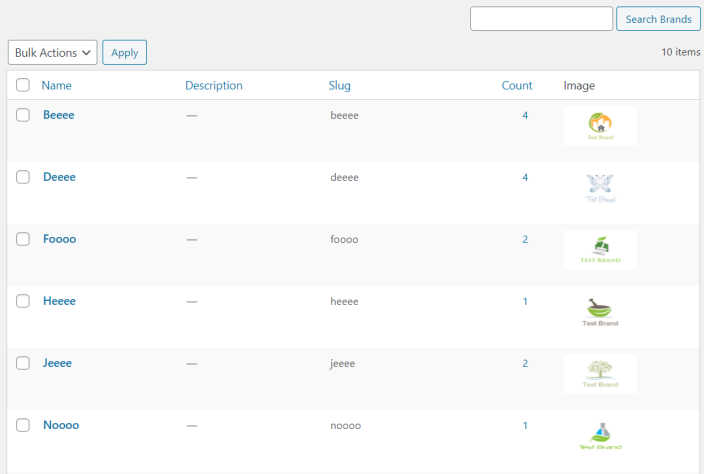
Use a short code to display brands carousel
↑ Back to top[product_brands_carousel show_name="true" col="5"]
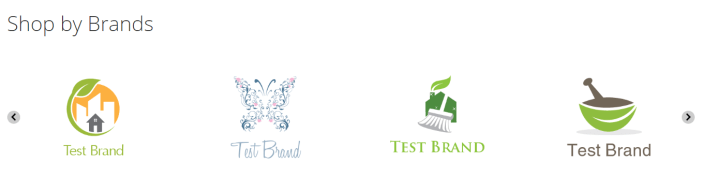
Short code to display products by brand slug
↑ Back to top[products_by_brand col="4" brand="deeee"]
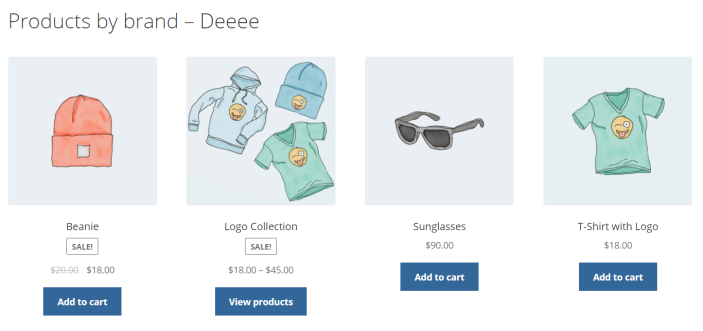
Short code to display all brands
↑ Back to top[product_brands col="4" hide_empty="0" show_name="true"]