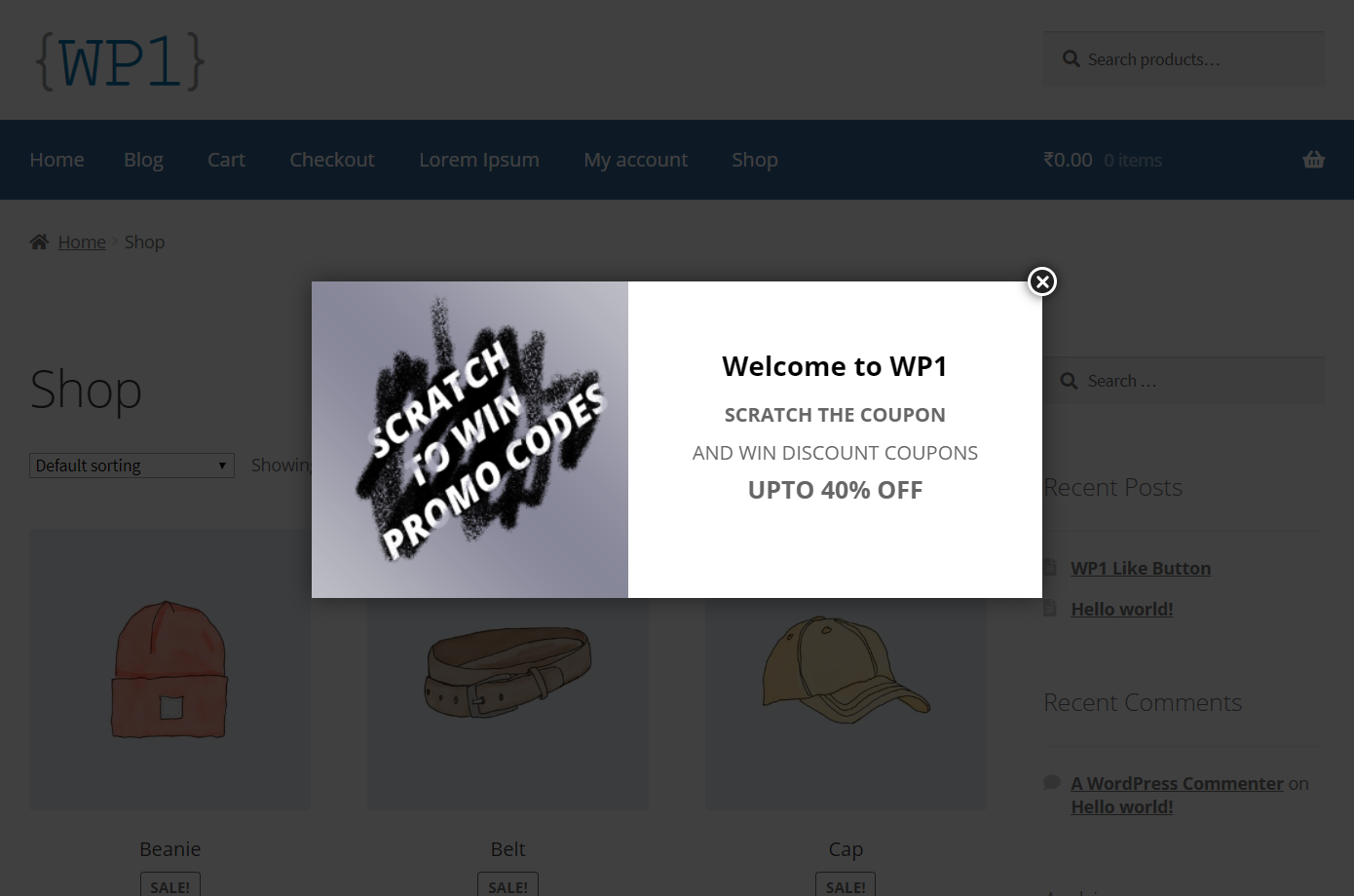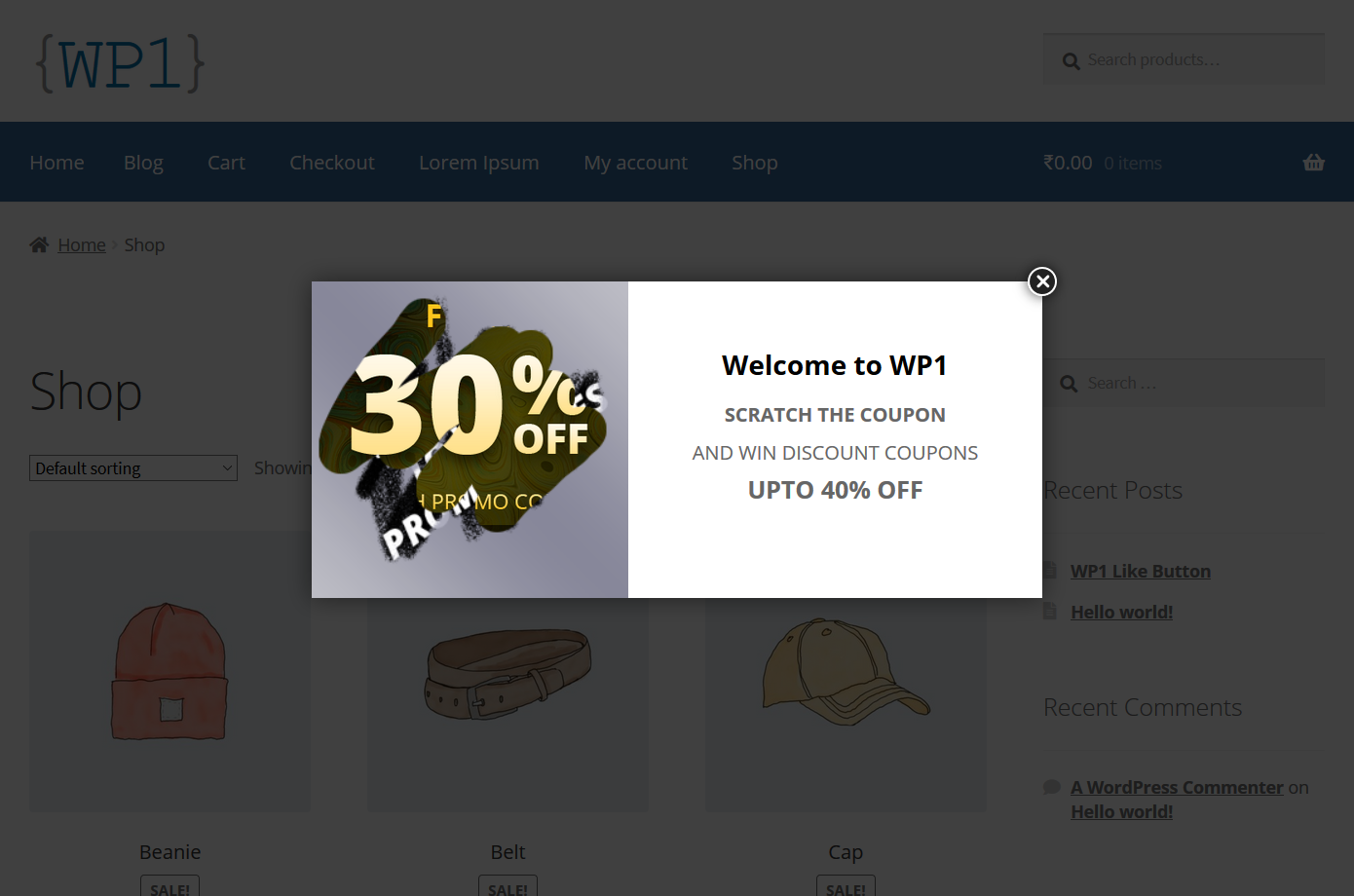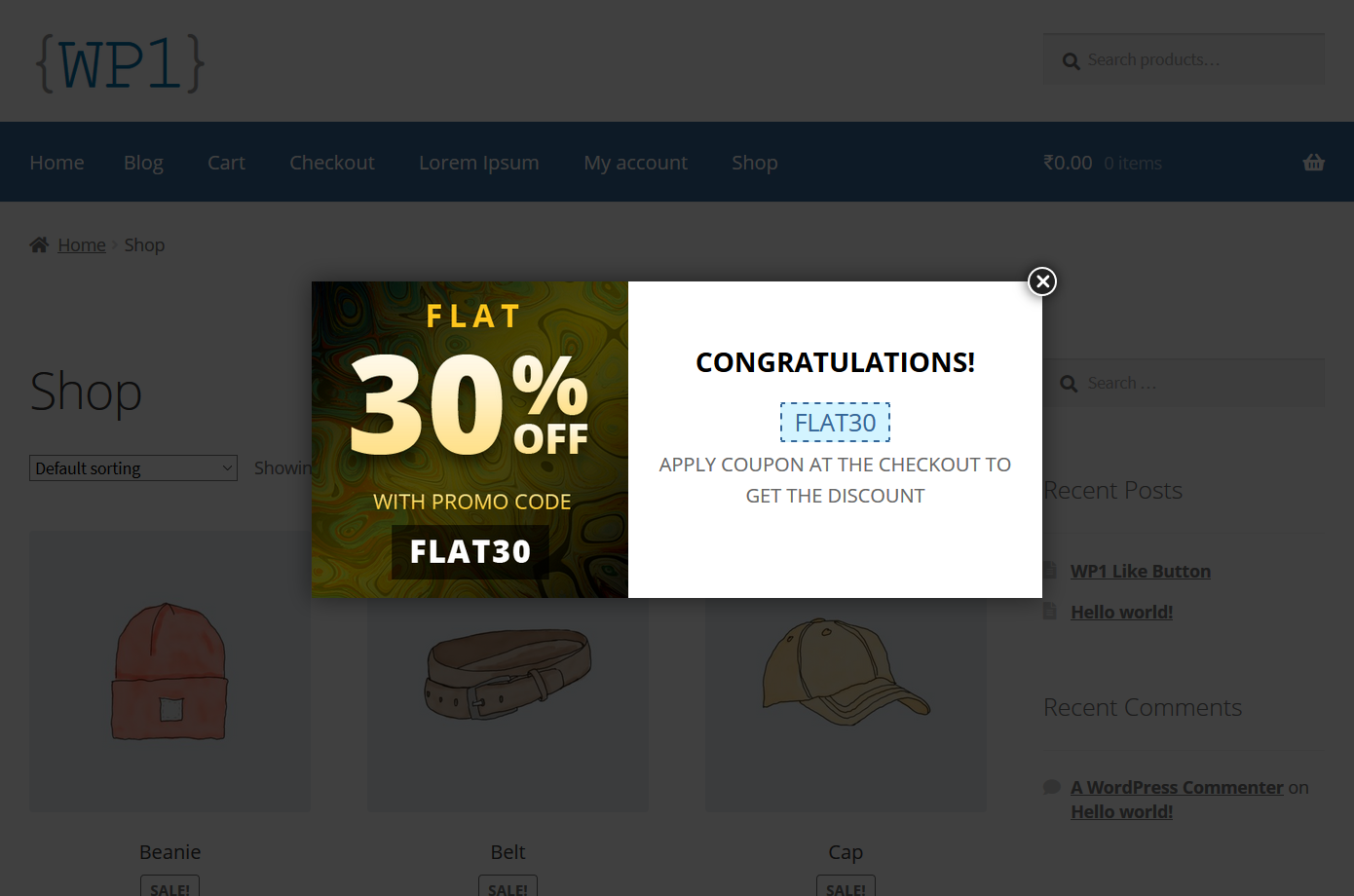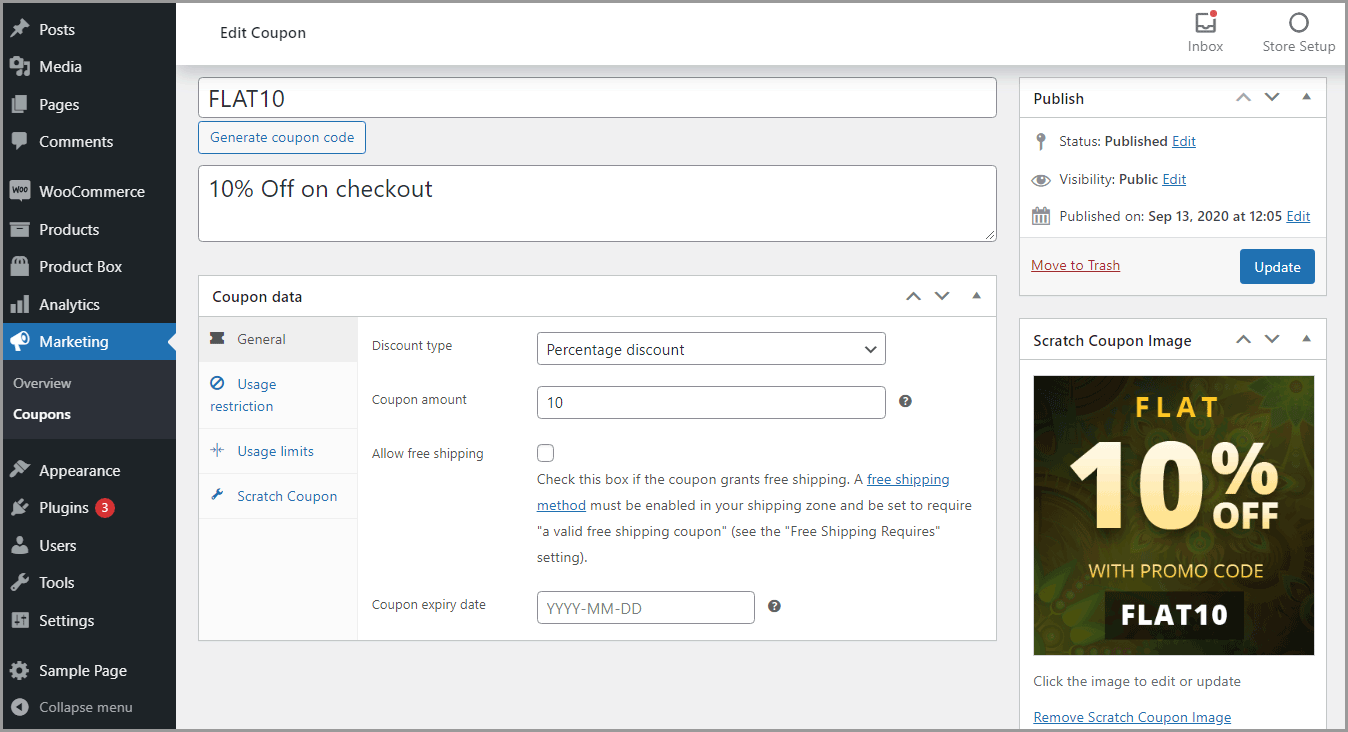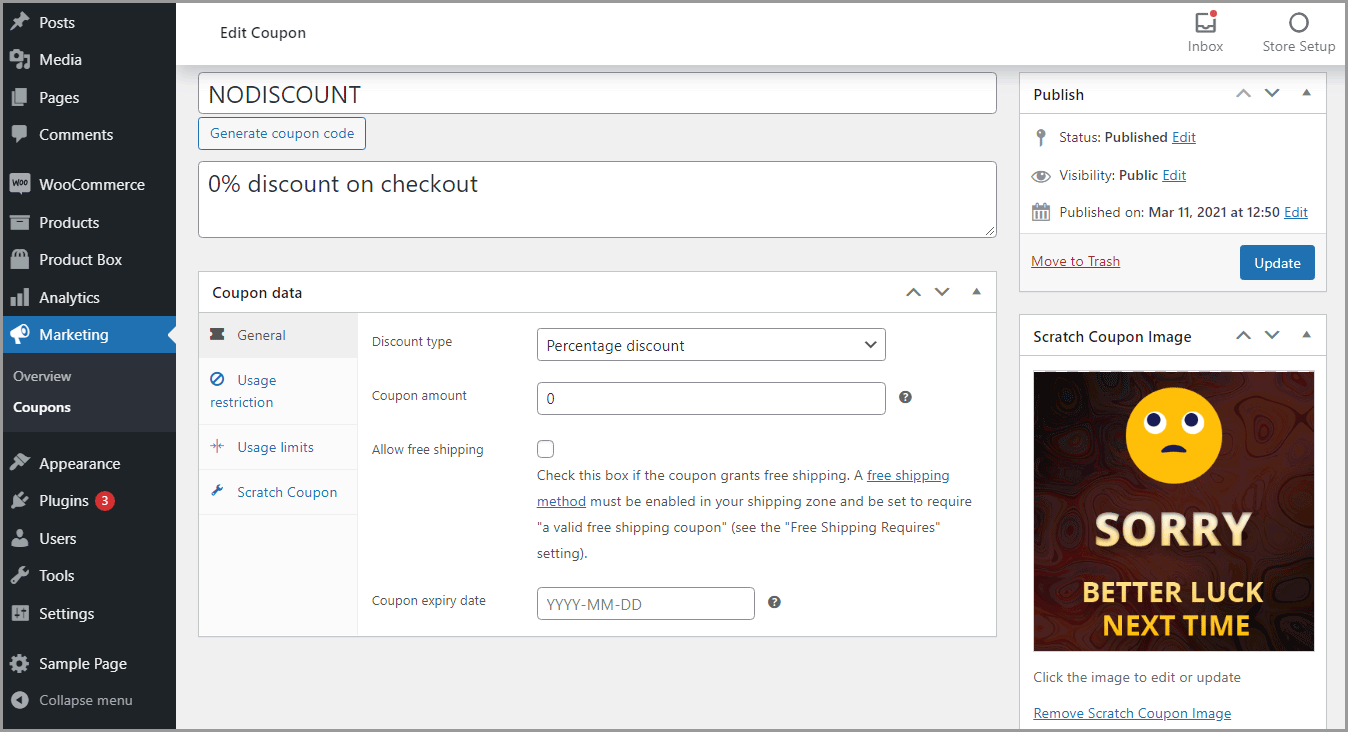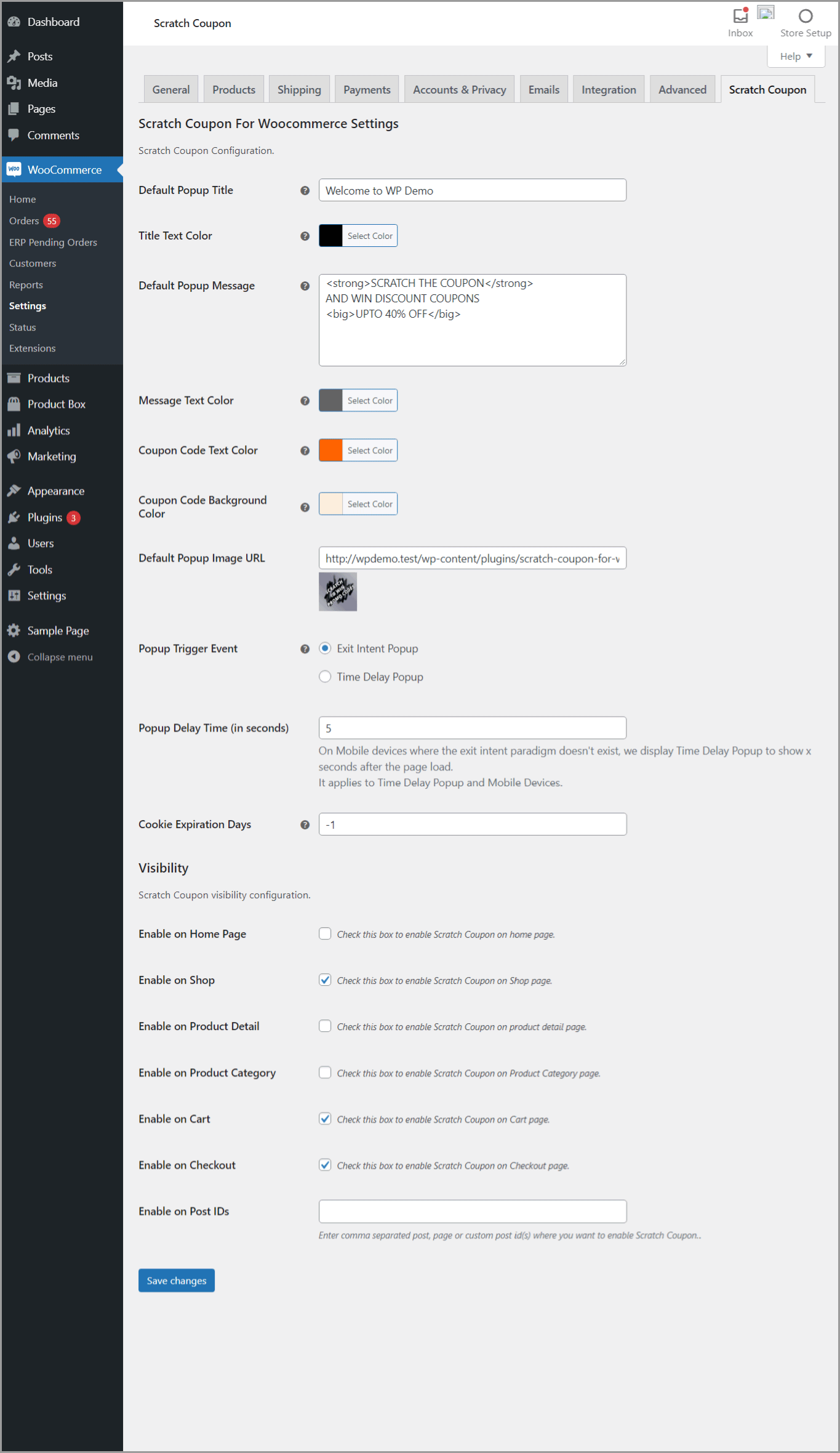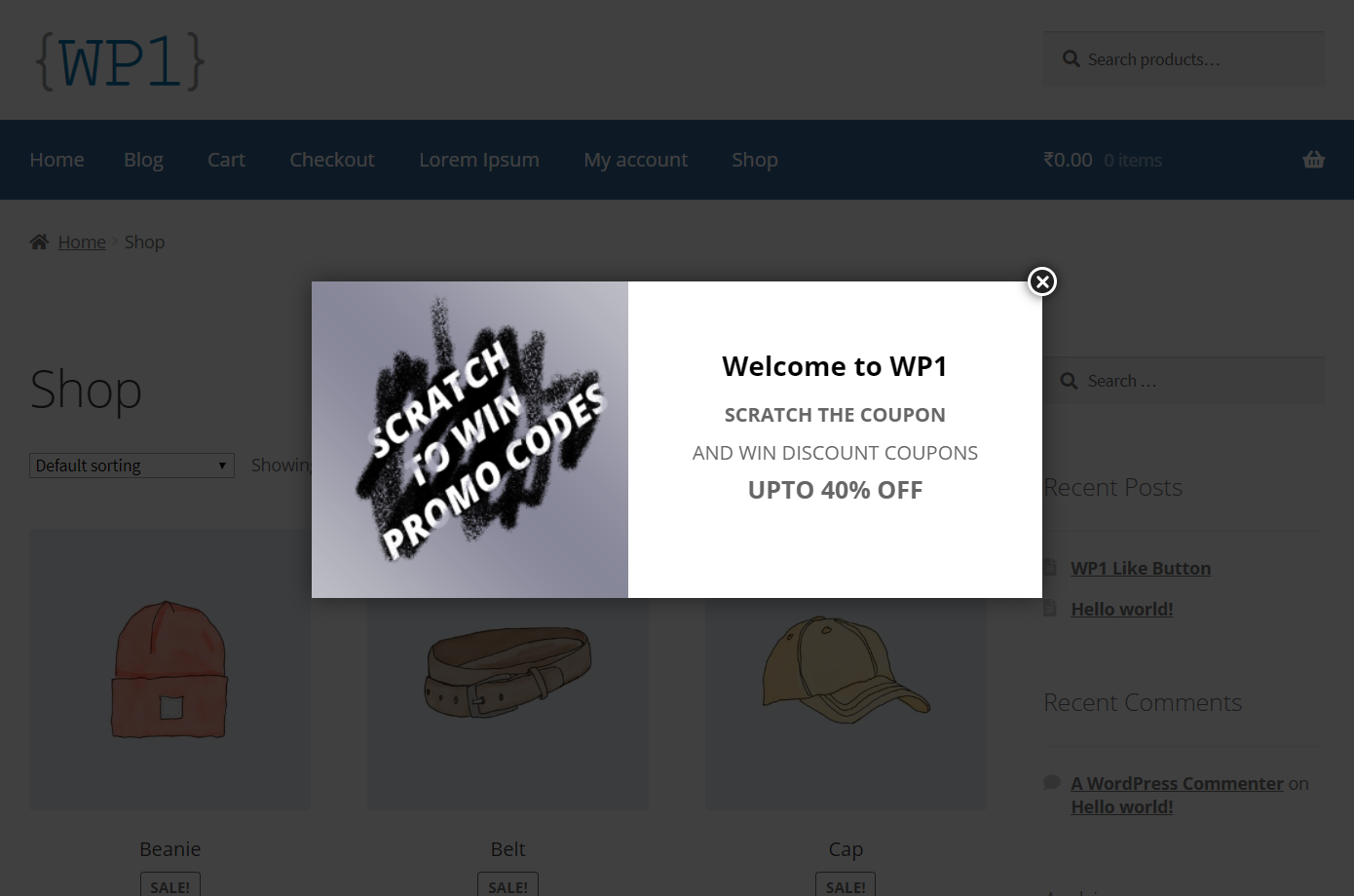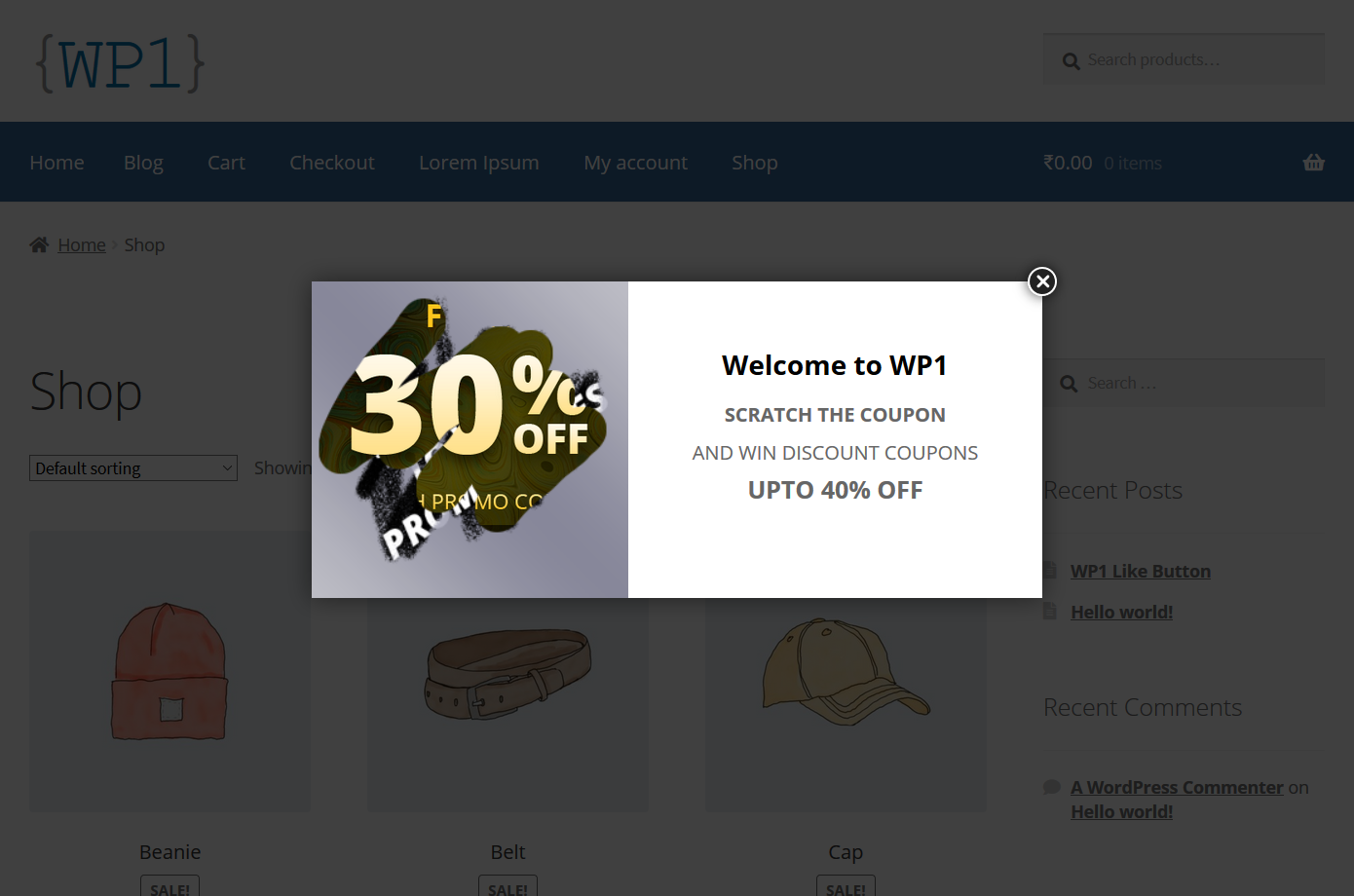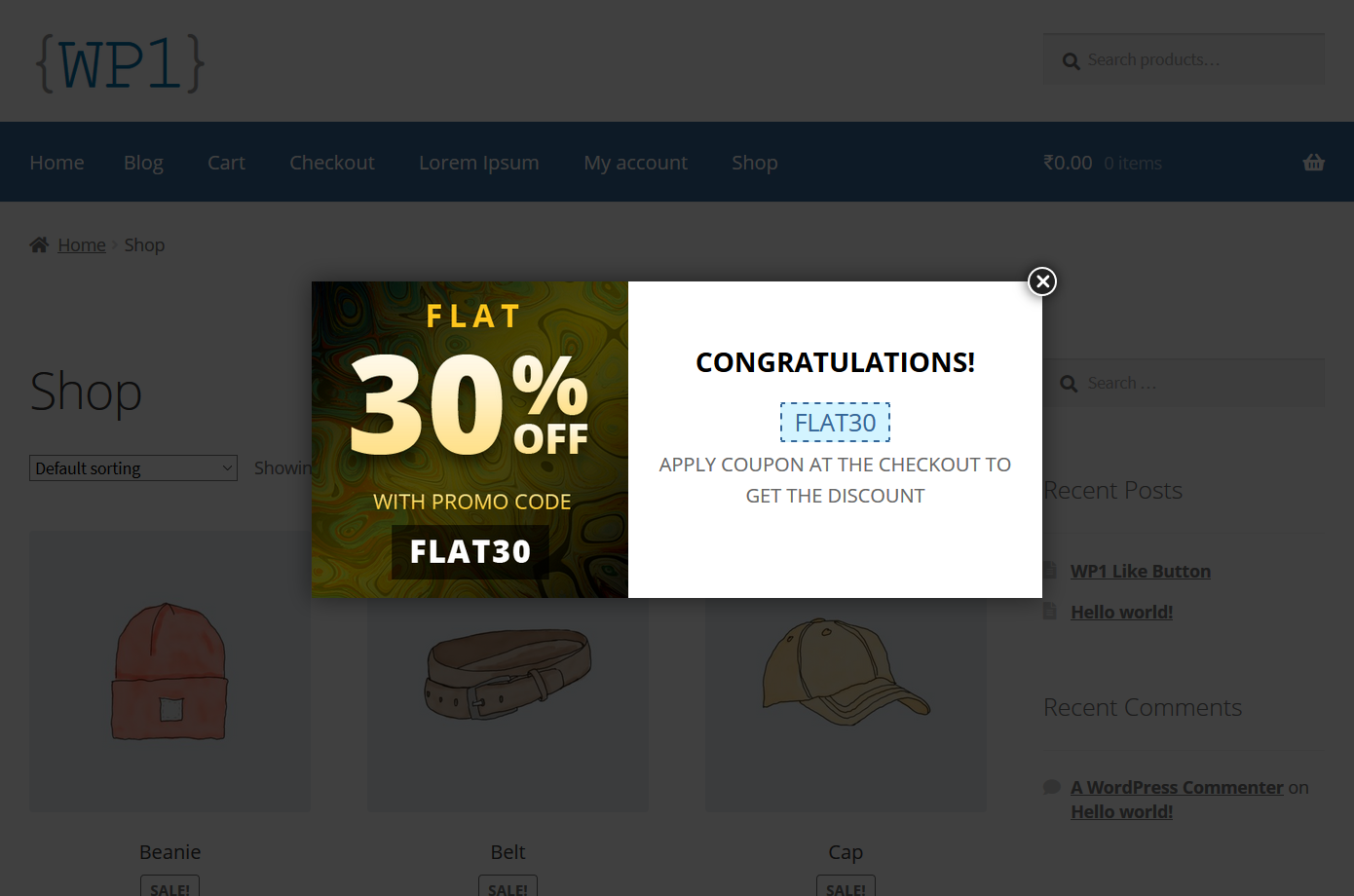Scratch Coupon for WooCommerce helps you convert abandoning visitors into customers by giving them last-minute offer to stay at the moment they intend to leave. Study shows that exit intent popups work really well in e-commerce industry.
- Download the scratch-coupon-for-woocommerce.zip file from your WooCommerce account.
- Go to: WordPress Admin > Plugins > Add New to upload the file you downloaded.
- Activate the extension.
Once installed and activated, a Scratch Coupon tab appears in your WooCommerce Settings. You can edit the settings to match color scheme of your website.
More information at:
Installing and Managing Plugins.
When user scratches the coupon, in the background plugin pick one random coupon code from scratch enabled coupons and show them to the user to use that coupon code on the checkout page.
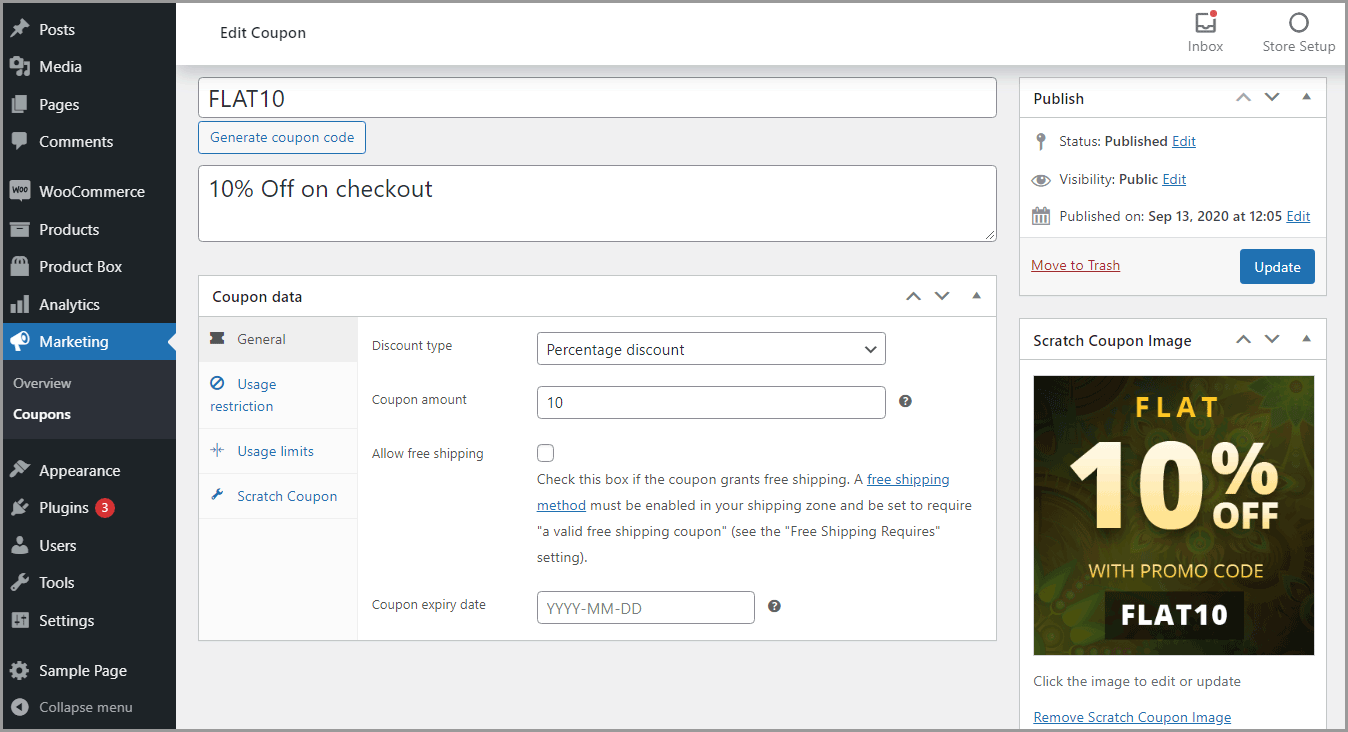
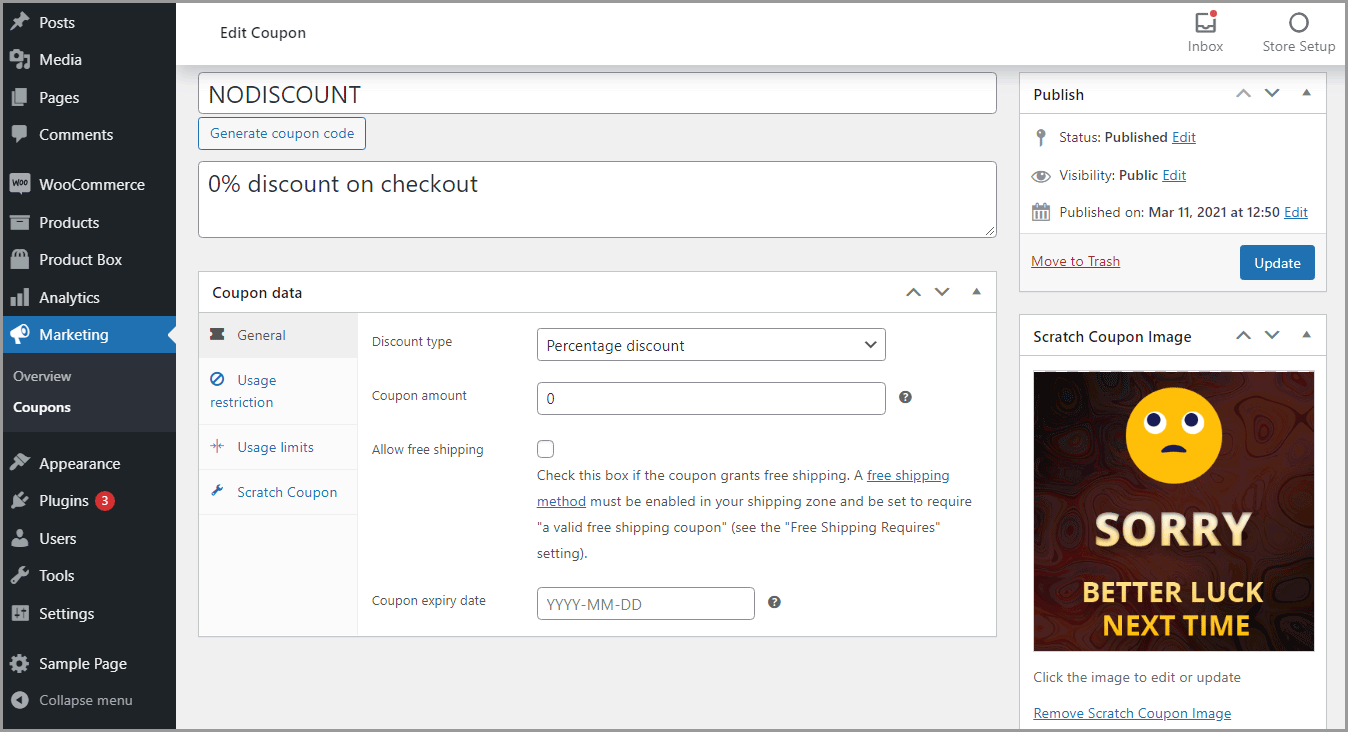
Go to:
WooCommerce > Settings > Scratch Coupon
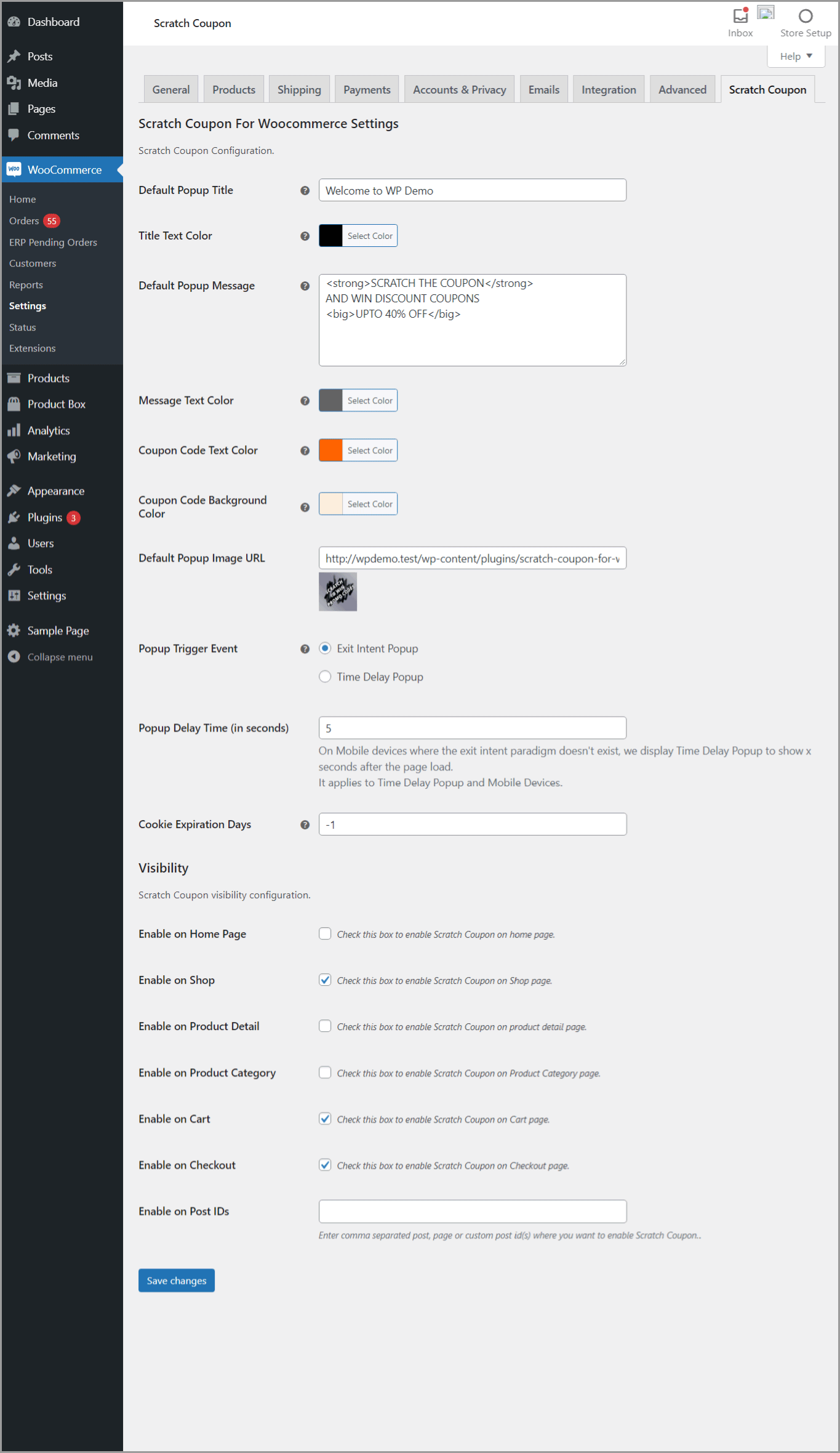
- Customize the behavior of popup (Time delay popup / Exit Intent)
- Easy customization options
- Mobile responsive
- Reduce the cart abandonment
- Configure popup text color and image