Advanced Catalog Mode plugin allows you to apply advanced customizations to your store such as switching it into catalog mode for specific user roles. You can apply these customizations to unregistered/ guest users along with other registered user roles.
Advanced Catalog Mode plugin is an ideal WooCommerce role-based catalog mode solution to:
- Switch your WooCommerce store into catalog mode by hiding the WooCommerce ‘Add to Cart’ button & price.
- Customize WooCommerce ‘Add to Cart’ button or replace it with ‘Request a Quote’ action.
- Enable role-based catalog mode and hide payment methods based on user roles.
- Hide the Place Order button based on user roles.
- Replace the Place Order button text with a custom text for specific user roles.
- Hide Cart and Checkout page.
This catalog mode plugin brings a lot of flexibility with various customization options. The plugin supports Simple, Variable & Grouped products.
Switch Store to Catalog Mode
↑ Back to topSwitch the entire WooCommerce store into catalog mode with the advanced customization options of the Advanced Catalog Mode plugin. Make changes in simple clicks to apply the updates across the store. Exclude administrator roles from these updates if needed.
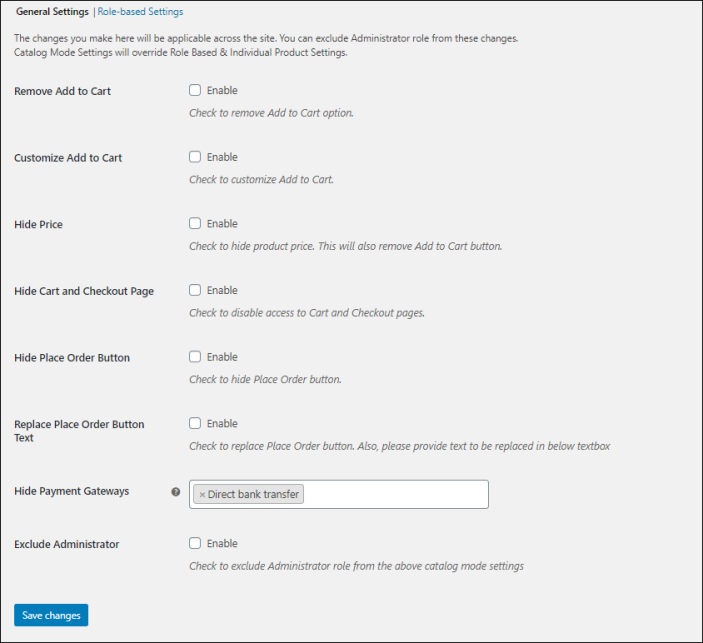
Switching to catalog mode will be helpful when you have products that require inquiry and quotations from the customers. It could also prove useful while updating the stocks or when your website is going through some maintenance issues. Using its advanced customization options, you can:
- Remove the Add to Cart button and Replace it with a text/HTML Placeholder text.
- Customize the Add to Cart button by changing to Custom text and Redirecting to the desired page.
- Hide Product prices from the store.
- Hide Cart, Checkout Pages, and Payment Gateways.
- Hide the ‘Place Order’ button and customize the placeholder text.
- Hide specific payment gateways.
- Exclude Administrator from the Catalog mode.
WooCommerce Role-based Catalog Mode
↑ Back to topSwitch your WooCommerce store into catalog mode for specific user roles. With Advanced Catalog Mode, you can:
- Remove the Add to Cart button and Replace with a text/HTML Placeholder text for specific user roles.
- Customize the Add to Cart button by changing to Custom text and Redirecting to the desired page for the selected user roles.
- Hide Product prices for specific users.
- Hide Cart and Checkout Pages for selected user roles.
- Hide the ‘Place Order’ button and customize the placeholder text based on user roles.
- Hide Payment Gateways for individual user roles separately.
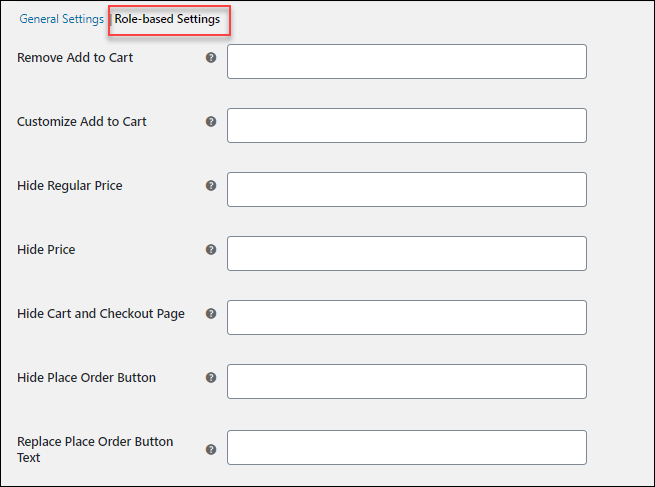
Hide Payment Methods
↑ Back to topHide different payment methods available on your store for specific user roles. Set the priority if a single User has multiple user roles assigned. The user role with the highest priority will be chosen for this customization.
Check the screenshot to understand how to hide payment methods for the Administrator user role:
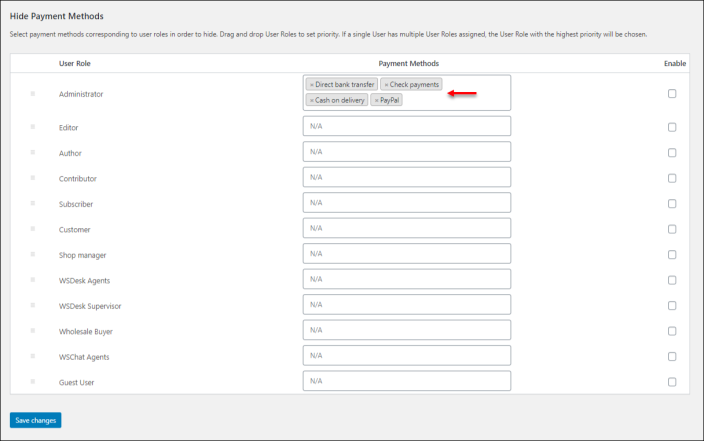
It will display on the checkout page as:
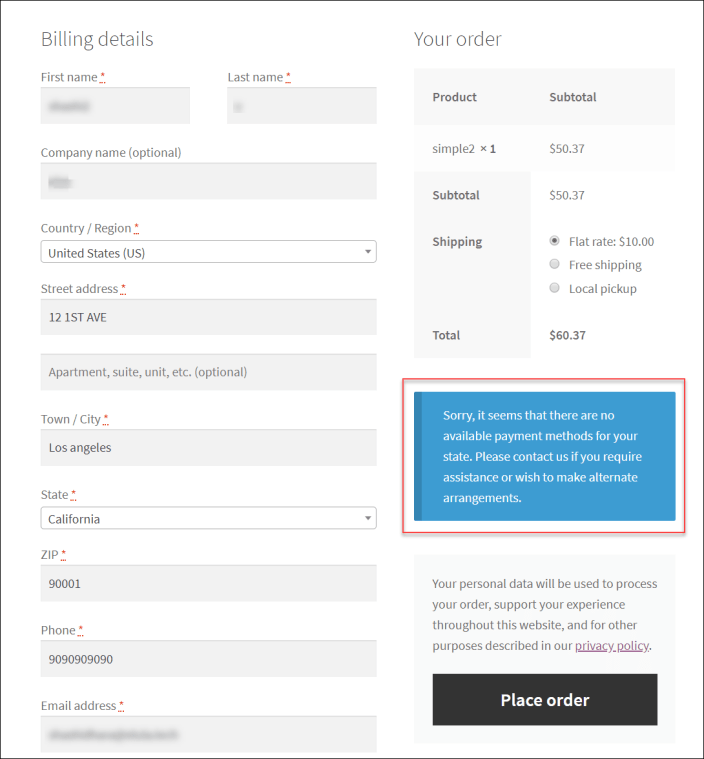
Role-Based Catalog Mode for Individual Products
↑ Back to topSet role-based catalog mode for individual products from the product pages. Select the user roles to whom you need to apply remove Add to Cart, customize Add to Cart, hide price, and hide products. Besides this, also set these catalog mode features to the entire store using general settings.
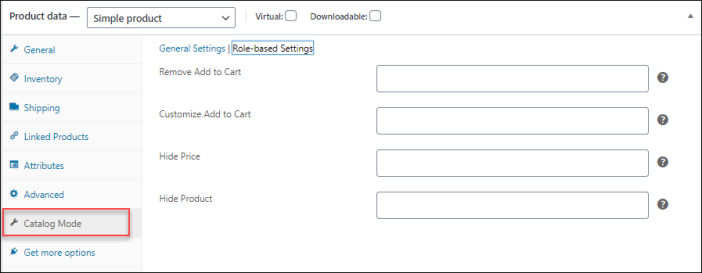
WooCommerce Request a Quote
↑ Back to topWith the WooCommerce Request a Quote feature, you can customize the Add to Cart button by changing the button text (like ‘Request a Quote’, ‘Price Inquiry’, etc), while redirecting your customers to a custom page. This type of functionality is ideal if you are offering custom services or selling products that do not have fixed prices.
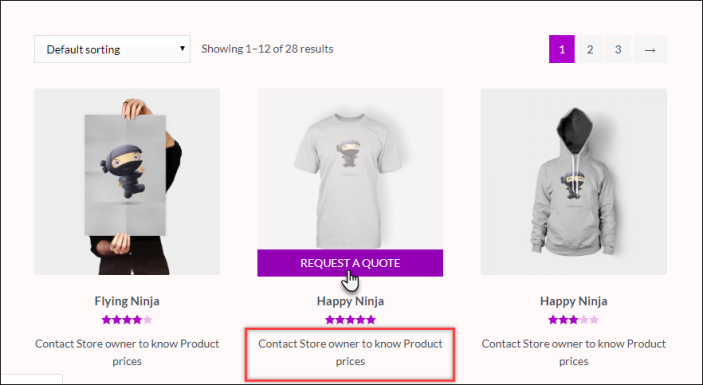
Unregistered / Guest Users
↑ Back to topConfigure all the custom settings for Unregistered/Guest users along with all registered user roles. Remove & customize the ‘Add to Cart’ button, hide prices, hide Cart and Checkout pages, hide Place Order button and replace Place Order button text with a custom text by selecting the guest user role with other registered roles.
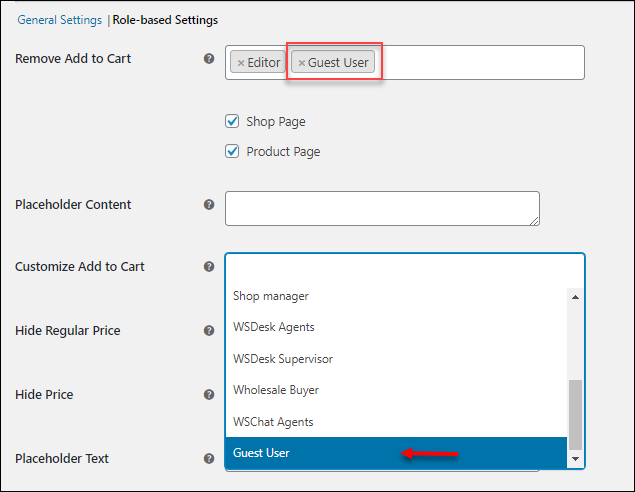
Supports Various Product Types
↑ Back to topApply catalog mode for simple, variable, or grouped products. In addition to that, you can set the desired catalog mode settings for individual products from their respective product pages.
WPML Compatible
↑ Back to topThis plugin is compatible with WPML – WordPress Multilingual Plugin. All the languages that are supported by the WPML plugin are supported by this plugin as well.
You can see the compatibility certificate we received from WPML on the right. Supported languages are given below. We are open to supporting more languages!
- English
- German
- French
- Polish
- Swedish
- Chinese
