The Affiliate Program for WooCommerce plugin allows you to control which social sharing icons (Facebook, Twitter, WhatsApp, and Email) are displayed on the affiliate’s My Account page. These icons make it easy for affiliates to share their referral links on popular social media platforms and via email.
Step-by-Step Guide:
Step 1: Log in to Your WordPress Admin Dashboard
- Go to your website’s WordPress login page (your-site-url/wp-admin).
- Enter your Username and Password, then click the Login button.
Step 2: Navigate to WooCommerce Settings
- From the left-hand sidebar in the WordPress dashboard, hover over WooCommerce and click on Settings.
Step 3: Access the Affiliate Tab
- In the WooCommerce Settings page, click on the Affiliate tab from the top menu.
Step 4: Go to the Social Sharing Section
- Once in the Affiliate tab, click on the Social sharing link.
- You will now see the options to enable or disable various social sharing platforms: Facebook, Twitter, Email, and WhatsApp.
Step 5: Enable or Disable Social Sharing Icons
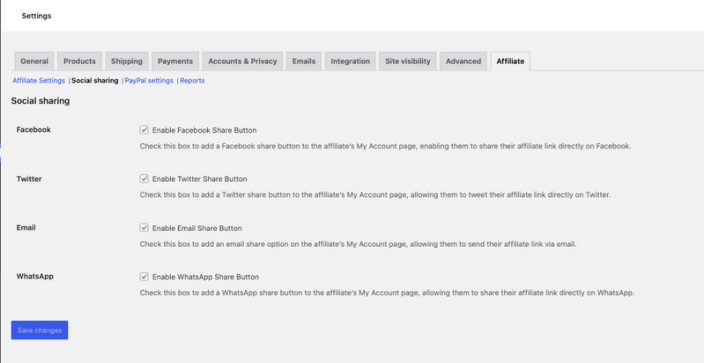
- To enable a social sharing platform, check the box next to the platform’s name (Facebook, Twitter, WhatsApp, or Email).
- To disable a social sharing platform, uncheck the box next to the platform’s name.
Step 6: Save Your Changes
- Once you have made your selections, click the Save changes button at the bottom left of the page to apply your settings.
Outcome:
The selected social sharing icons (Facebook, Twitter, WhatsApp, and Email) will now appear on the affiliate’s My Account page, allowing them to easily share their referral links with others.
For more detailed information, please refer to the documentation [here].
