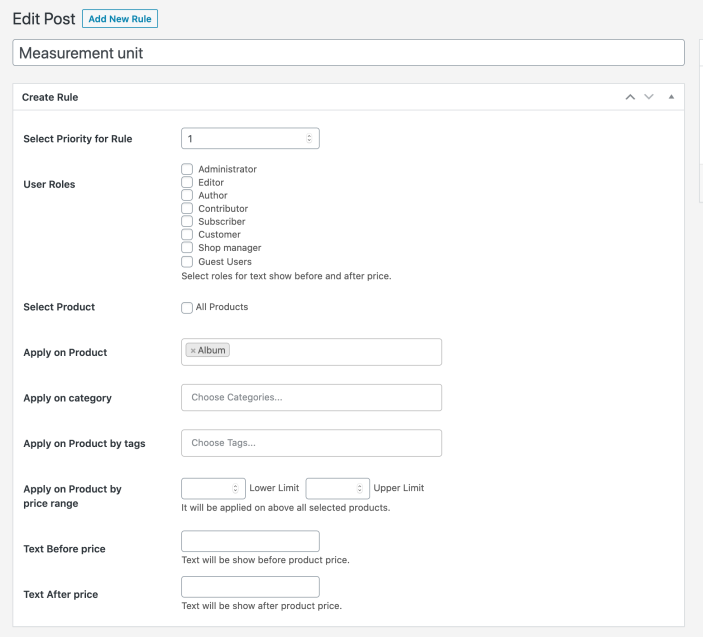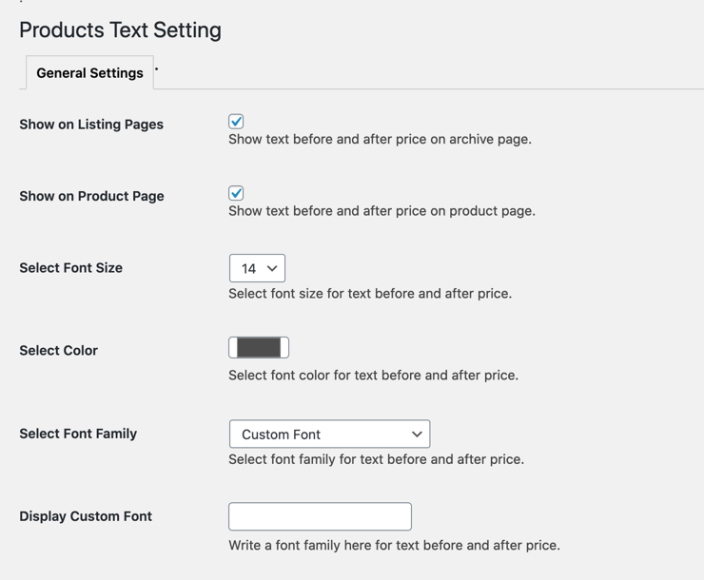Price Text for WooCommerce extension enables you to add custom text before and/or after price to communicate important information about product pricing.
- Download the .zip file from your WooCommerce account.
- Go to: WordPress Admin > Plugins > Add New and Upload Plugin with the file you downloaded with Choose File.
- Install Now and Activate the extension.
More information at
Install and Activate Plugins/Extensions.
Once the plugin is installed and activated, you will notice a new menu item in WordPress Admin panel > WooCommerce > WooCommerce Settings >
Price Text Rule. Click on the “Add new price text rule” to add text before or after price.
You can create multiple price text rules to add different text for different products and user roles.
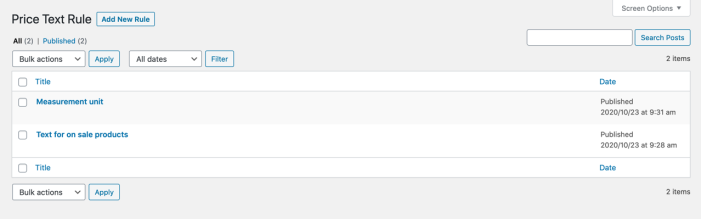
While adding text you can customize following details,
- Rule priority
- Display for select user roles
- Add to text by
- Individual products
- Product categories
- Product tags
- Price range
- Enter text before price
- Enter text after price

You can add text before or after price for individual products from the product edit sheet.
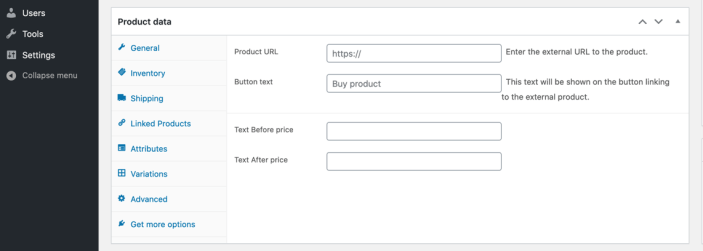 Supports variable products
Supports variable products
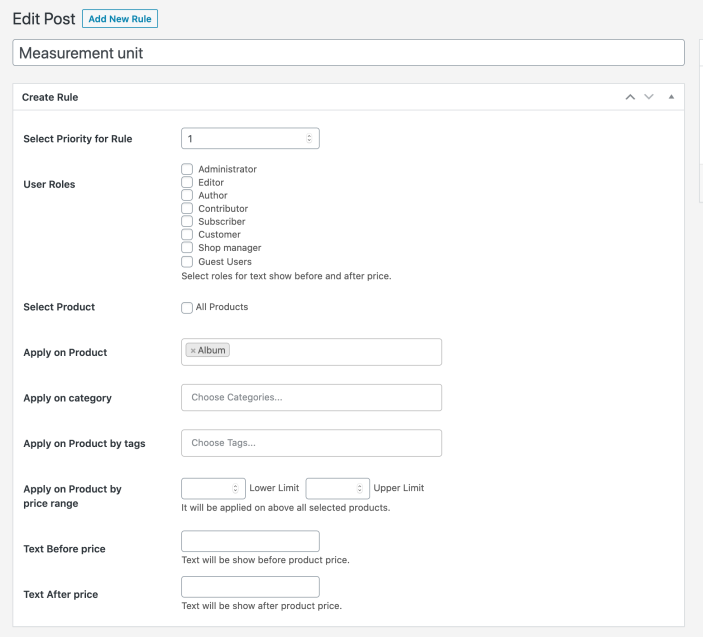
You can customize the following settings:
- Show text on listing pages.
- Show text on product pages.
- Select font size and color.
- Select font family or specify your custom font family name.
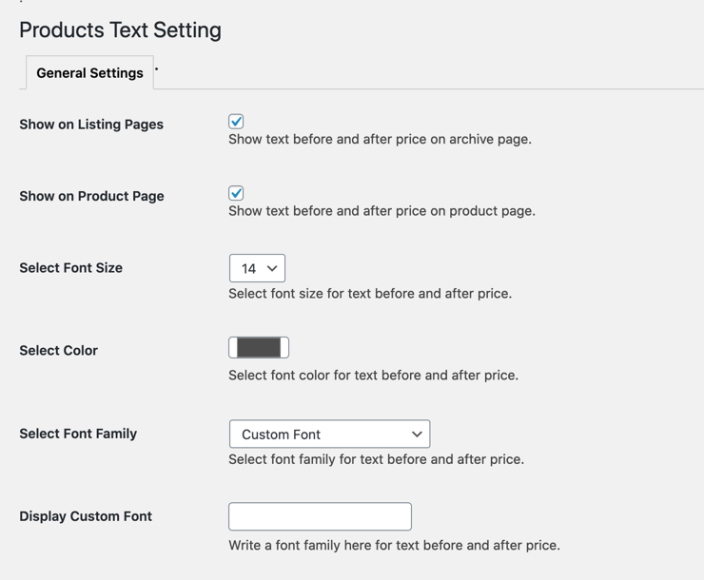
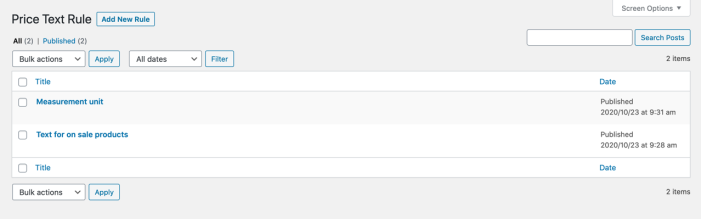 While adding text you can customize following details,
While adding text you can customize following details,

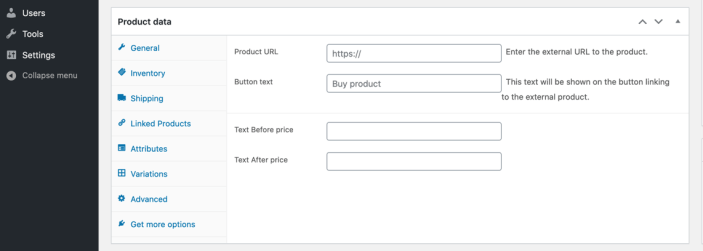 Supports variable products
Supports variable products