Variation Recommendation for WooCommerce recommends product variations based on users’ past purchases.
Installation
↑ Back to top- Download the .zip file from your WooCommerce account.
- Go to: WordPress Admin > Plugins > Add New and Upload Plugin with the file you downloaded with Choose File.
- Install Now and Activate the extension.
Features
↑ Back to top- Works for Logged-in Users
- Can recommend the previously purchased variation in the category.
- Easy to Configure
Setup and Configuration
↑ Back to topSettings
↑ Back to top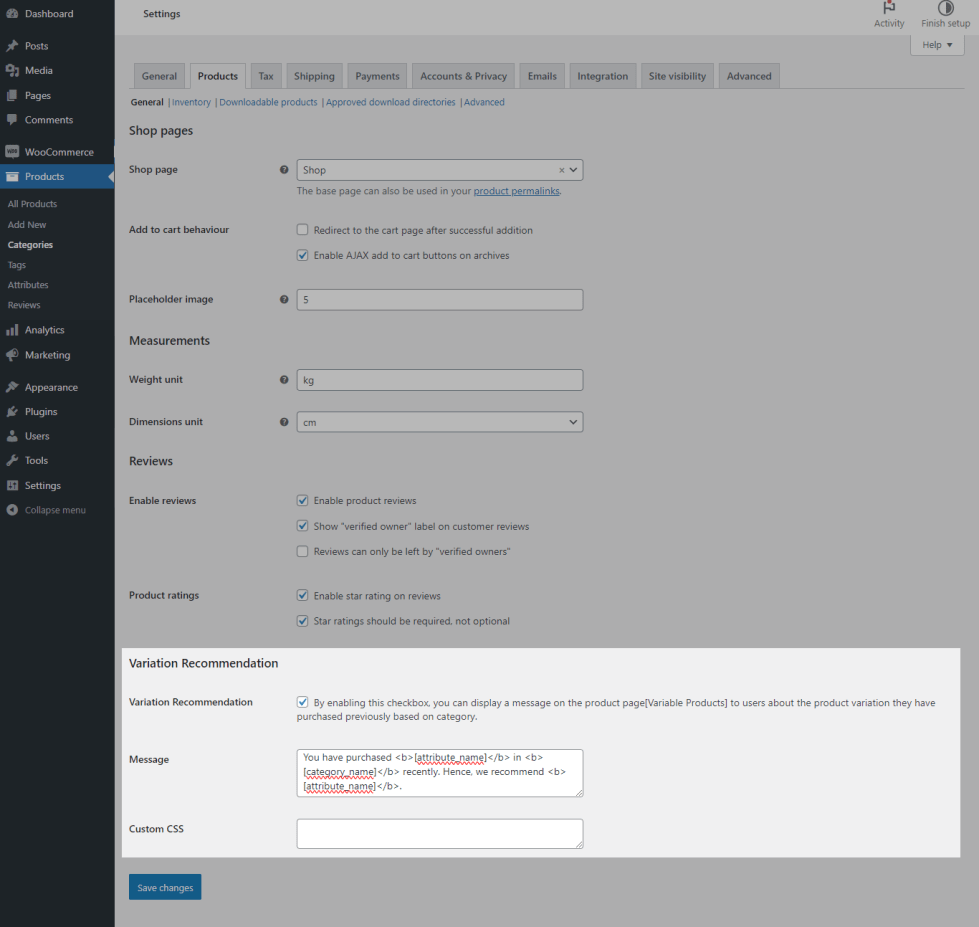
The settings can be found in WooCommerce > Settings > Products > General Variation Recommendation
- Enable the “Variation Recommendation” checkbox.
- You can customize the message which is displayed to the user in the “Messages” option.
- You can customize the look and feel of the notice in the “Custom CSS” option.
Attribute Linking
↑ Back to top
- Go to Products > Categories and edit the category for which you want to display the Variation Recommendation.
- In the Attribute Selection option, search and select the attribute which needs to be recommended to the user. These attributes were created when configuring the Variable product.
For Example:
- If you need the plugin to recommend Size which was selected by the user during the last purchase, then search and select the attribute “Size” in the “Attribute Selection” option.
Note: The plugin can keep track of only one attribute per category. It cannot keep track of all the attributes in the product.
For Example:
- If variable products in a category has two attributes namely Size and Color, then you can only keep track of either Size or Color. If Size is chosen by the admin, then the plugin will recommend the previously purchased sizes for all the products in that category.
Note: If you create variation attributes for each product separately, then the attributes will have to be separately selected in the Attribute Selection option. If the attributes have been created globally in the Products > Attributes section, then in the Attribute Selection option, the attribute will have to be selected only once. That is because all the products in that category are sharing the same attribute.
Usage
↑ Back to topSize Recommendation Use Case Scenario
↑ Back to top- A user visits a Variable Product in the T-shirts category.
- The T-shirt sizes are listed as variations.
- The user chooses a size, for example “Medium”, adds the product to the cart, and completes the purchase.
- Later, if the user tries to purchase another T-shirt in the T-shirts category, a notice will be displayed stating the previously purchased Size of Medium. This notice will be displayed on all of the T-shirts in the T-shirts category.
Translation
↑ Back to topThe Variation Recommendation for WooCommerce plugin is translation-ready meaning you can edit the po files to translate the text to any language.
The steps to do the translation are as follows. For example, if we were to translate to French:
- Download and install Poedit
- Open the file variation-recommendation-for-woocommerce > languages > variation-recommendation-for-woocommerce.pot using Poedit.
- Create a new translation file by clicking Create new translation button.
- Choose the Source text and set its corresponding French text in Translation Text Area.
- Save the changes.
- Save the file name as variation-recommendation-for-woocommerce-fr_FR.po.
- If you are using WordPress Version 3.9.13 or below, then in wp-config.php define the WPLANG as French. Syntax is define(‘WPLANG’, ‘fr_FR’);
- If you are using WordPress Version 4.0 or above, then go to WordPress dashboard > Settings > General and select the Site Language as French.
