All-In-One Product Slider Carousel for WooCommerce is a beautiful product slider for WooCommerce-powered websites. This extension will help shop owners boost and increasing sales by displaying products in a stylish, appealing manner.
Installation
↑ Nach obenTo start using a product from WooCommerce.com, you can use the “Add to store” functionality on the order confirmation page or the My subscriptions section in your account.
- Navigate to My subscriptions.
- Find the Add to store button next to the product you’re planning to install.
- Follow the instructions on the screen, and the product will be automatically added to your store.
Alternative options and more information at:
Managing WooCommerce.com subscriptions.
Setup and Configuration
↑ Nach obenAfter successful installation and activation, you will see a new menu item in your store’s WP Admin dashboard — All In One Product Slider.
1. To add new slider Manage Product Slider. Click on “Manage Sliders”

2. Click on “Add New” to add new slider.

3. Now you will see product slider form. Most values are prefilled. Just fill those remains and click on “Save Changes” to save slider.
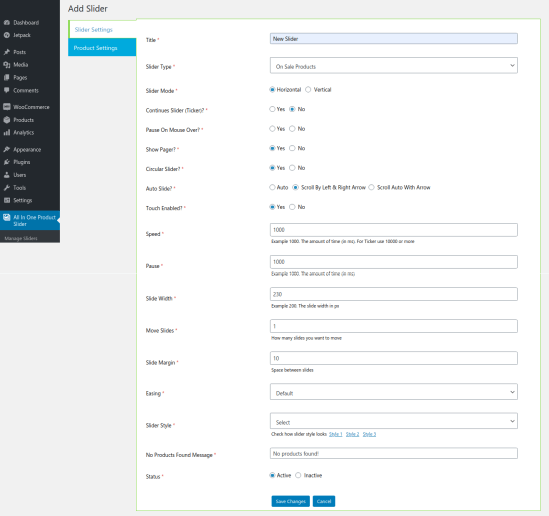
4. Now to use this slider in front-end. You can use shortcode or you can choose slider directly from the Gutenberg editor by searching for the block called “Product Slider”

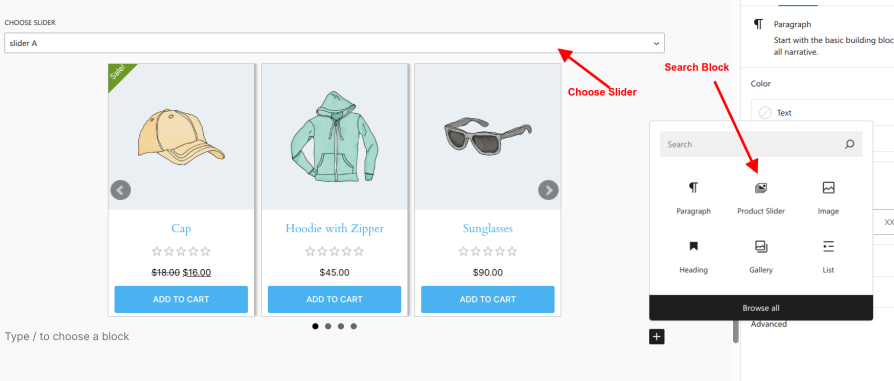
Front-end Slider Styles
1. Style 1

2. Style 2

2. Style 3


