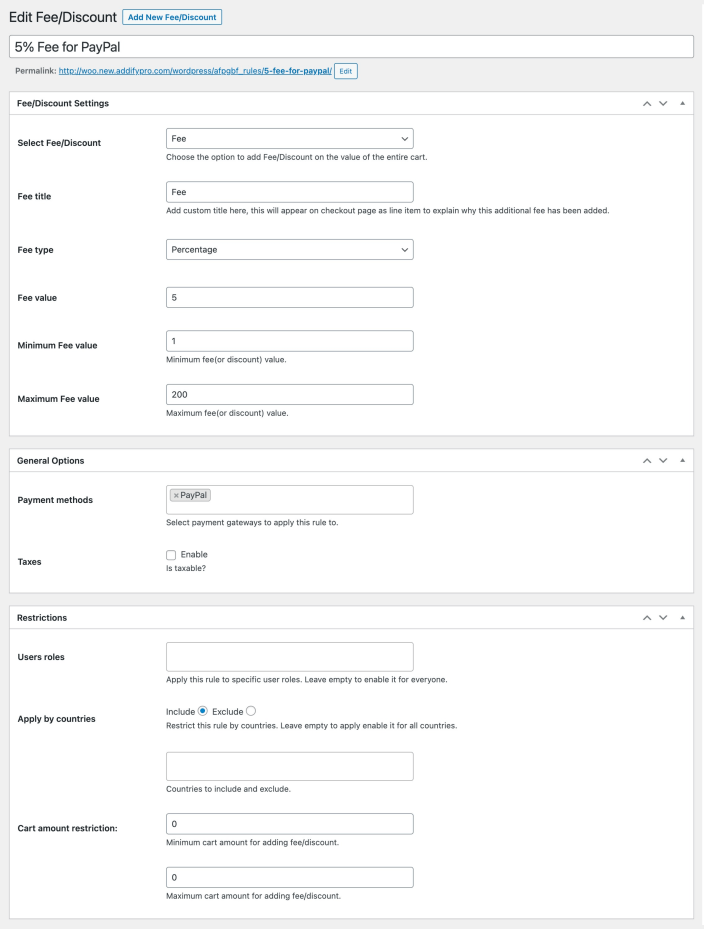Installation
↑ Back to top- Download the .zip file from your WooCommerce account.
- Go to: WordPress Admin > Plugins > Add New and Upload Plugin for the file you have downloaded.
- Install Now and Activate Plugin.
Initial Setup
↑ Back to topAfter activating the Payment Method Based Fee & Discounts extension, a new “Payment Fee” option is available under the WooCommerce menu in your WordPress Admin panel. Click to create new rules.
Rule-based management
↑ Back to top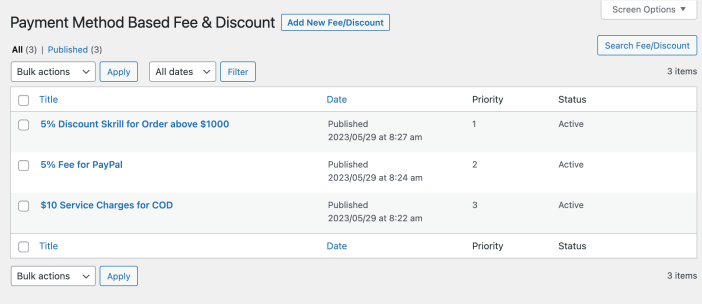
Creating new Discounts or Fee
↑ Back to top- Select fee or discount
- Add a title to display on the checkout page
- Select adjustment type (Fixed or Percentage)
- Add minimum and maximum limits
- Select the payment gateway to apply this fee/discount to
- Make fee taxable
- Choose to apply a fee to:
- User roles (Leave empty for all customers)
- Countries (Leave blank for all countries)
- Cart amount range (The fee will be applied when the cart falls within this range)