To request a refund within 30 days of your purchase follow the steps below:
- Go to: WooCommerce.com > My Account > Tickets > New Ticket.
- Choose My Account as the category.
- Select the Order you wish to get a refund for*
- If you want a refund for a part of the order, please name the products you want a refund for.
- In the Brief Description clearly state you want a refund, in the Tell Us More section please give us extra information.
- Once you submit the ticket you will receive an auto response from us. That just lets you know we’ve got your request.
- Once we’ve had a chance to review your request we will be in touch confirming the refund has been processed.
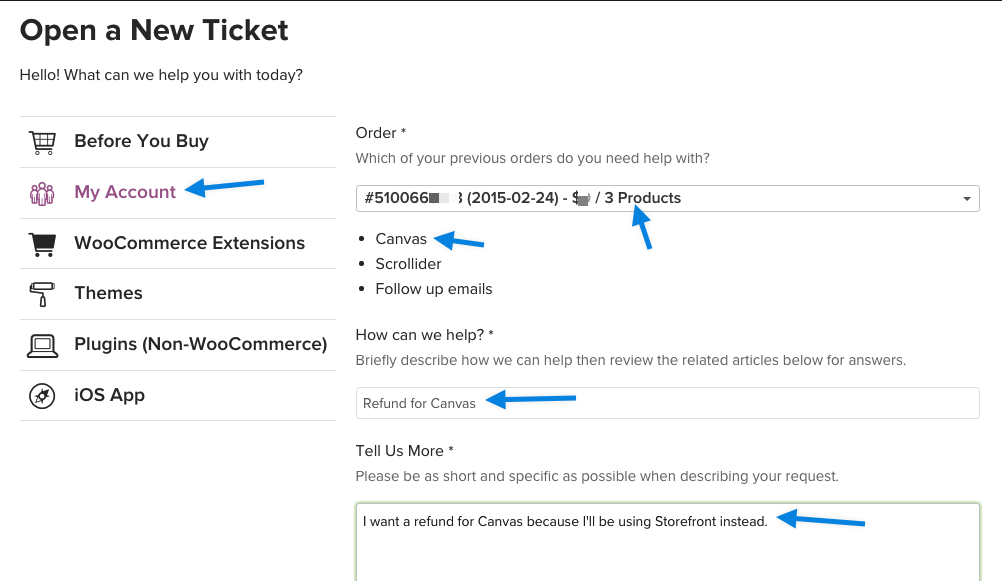 *Alternatively, if members of our support staff are online and available to communicate with you via our live chat system, you will see something like this:
*Alternatively, if members of our support staff are online and available to communicate with you via our live chat system, you will see something like this:
 Enter in your name, and your WooCommerce.com account email address, then click Start Chat. We look forward to chatting with you!
Enter in your name, and your WooCommerce.com account email address, then click Start Chat. We look forward to chatting with you!