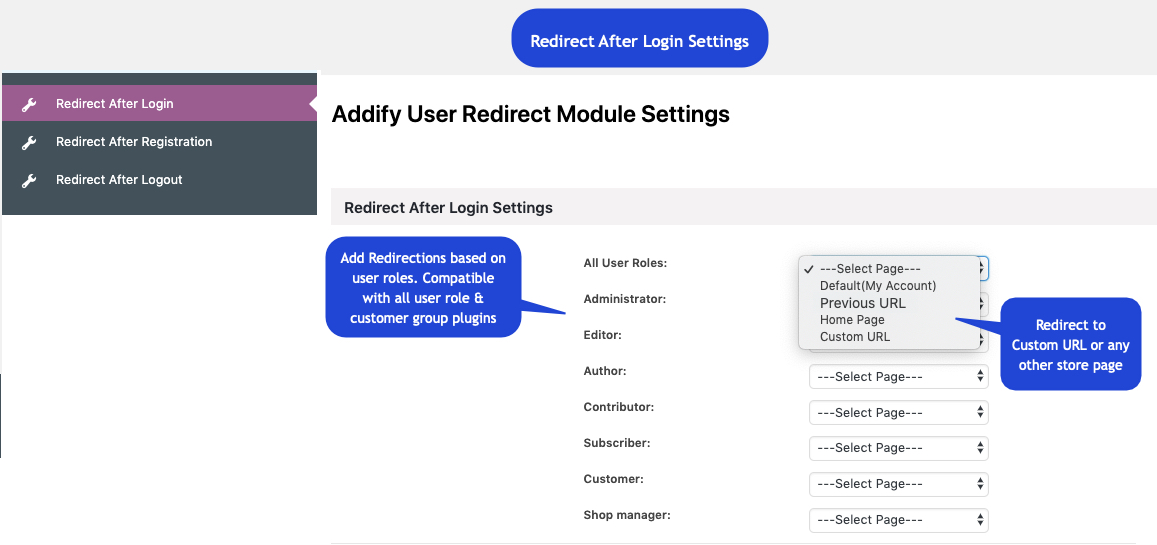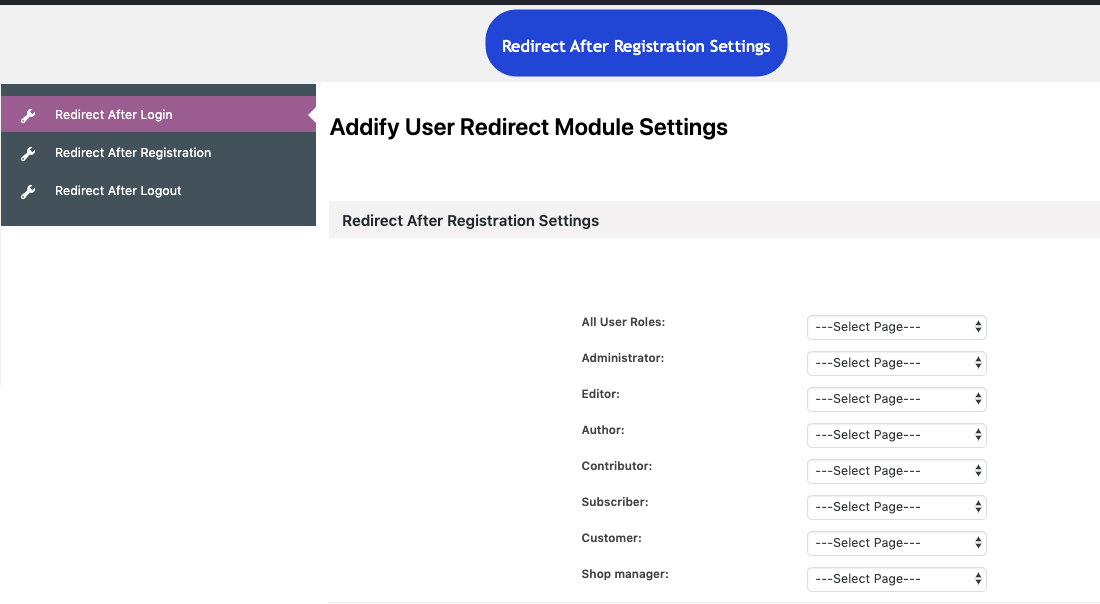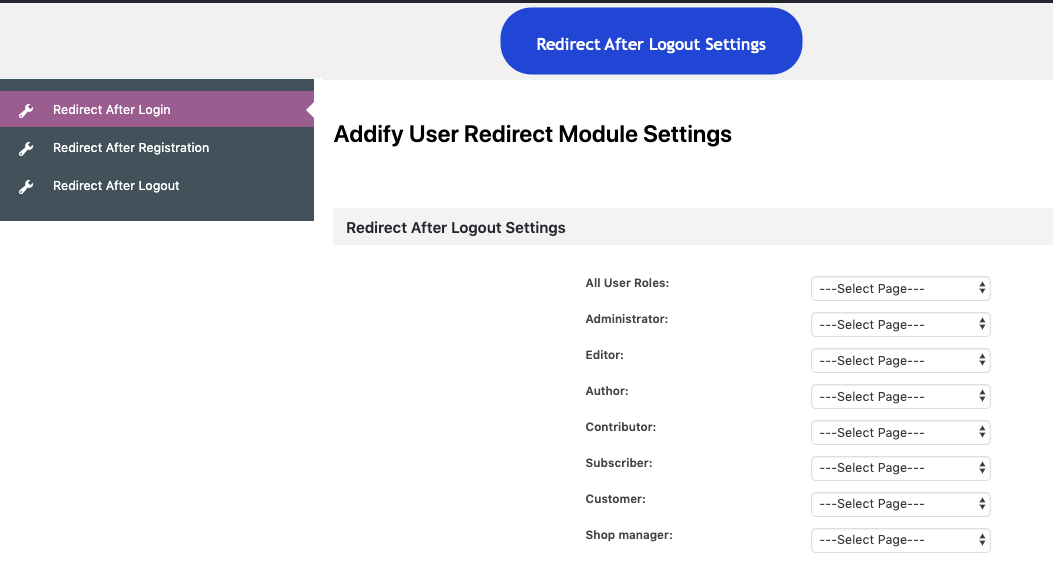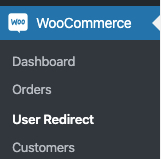
After activating
Redirect After Login, Registration & Logout plugin, you can see the “User Redirect” under the WooCommerce menu. Click to open the settings page.
Here you can configure redirections for following actions,
- Redirect After Login
- Redirect After Registration
- Redirect After Logout
To set up a single redirection for all customers > select “All User Roles” dropdown and specify redirect type. Using the below options, you can specify different redirections for different users.
If you choosing a redirect for “ALL USER ROLES” than please make sure you set default redirections for the administrator as it might cause the admin login process to create issues. The most common issue is – you will loggedin but it won’t redirect you to dashboard as you have applied a different redirect under the ALL USER ROLES dropdown.
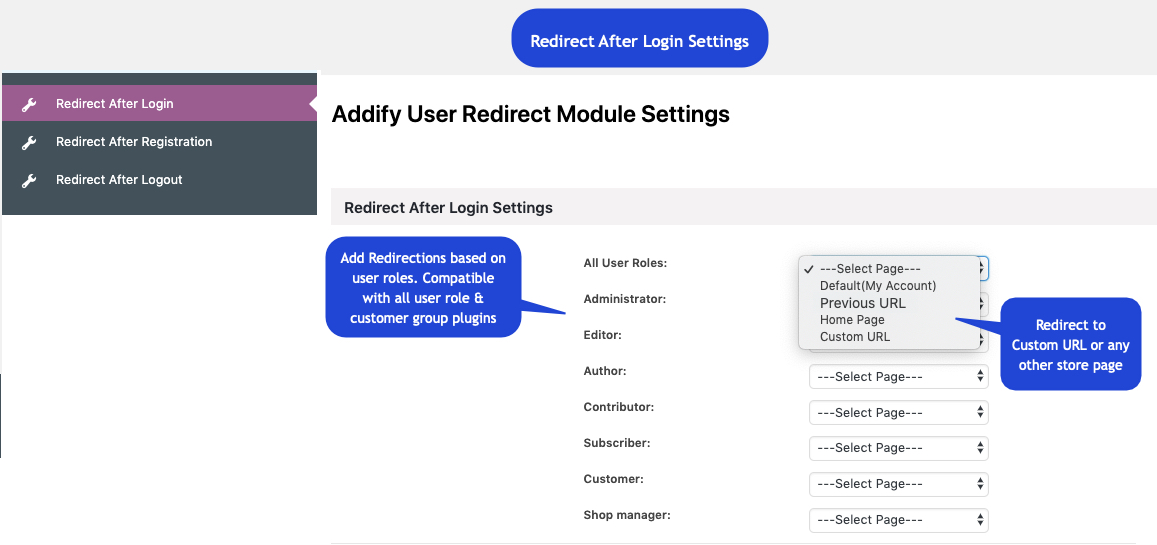
To set up a single redirection for all customers > select “All User Roles” dropdown and specify redirect type. Just like “after login” redirections you can specify different redirections for different users.
If you are choosing a redirect for “ALL USER ROLES” than please make sure you set default redirections for the administrator as if you dont do this, it might cause the admin login process to create issues. The most common issue is – you will loggedin but it won’t redirect you to dashboard as you have applied a different redirect under the ALL USER ROLES dropdown.
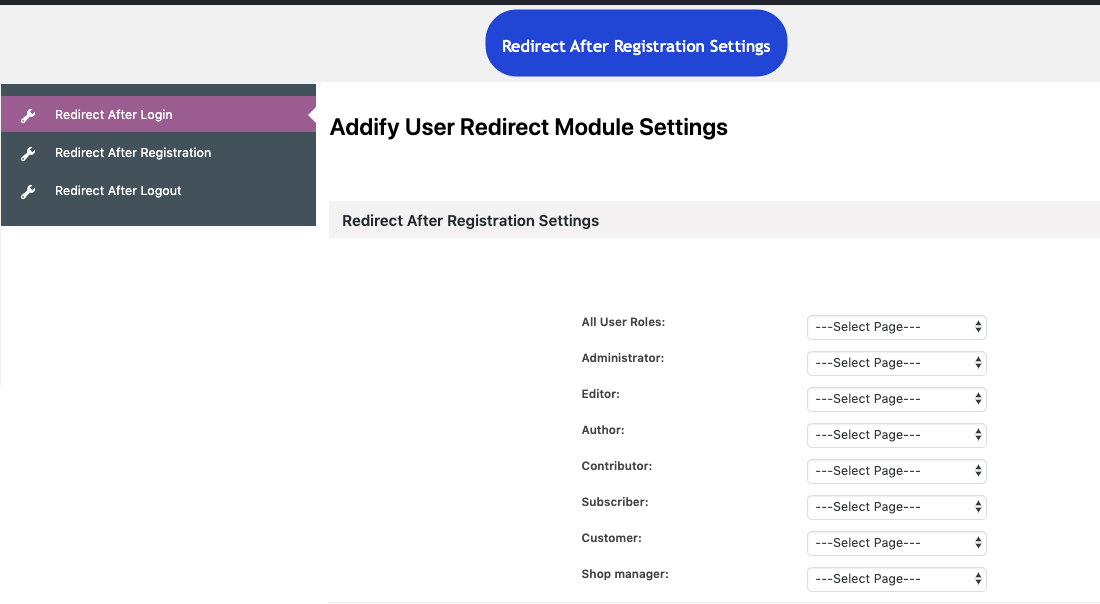
Click on “Redirect After Logout” to specify redirects for logout actions. Due to technical limitations, redirect to the previous page option is not available for “logout”.
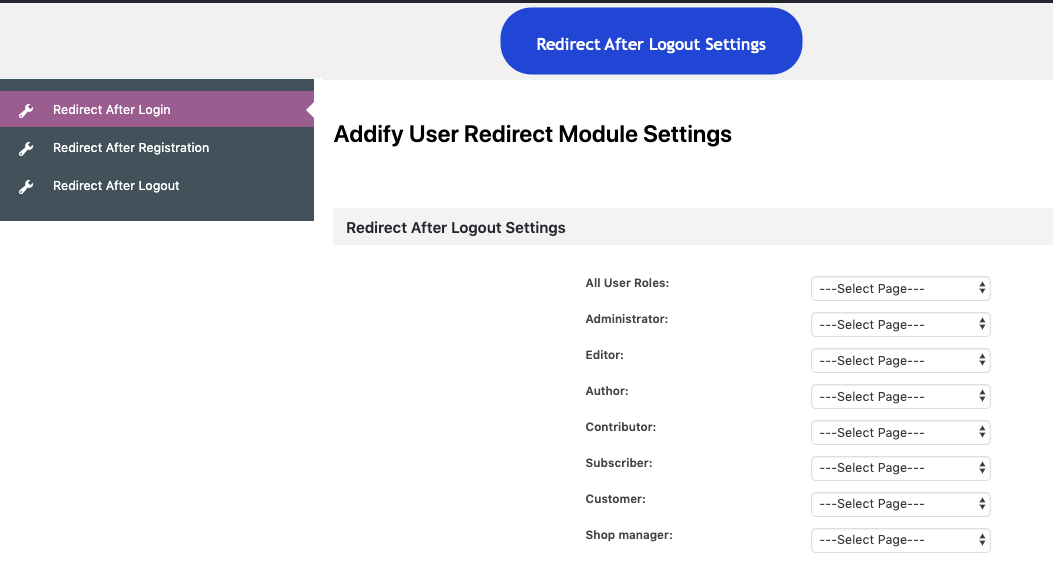
With this plugin, you can set up 4 different types of redirects,
- Default (My Account)
- Previous Page (The user is sent to the previous page i.e if a user click on signup from product A – he will be redirected back to product A.)
- Home Page
- Custom URL (It can be an internal link or external link)
The redirect to the previous URL does not work for logout cause.
Due to technical limitations, redirect to the previous page option is not available for “logout”
Since I have installed this extension, my admin login process does not work fine.
If you are choosing a redirect for “ALL USER ROLES” in “redirect after login” settings then please make sure you set “default” redirections for the administrator user role. By not setting a redirect for the administrator separately, you won’t be redirected to the wp-admin dashboard.
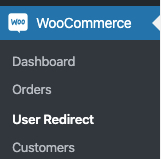 After activating Redirect After Login, Registration & Logout plugin, you can see the “User Redirect” under the WooCommerce menu. Click to open the settings page.
Here you can configure redirections for following actions,
After activating Redirect After Login, Registration & Logout plugin, you can see the “User Redirect” under the WooCommerce menu. Click to open the settings page.
Here you can configure redirections for following actions,