Spee-Dee Delivery is a premium shipping integration that pulls shipping rates from the Spee-Dee Delivery API, automatically calculating the weight and dimensions of your products, and returns a cost estimate that the customer can see in the cart or checkout page.
- Download the .zip file from your WooCommerce account.
- Go to: WordPress Admin > Plugins > Add New to upload the file you downloaded with Choose File.
- Activate the extension.
More information at:
Installing and Managing Plugins.
- Go to: WooCommerce > Settings > Shipping.
- Add Shipping Zone > Add Shipping Method > Spee-Dee Delivery.
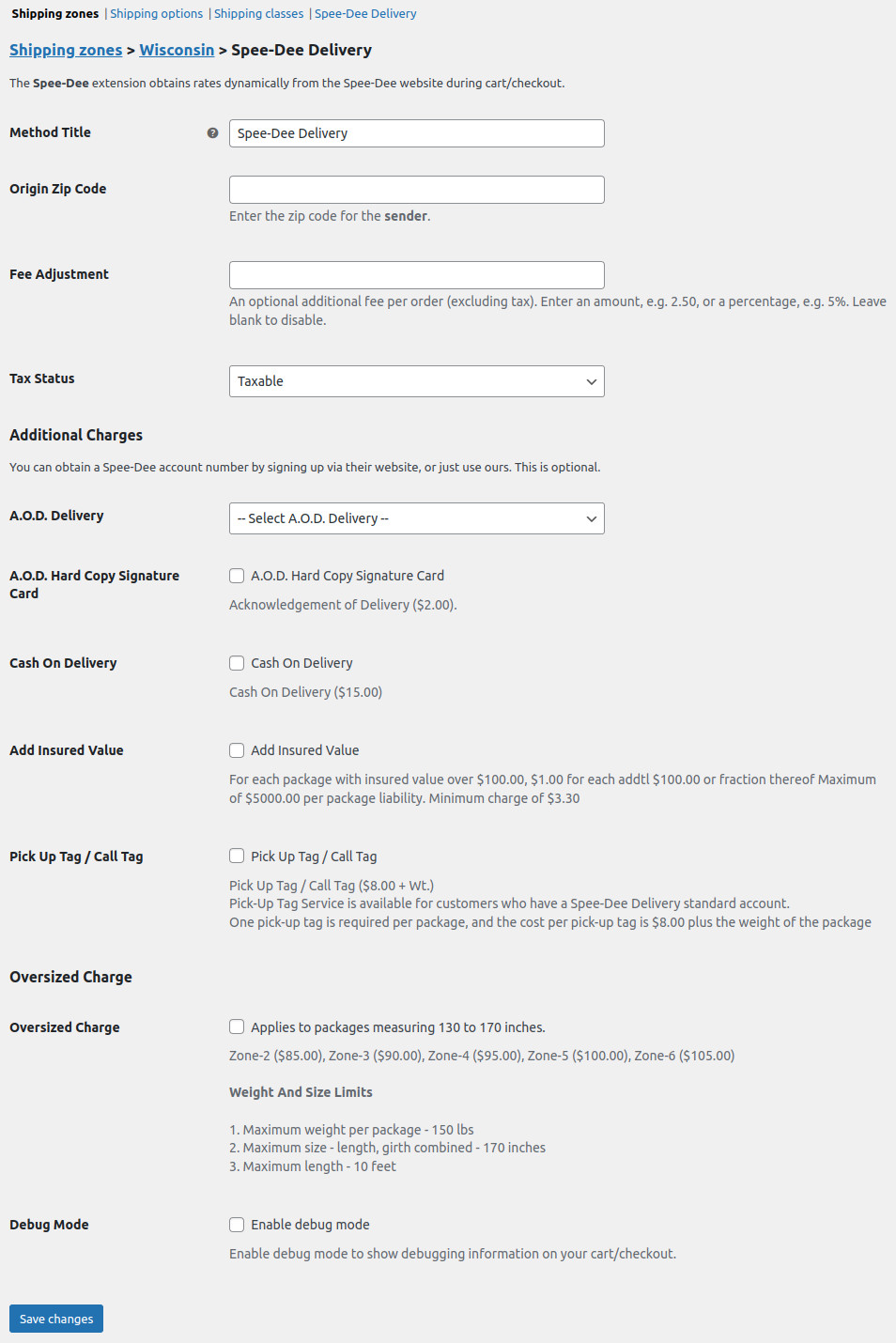 Complete your settings:
Complete your settings:
- Method Title – Enter a title to be shown during checkout.
- Origin Zip Code – Zip code where you will be shipping from.
- Fee Adjustment (optional) – Adjust the rate by a fixed or percentage amount. Ex. 5, -5, 5%, -5%
- Tax Status – Choose whether to tax the shipping costs.
- Additional Charges – Select as required.
- Debug Mode – Enable this to see any possible error messages.
- Save changes.
Optionally, you can set your Spee-Dee Account Number at WooCommerce Settings > Shipping > Spee-Dee Delivery > Spee-Dee Account Number. Alternatively, just leave this blank and the plugin will use our Account Number.
Yes, there is a maximum weight and size. The Spee-Dee Delivery API only works for non-heavy and non-oversized packages. Packages must
weigh less than 100 lbs and
measure less than 130 inches (length + girth). Heavy and oversized packages cannot be calculated with the API, and no rates will be returned.
- Ensure your API credentials are correct.
- Enable Debug Mode on the Spee-Dee Delivery settings page to see debugging information on the cart page. This often reveals the issue.
- Check that products have sizes and weights set and that they’re not overweight or oversized.
Have a question before you buy?
Please fill out this pre-sales form.
Already purchased and need some assistance?
Get in touch with the developer via the Help Desk.
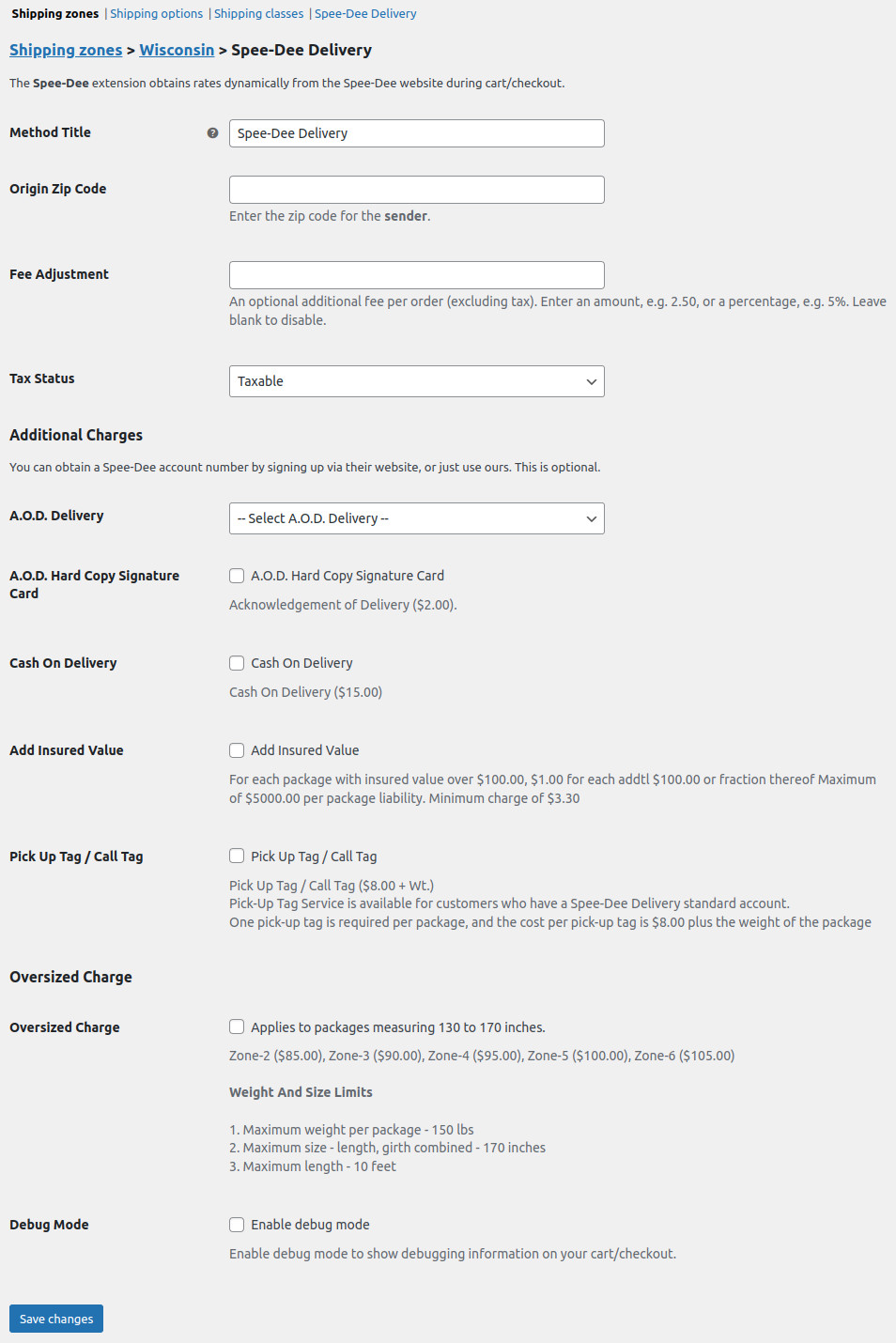 Complete your settings:
Complete your settings: