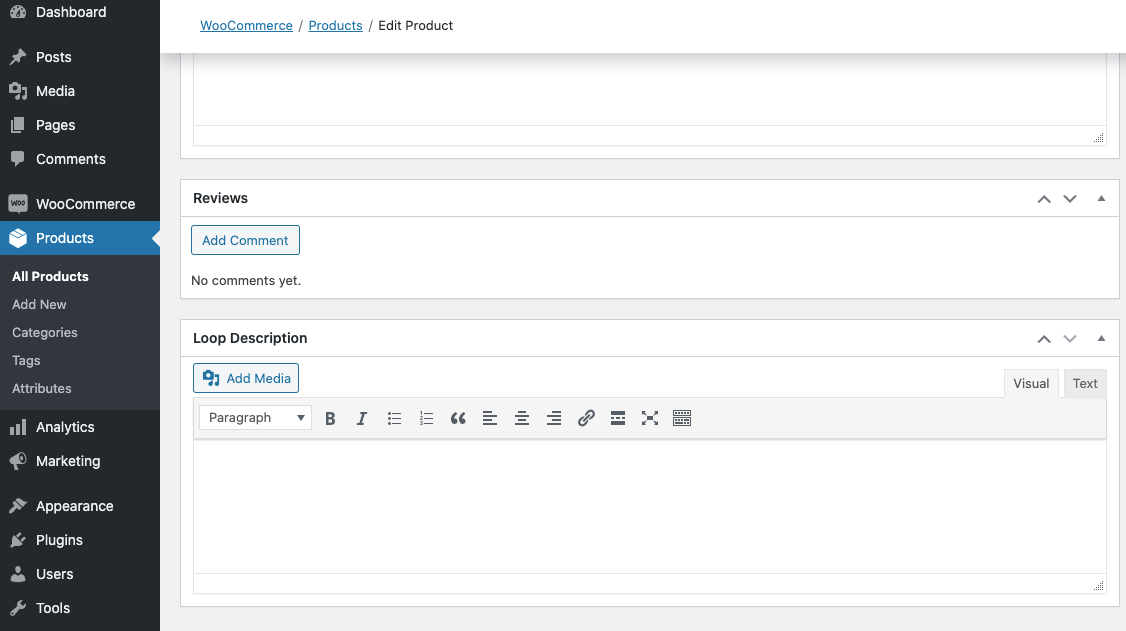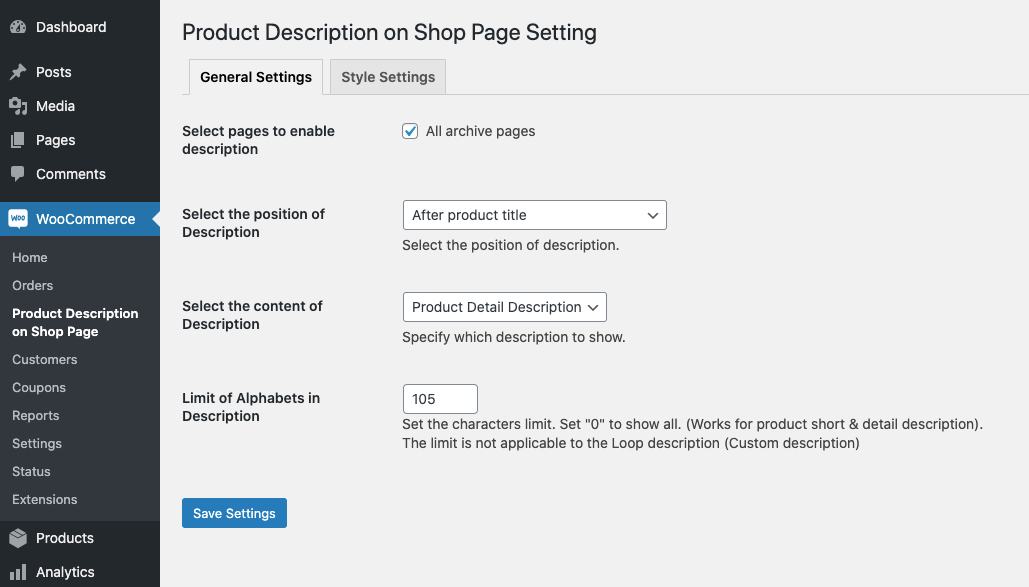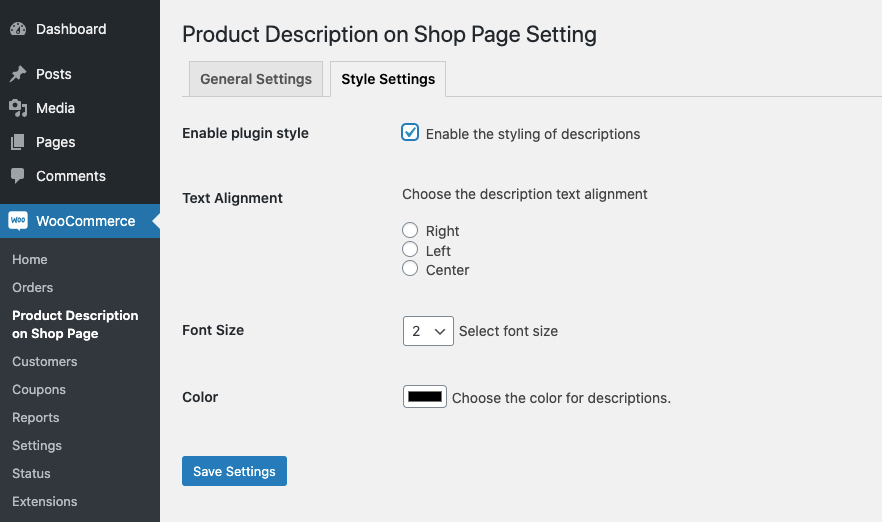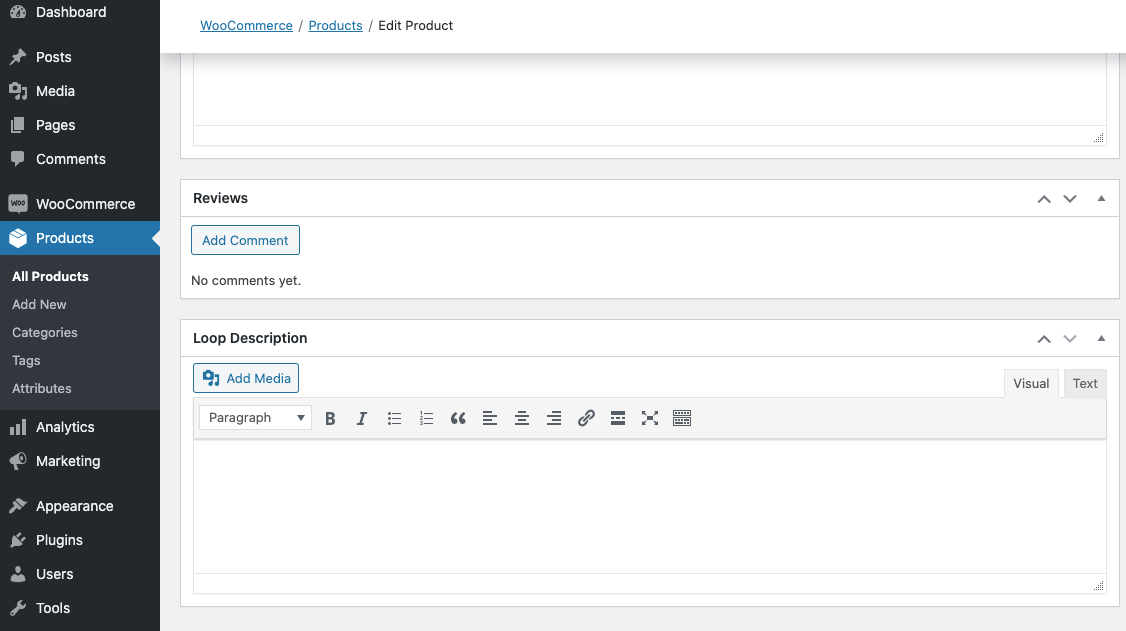Show product description on shop, category and other archive pages.
- Download the .zip file from your WooCommerce account.
- Go to: WordPress Admin > Plugins > Add New and Upload Plugin with the file you downloaded with Choose File.
- Install Now and Activate the extension.
More information at
Install and Activate Plugins/Extensions.
Once the plugin is installed and activated, you will notice a new item under WooCommerce > Product Description on Shop Page
.
- In general settings you can customize following options
- Display description on specific or all listing pages
- Choose from 8 different positions
- Before product title
- After product title
- Before rating
- After rating
- Before price
- After price
- Before add to cart button
- After add to cart button
- Choose to display product short, long or custom loop description
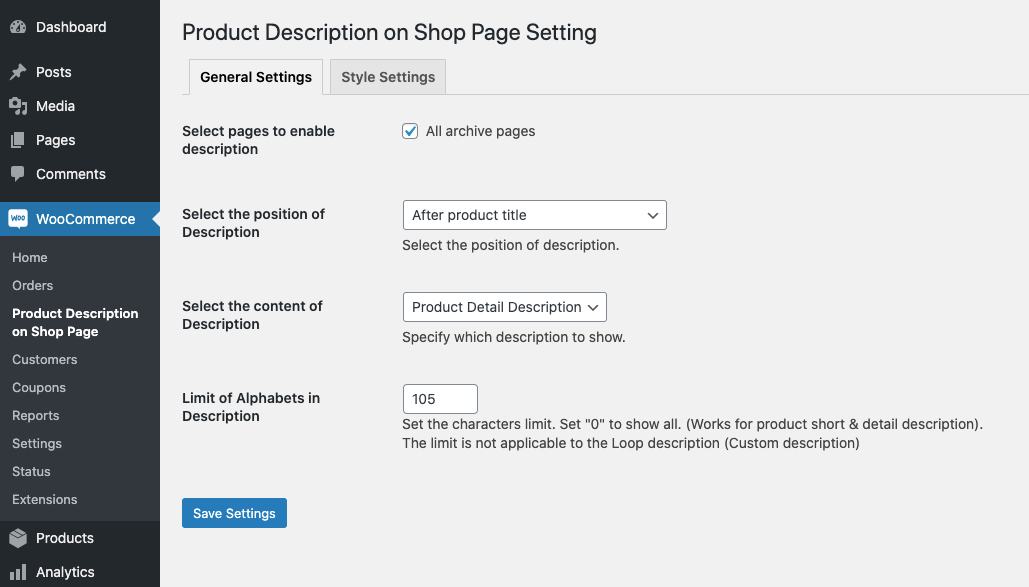
You can choose to leave this empty to inherit the theme styling or override to use custom styling for short description. You can customize,
- Text alignment
- Font size
- Font color
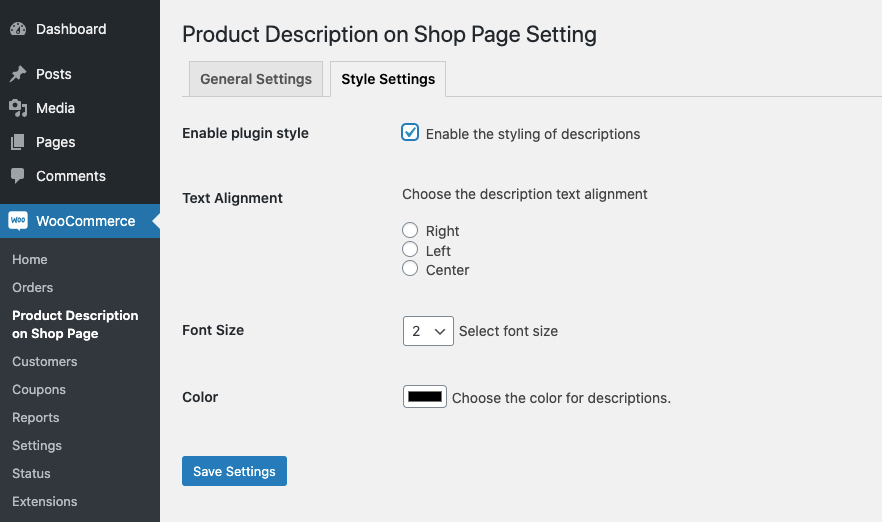
After installation, you will notice a new custom loop description tab on product page. This will help you to add a sales crafted description to be displayed on shop pages.