Overview
↑ Back to topWooCommerce Memberships is a comprehensive membership solution for WooCommerce sites. It allows you to create and manage membership plans, restrict access to content and products based on membership levels, and offer exclusive perks to members.
With this plugin, you can sell memberships directly or provide them as part of product purchases. It also integrates seamlessly with WooCommerce Subscriptions for recurring billing options. Furthermore, it provides a drip-feeding content feature to gradually release content over time.
In essence, WooCommerce Memberships enhances the functionality of your WooCommerce store by allowing you to build a robust membership system, encouraging customer loyalty and recurring revenue.
One of the key benefits is the ability to restrict the visibility of Elementor widgets based on membership levels. This means you can create custom content or special offers and display them only to specific membership levels. For instance, you could design a unique section with premium content that’s only visible to your ‘Gold’ members.
Moreover, the custom controls of the WooCommerce Memberships provide granular control over the look and feel of membership-related elements, allowing you to seamlessly integrate memberships into your overall site design.
Requirements
↑ Back to topIn order to use these widgets, you’ll need the following:
WooCommerce Memberships Visibility Settings – Elementor
↑ Back to top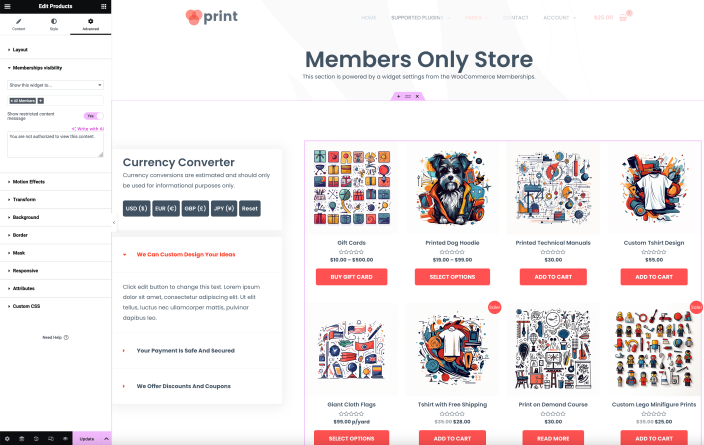
Advanced Tab
↑ Back to top- Membership Visibility – This control allows you to set the visibility of the widget based on user membership. Options include ‘Everyone can see this widget’, ‘Show this widget to’, and ‘Hide this widget from’. The default value is ‘Everyone can see this widget’.
- Show for – This control lets you specify which membership plans can view the widget. The options are fetched from the ‘get_membership_plans_options’ function. By default, the widget is shown to all members only. *
- Hidden from – Allows you to specify which membership plans should not view the widget. The options are fetched from the ‘get_membership_plans_options’ function. If set, the widget will be hidden from non-members.
- Show restricted content message – A switcher control that enables the display of a message for restricted content. Options are ‘Yes’ or ‘No’. This control is only visible when ‘Membership Visibility’ is not set to ‘Everyone can see this widget’.
- Restricted content message – Allows you to write a custom message displayed when the content is restricted. The default message is fetched from the ‘get_default_content_restricted_message’ function. This control is only visible when ‘Show restricted content message’ is set to ‘Yes’ and ‘Membership Visibility’ is not set to ‘Everyone can see this widget’.
Note
These advanced settings are powered by the core WooCommerce Memberships plugin. We’re documenting these settings here as Elementor Connector is compatible with them.
