Multiple Email Attachments makes it possible to attach the right information with any e-mail in a simple way. For example: return forms, general terms and conditions, privacy policy, etc.
How it works
↑ Back to topSetting up Attachments
↑ Back to top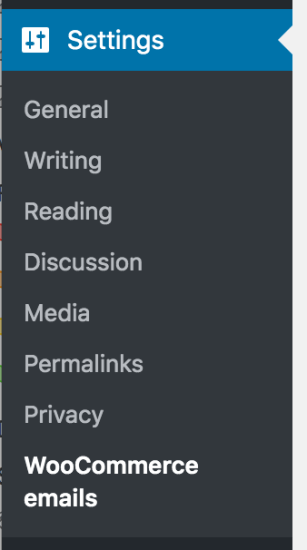 On this page you can add multiple ‘attachments’. Each attachment can be connected to multiple e-mails.
Click on “Add Attachment”, your first group will be created.
On this page you can add multiple ‘attachments’. Each attachment can be connected to multiple e-mails.
Click on “Add Attachment”, your first group will be created.

- Now you need to upload or select a file.
- Also select the Emails you want the attachment to be sent with.
Adding more attachments
↑ Back to top
FAQ
↑ Back to topQuestions & Support
↑ Back to top- Get in touch with a Happiness Engineer via the WooCommerce.com Support page and choose this extension name from the “I need help with” dropdown