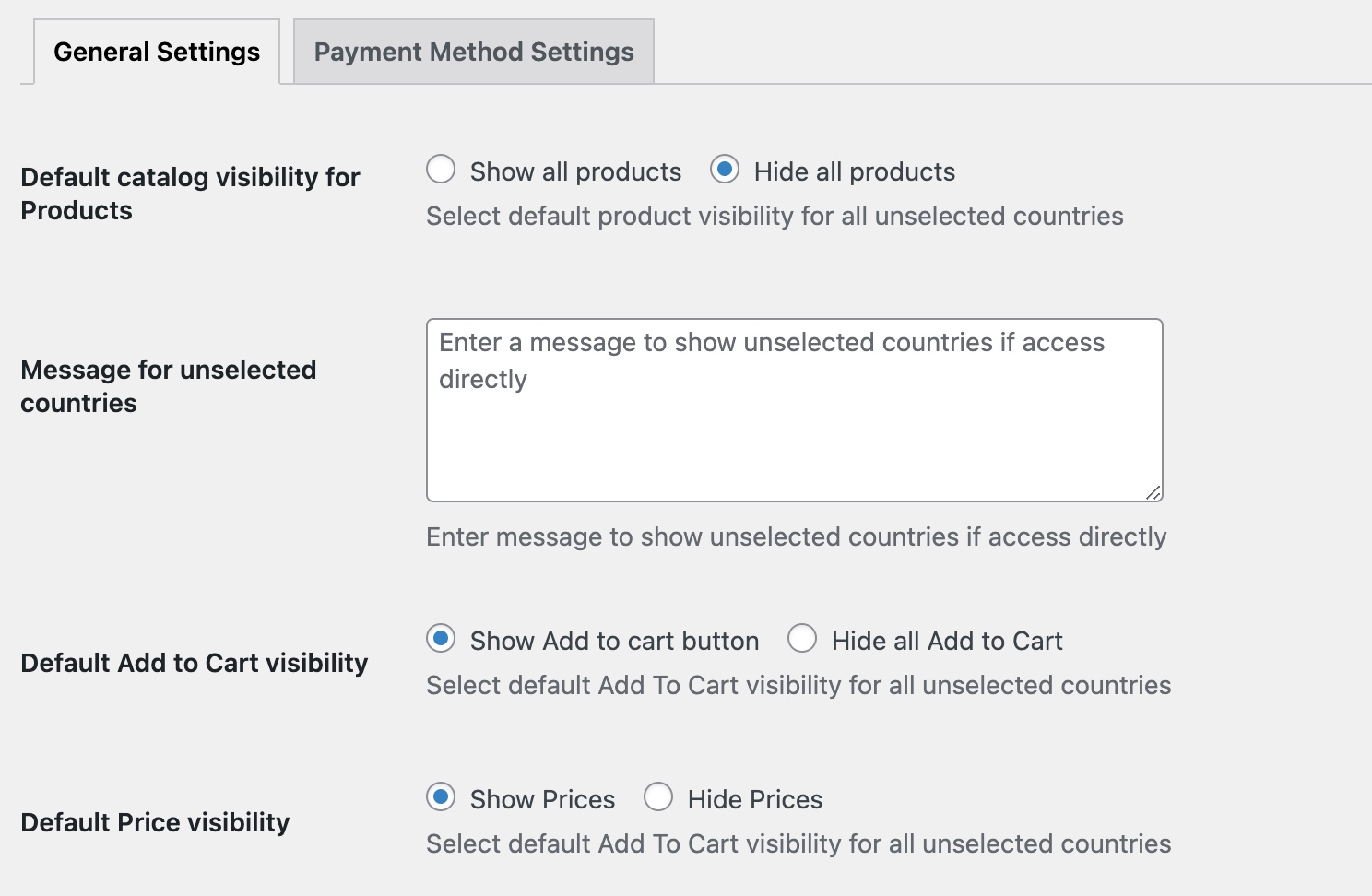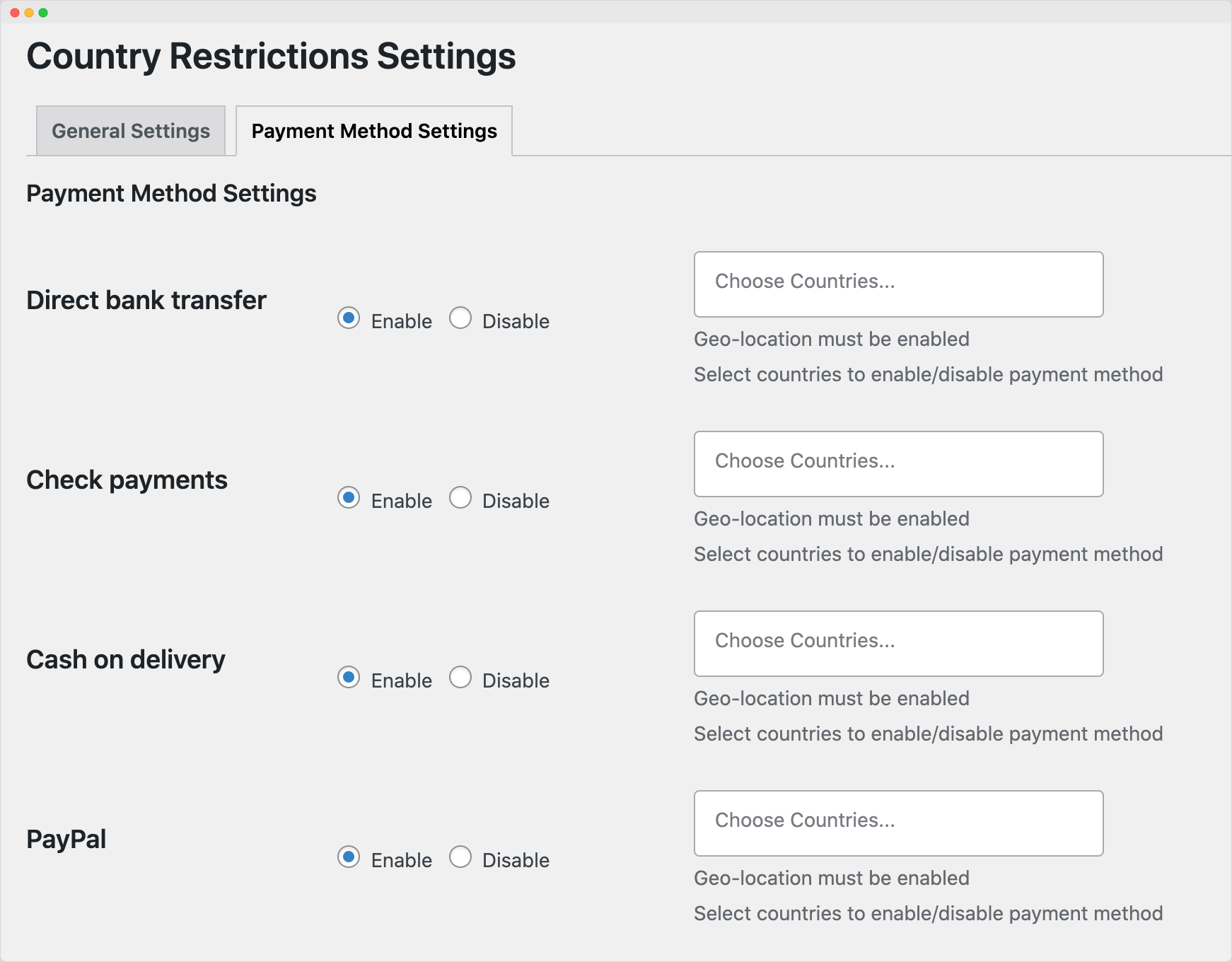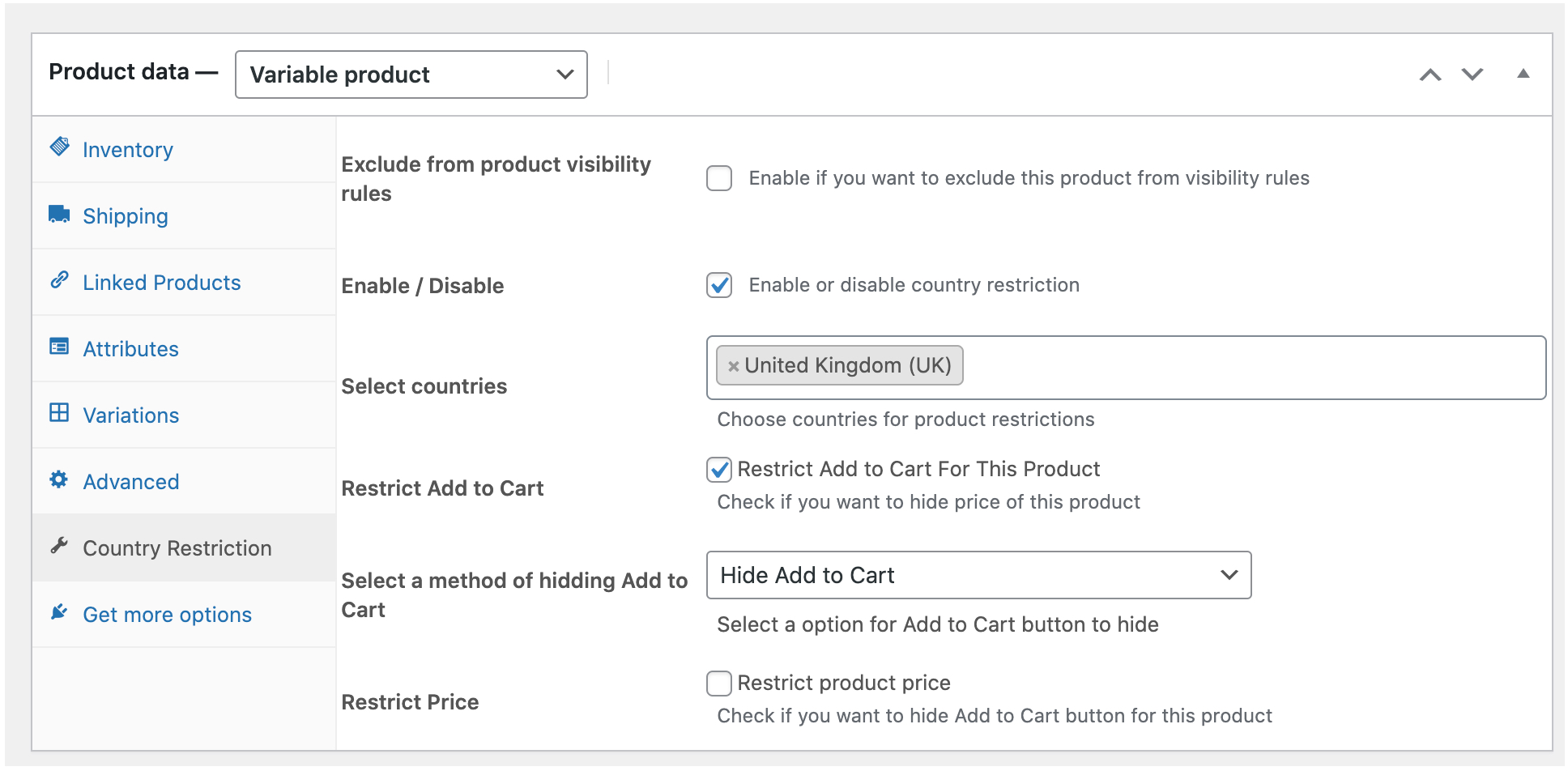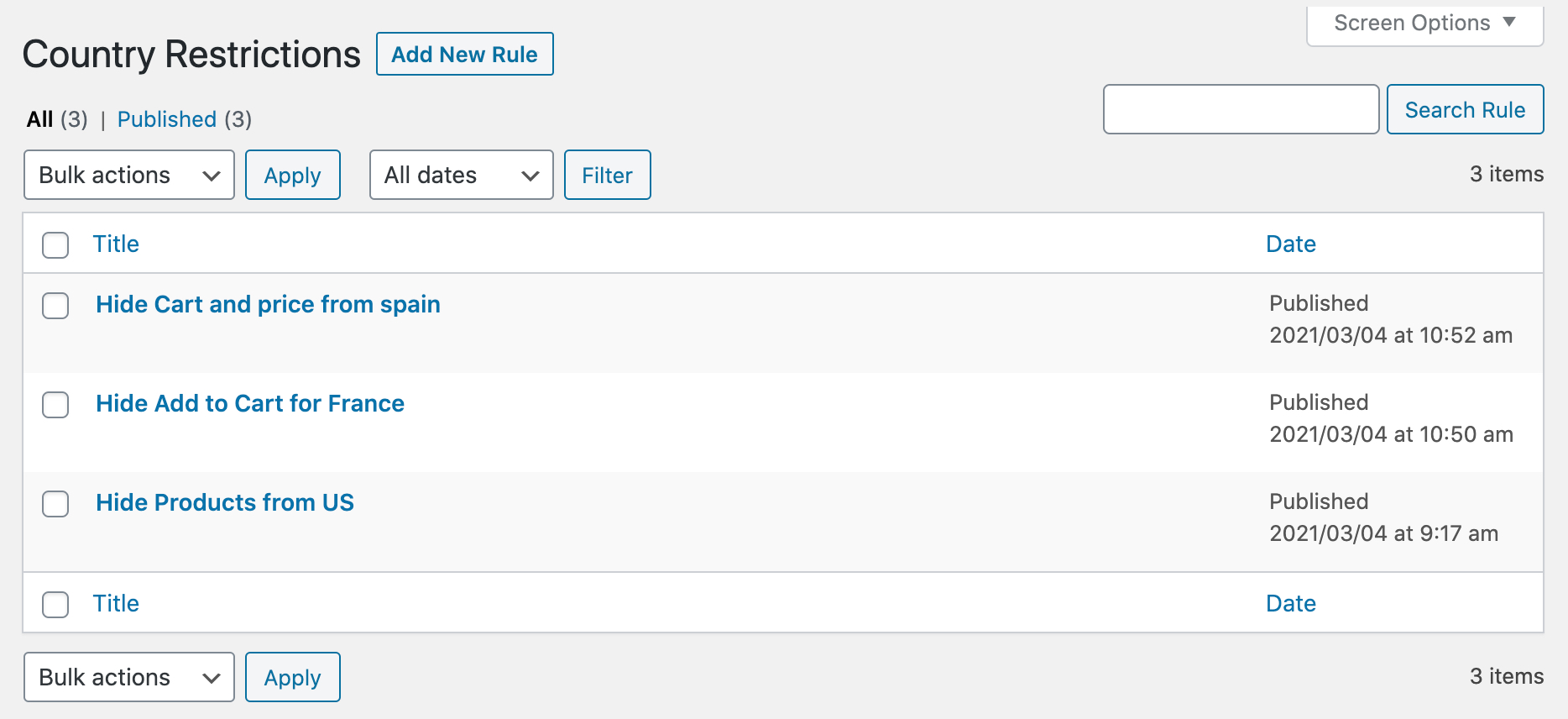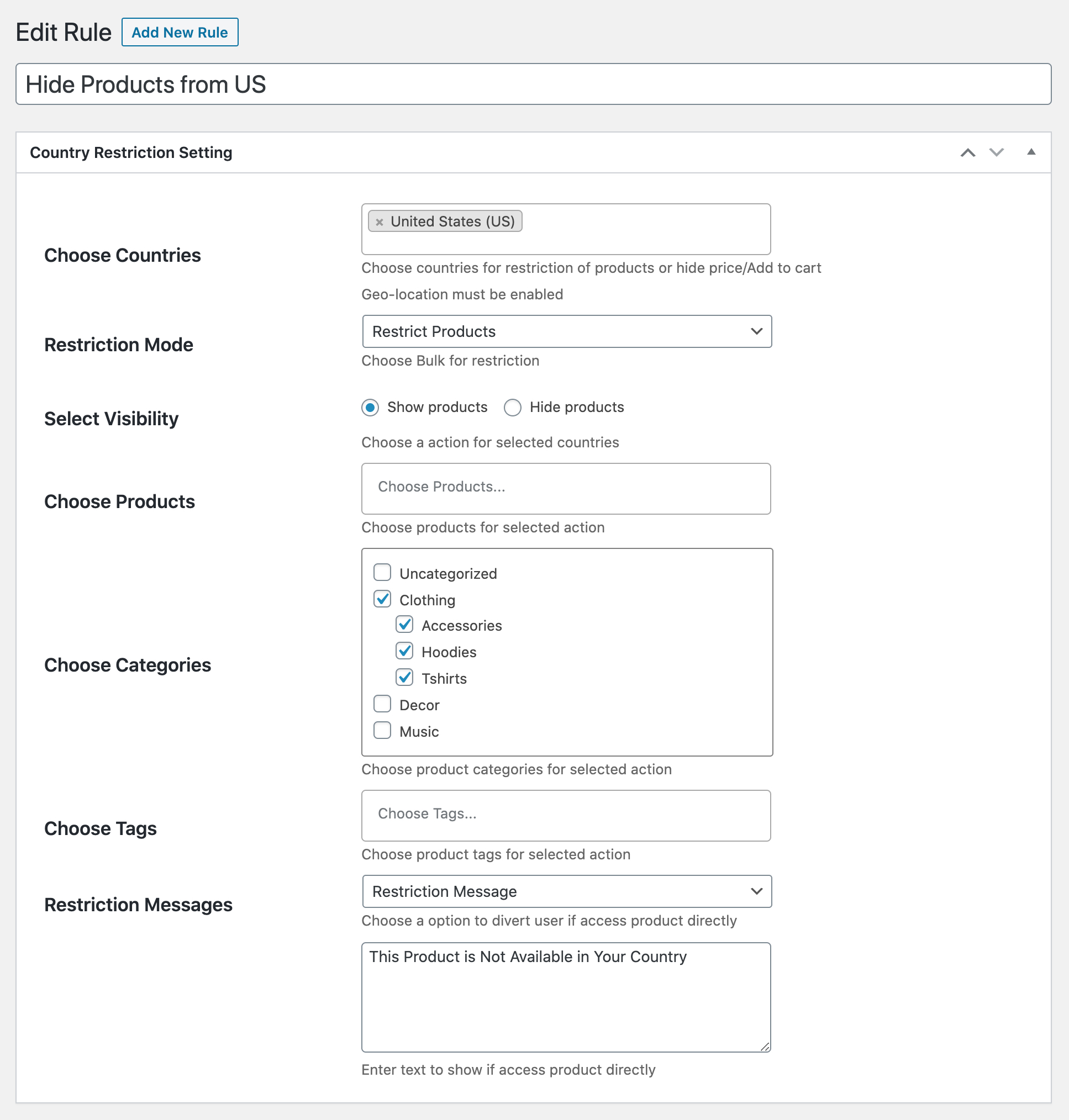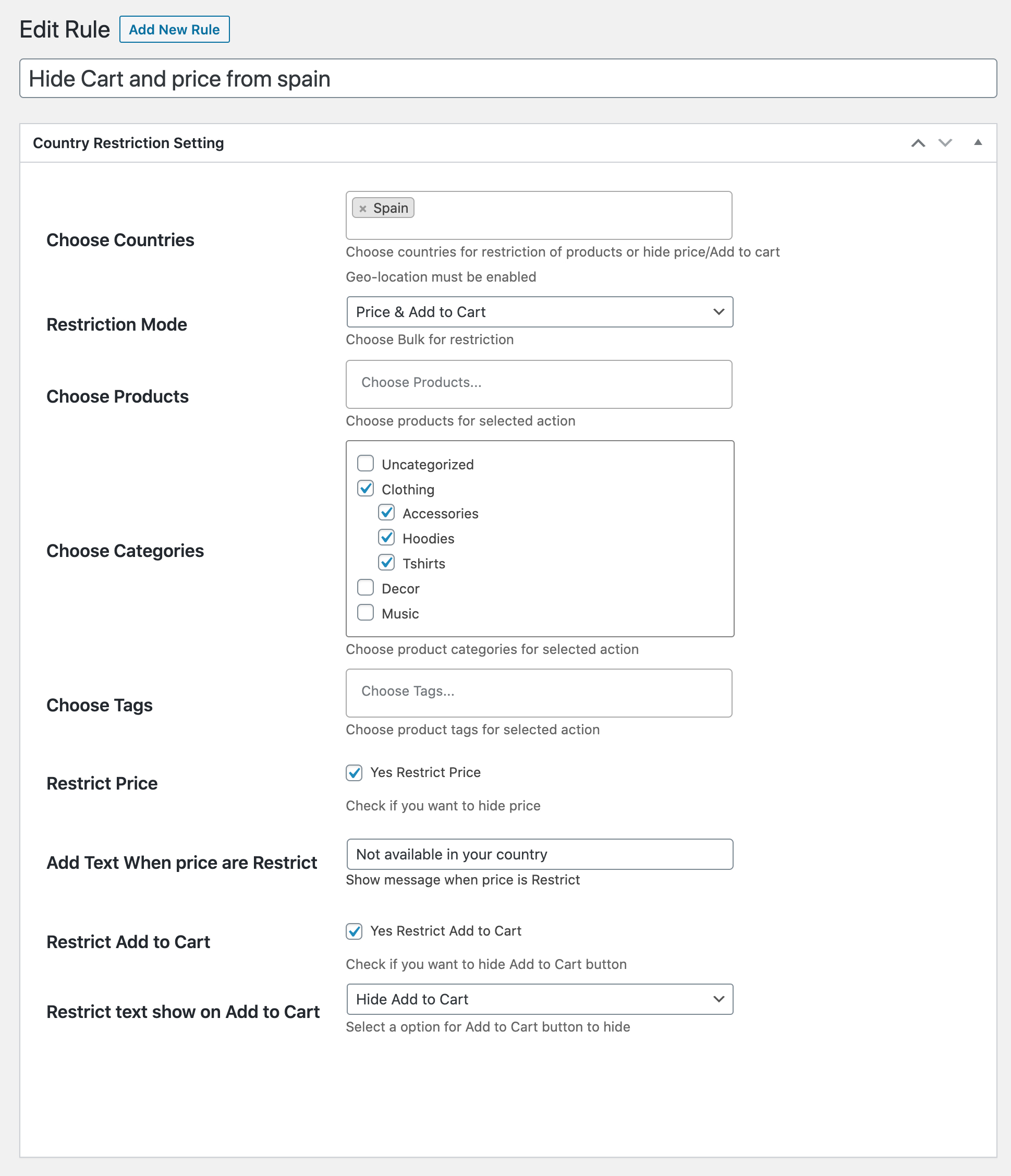Go to Country Restrictions > Settings > General Settings. Here you can configure the visibility option for the countries for which you have not added any restrictions. For example, if you select the hide all products, the entire catalog will remain hidden for everyone, and later on, you can create rules to allow access of specific products to specific customers.
When you select to show all, you can choose to hide specific products from a specific country using the rule-based management or product level settings.
Same goes for hide price and add to cart settings. When choose to show them from global settings, you can hide prices and add to cart button for specific countries and products using the rule level or product level settings.
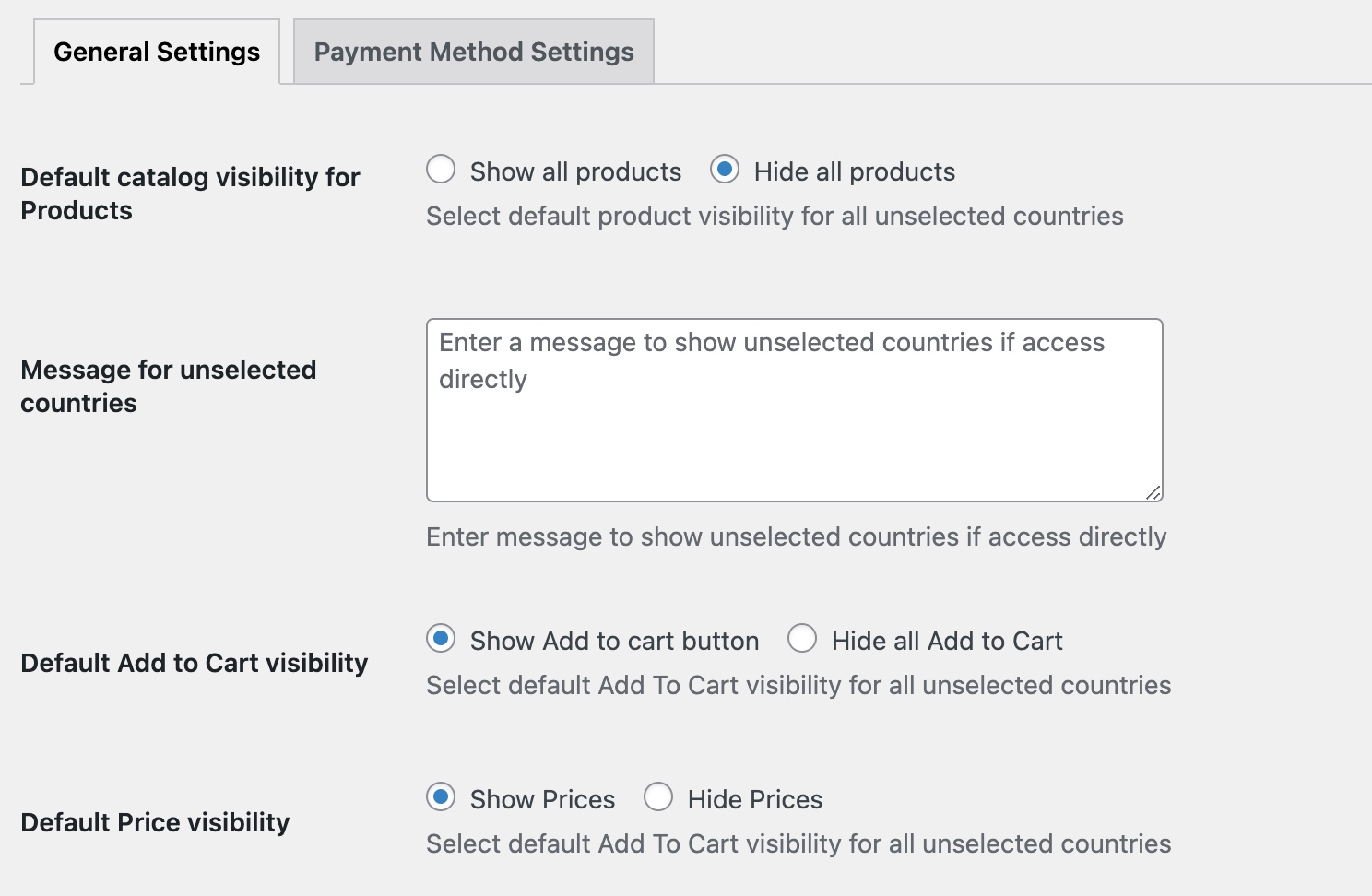
From the “Payment Method Settings” tab you can show/hide individual payment methods based on user GEO location.
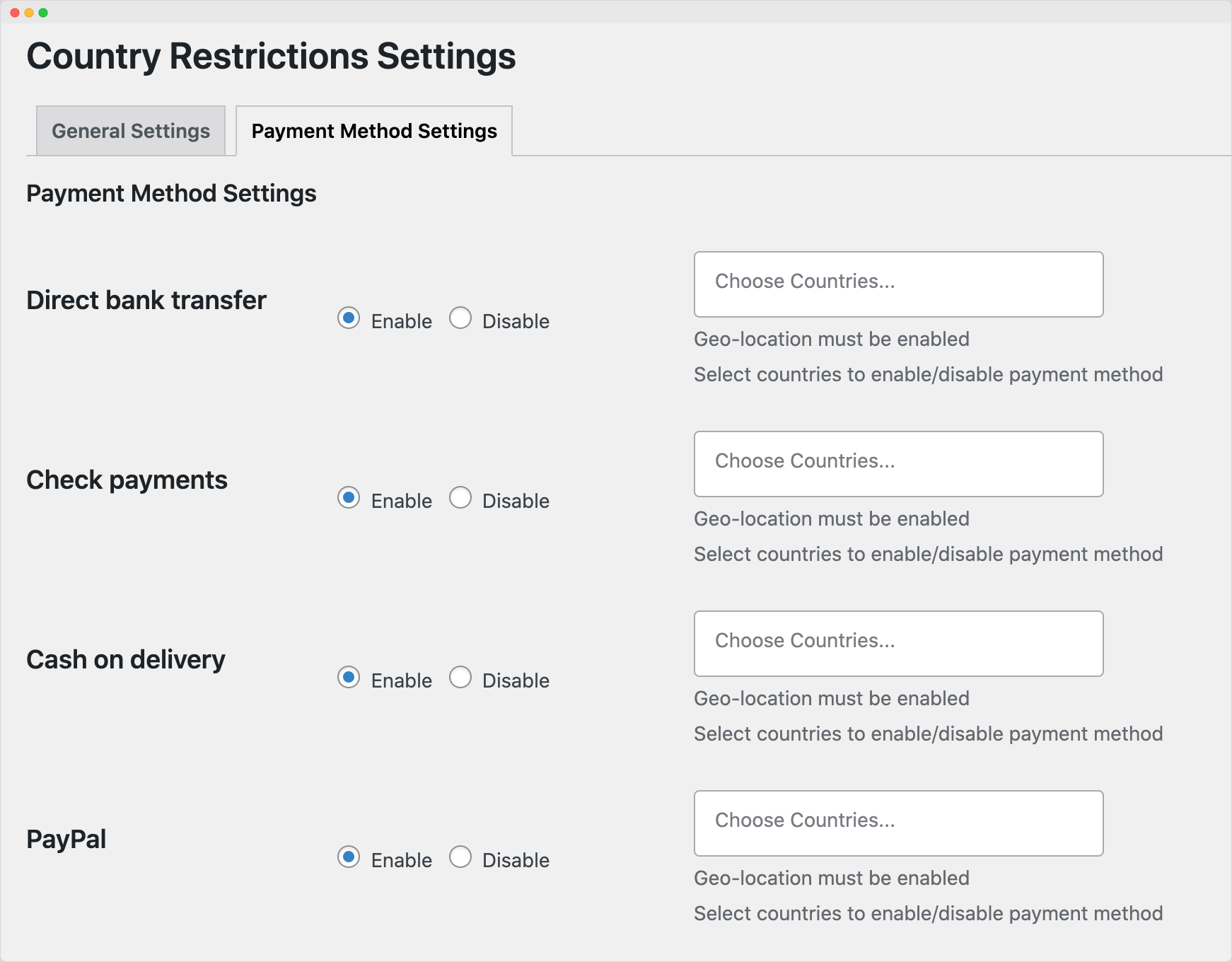
You can hide the price and/or add to the cart button for specific countries. To hide the entire product, you would need to use the rule-based management. The options included on the product level are,
Exclude the product from rule-based (if you have configured any rule, you can exclude and apply the product level settings. Suitable when you are making rules based on categories but you need to change the behavior of specific products within those categories.)
- Select Countries
- Choose to hide add to cart and price
- Replace price with a custom message
- Replace add to cart with a custom message and button with a link or replace with nothing.
Note the extension does not offer to hide price and add to cart for each variation at the moment.
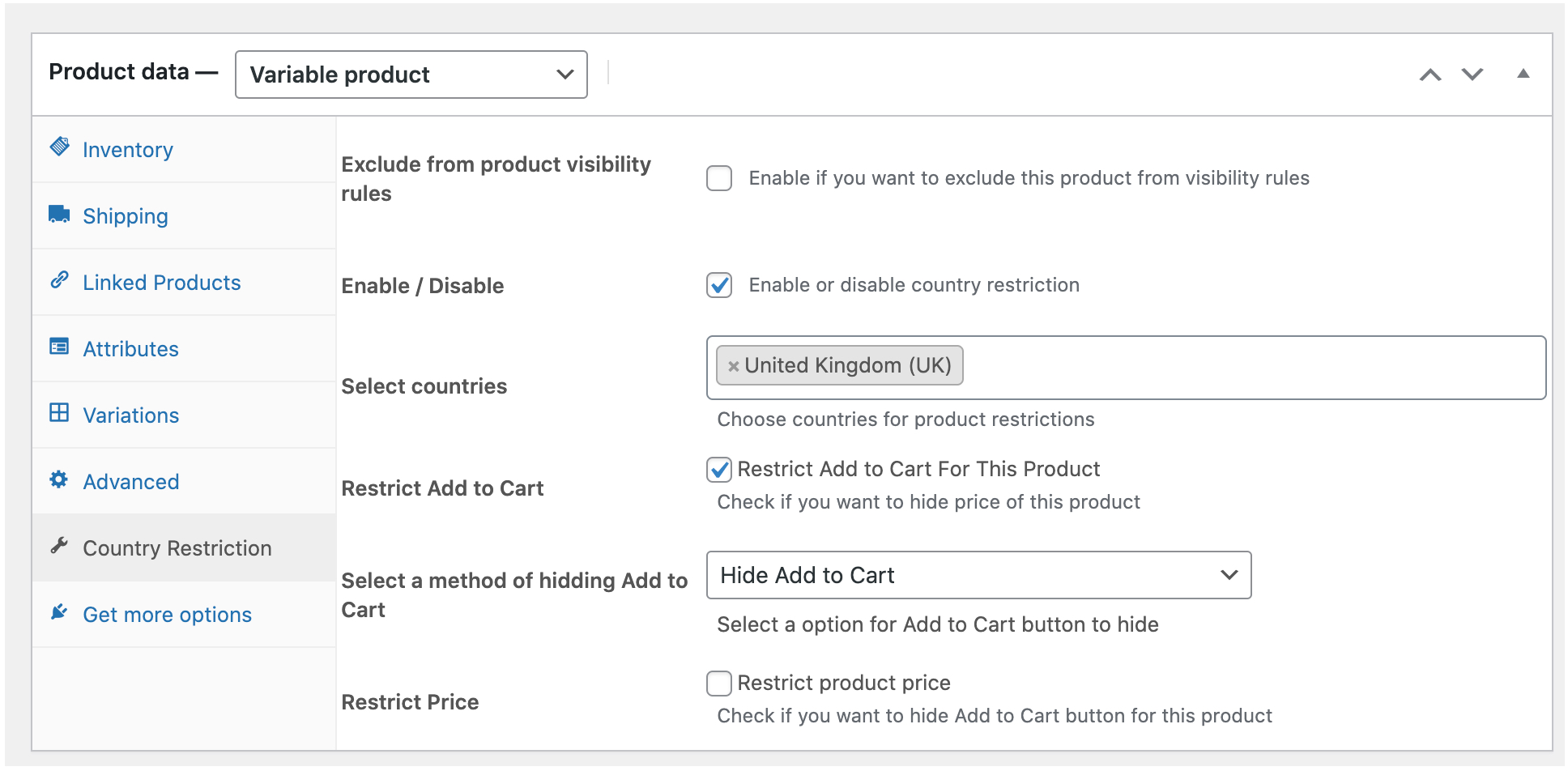
You can create multiple rules to hide products or prices and add to the cart button based on countries. Create multiple rules to configure different visibility options for different countries.
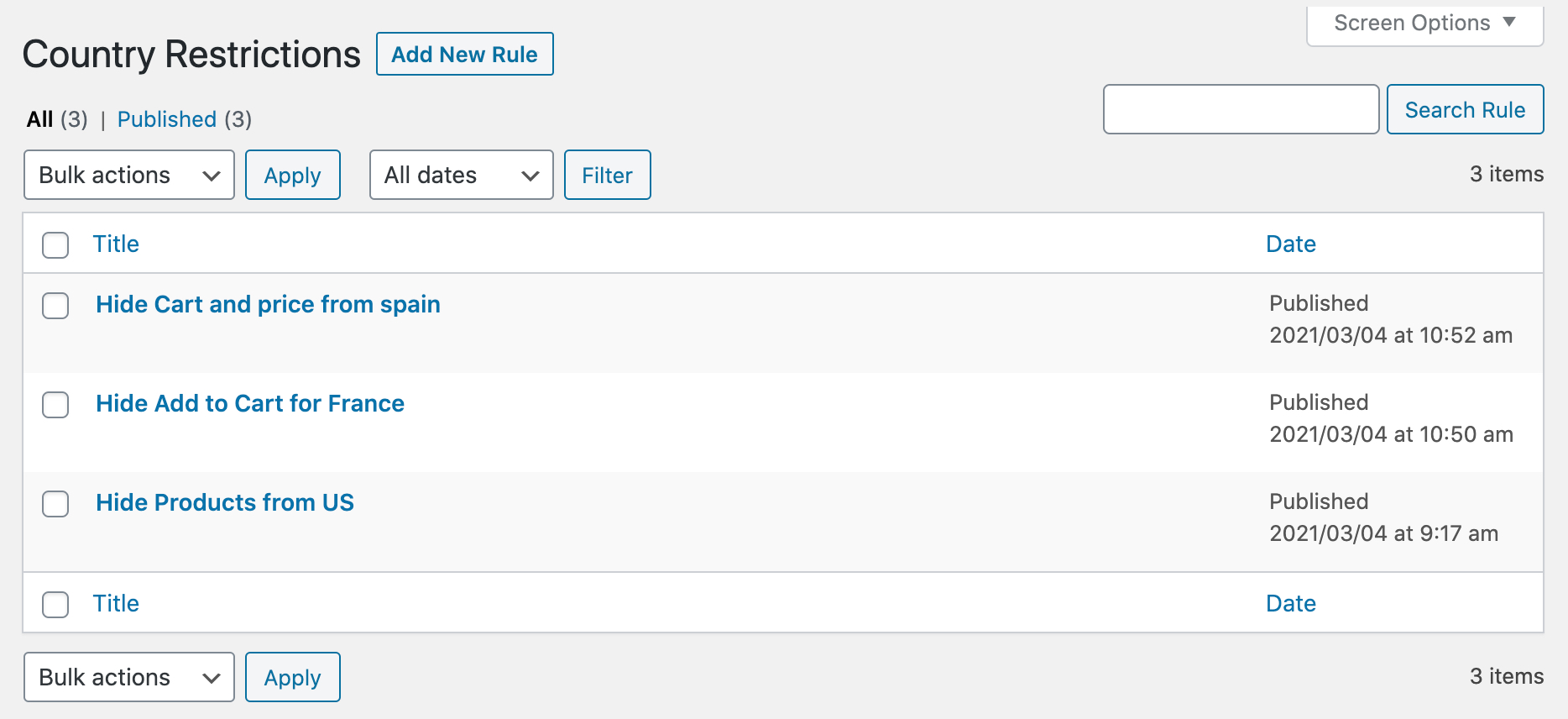
While creating a rule for product restrictions you can,
- Add rule title for future reference
- Specify countries
- Select to restrict products
- Show or Hide Products
- Select individual products, categories or product tags
- Configure restriction message type
- Redirect to an internal page
- Redirect to a custom URL
- Show a custom message
In case of “show” only the specified products will remain visible to selected countries and the rest will remain hidden
Whereas in “Hide” the specified will hide for selected countries and the rest will remain visible.
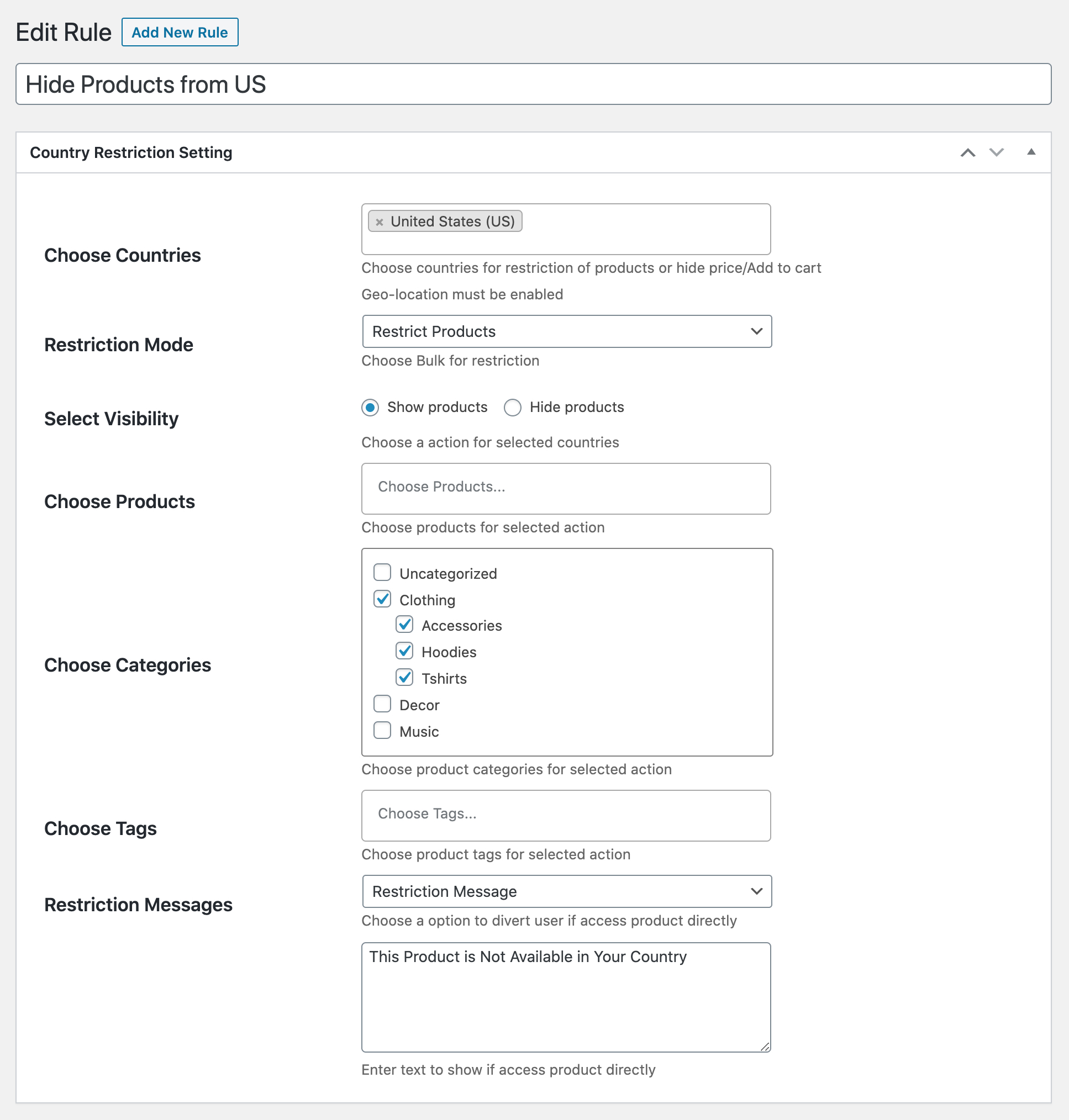
While creating a rule to hide price and add to cart button you can,
- Add rule title for future reference
- Specify countries
- Select to hide price & add to cart
- Select individual products, categories, or product tags
- Hide Add to cart and replace with
- Custom button and link
- Add a custom text
- Do not replace with anything
- Hide Price and replace with
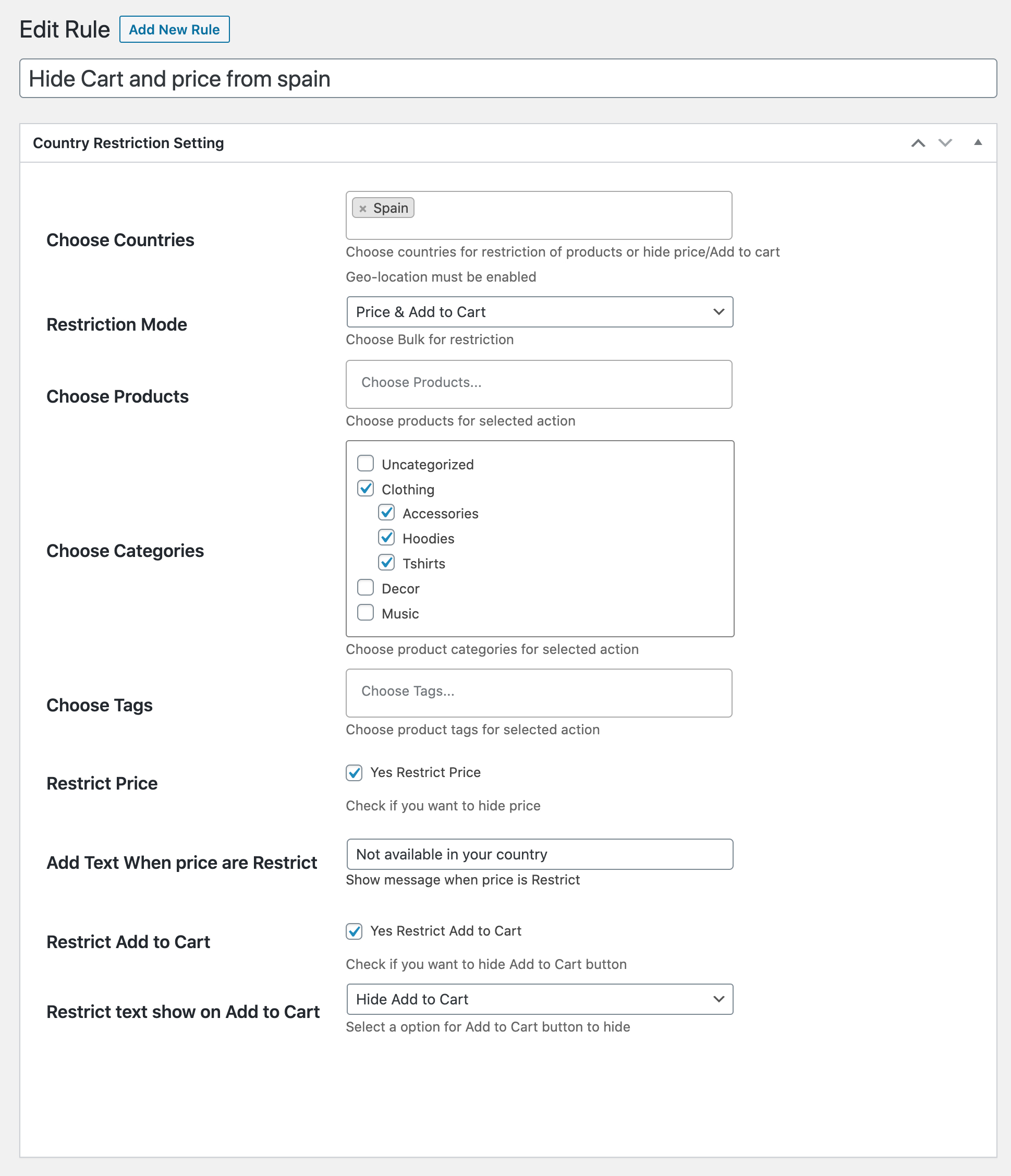
Let’s assume you need to show your entire catalog in USA and Canada only and keep it hidden from rest of the world. Go to General settings and select “Hide all products” from “default catalog visibility for products”. After selecting this your entire catalog will hide from all countries.
Since the catalog is now hidden, you would need to create a new rule and select USA and Canada in countries list. Select “Restrict Product” from restriction type and click on “show products”. Select all categories and save your rule. Now your entire catalog will be visible to USA and Canada only.
Does the extension use the country from my account page for registered users?
No, the extension uses the GEO-location for both visitors and registered users to get the country and apply restrictions.