Easy Checkout Address for WooCommerce is a simple plugin that comes with zero configuration which replaces the existing checkout form with an address selection option based on orders previously placed by the customer. Customers can edit an existing address or add a new address if they want. The address box will be displayed for logged-in customers or customers who have placed an order recently on your website. The new customer will see the checkout form as we do not have his information.
Zero configuration means that once you’ve installed the plugin on your website you just need to activate/deactivate the plugin to enable/disable the address block on the checkout page.
Features
↑ Back to top- Zero configuration.
- Mobile responsive.
- Easy checkout flow.
Installation
↑ Back to topThis section describes how to install the plugin and get it working.
- Download the
easy-checkout-address-for-woocommerce.zipfile from your WooCommerce account. - Go to WordPress Admin > Plugins > Add New > Upload Plugin > Choose File and select this file.
- Install Now and Activate the extension.
You can find more information at Installing and Managing Plugins.
Billing Address Block
↑ Back to topBased on earlier posted orders, we create a list of addresses so that customers can select where they want the product to be delivered. Please see the below screenshot for reference:
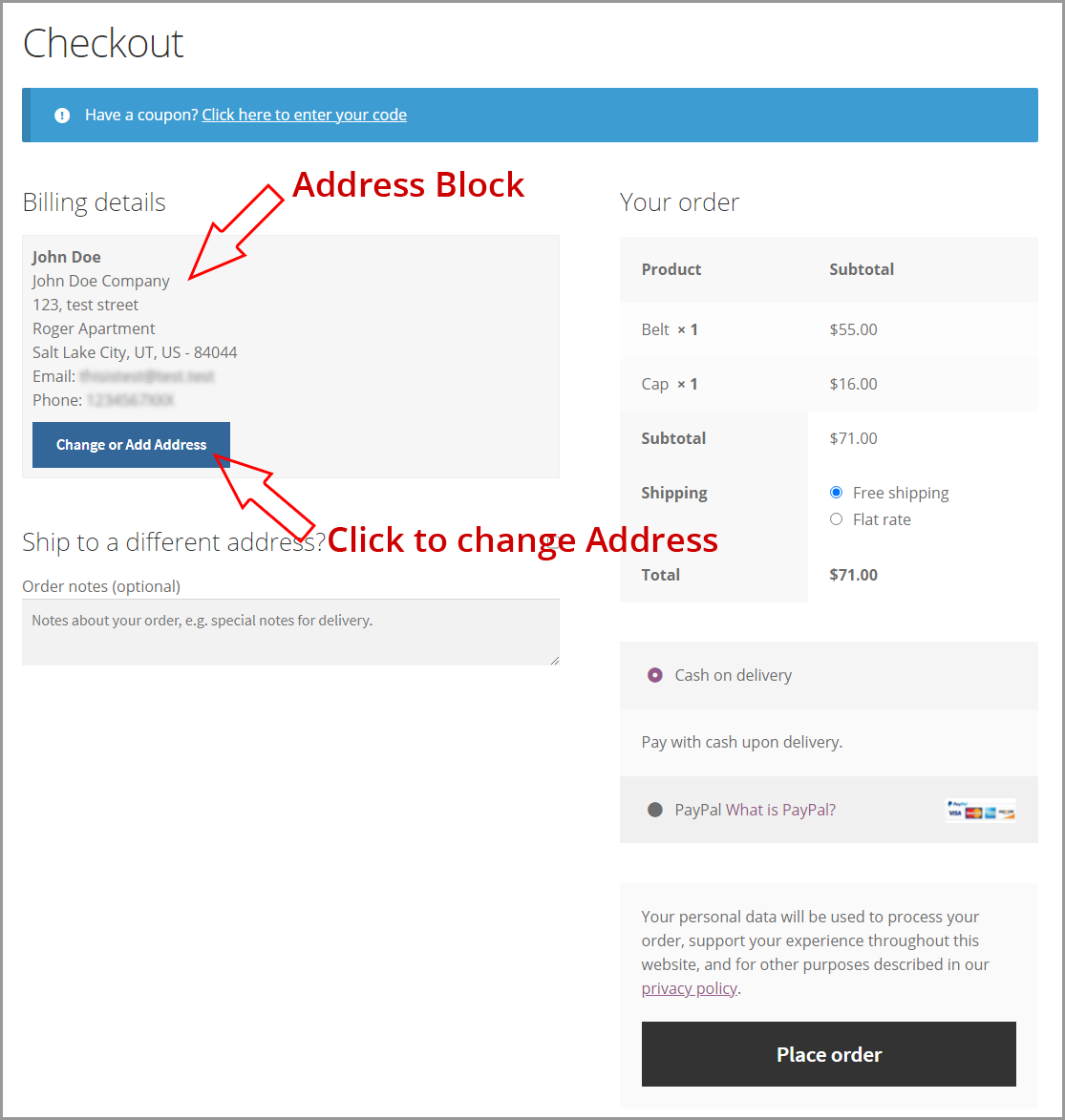
Billing Address List
↑ Back to topCustomers can select/edit existing addresses or add a new address. Please see the below screenshot for reference:
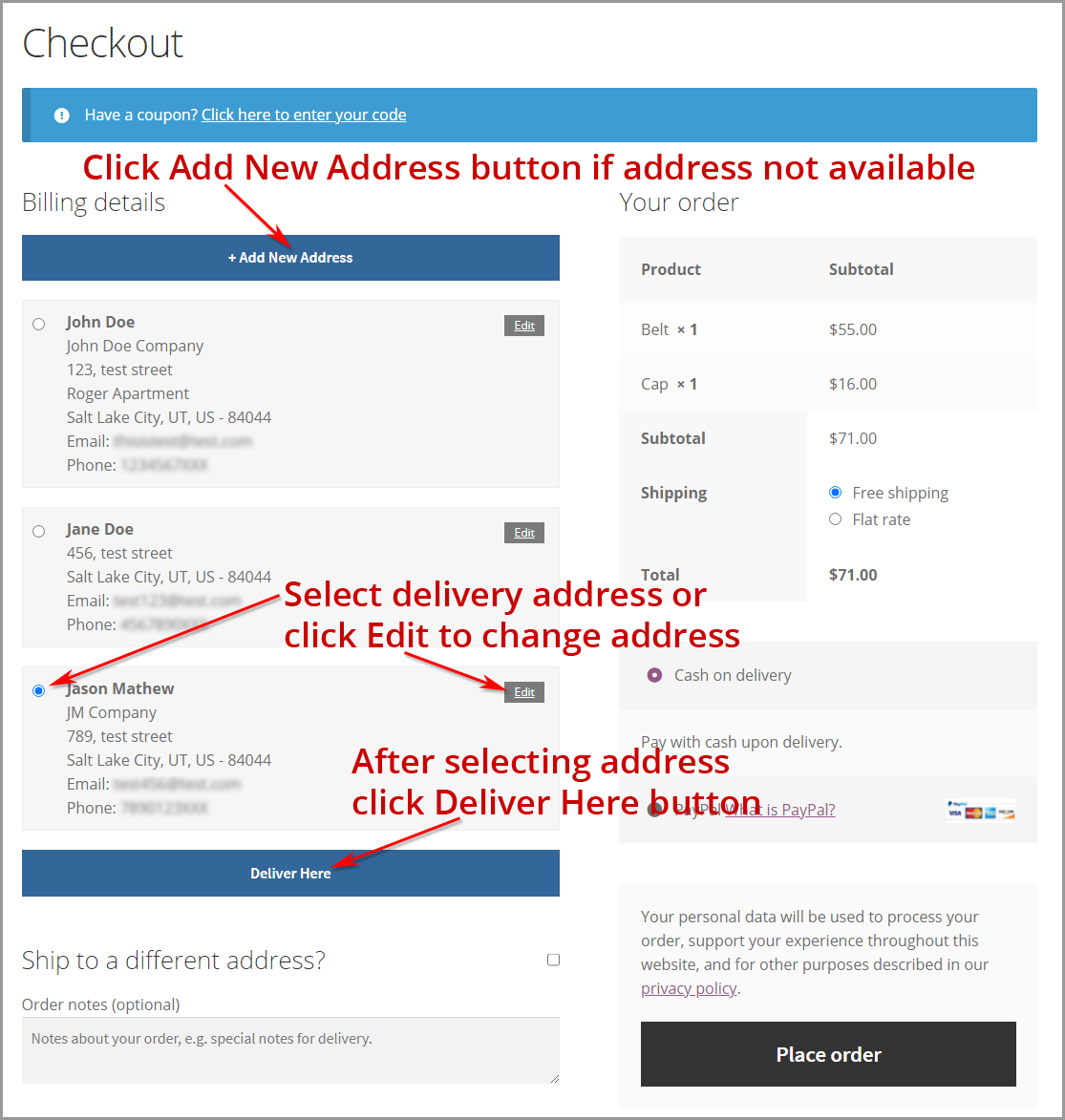
Change / Add New Address Screen
↑ Back to topThe new customer will see the checkout form as we do not have his information. Please see the below screenshot for reference:
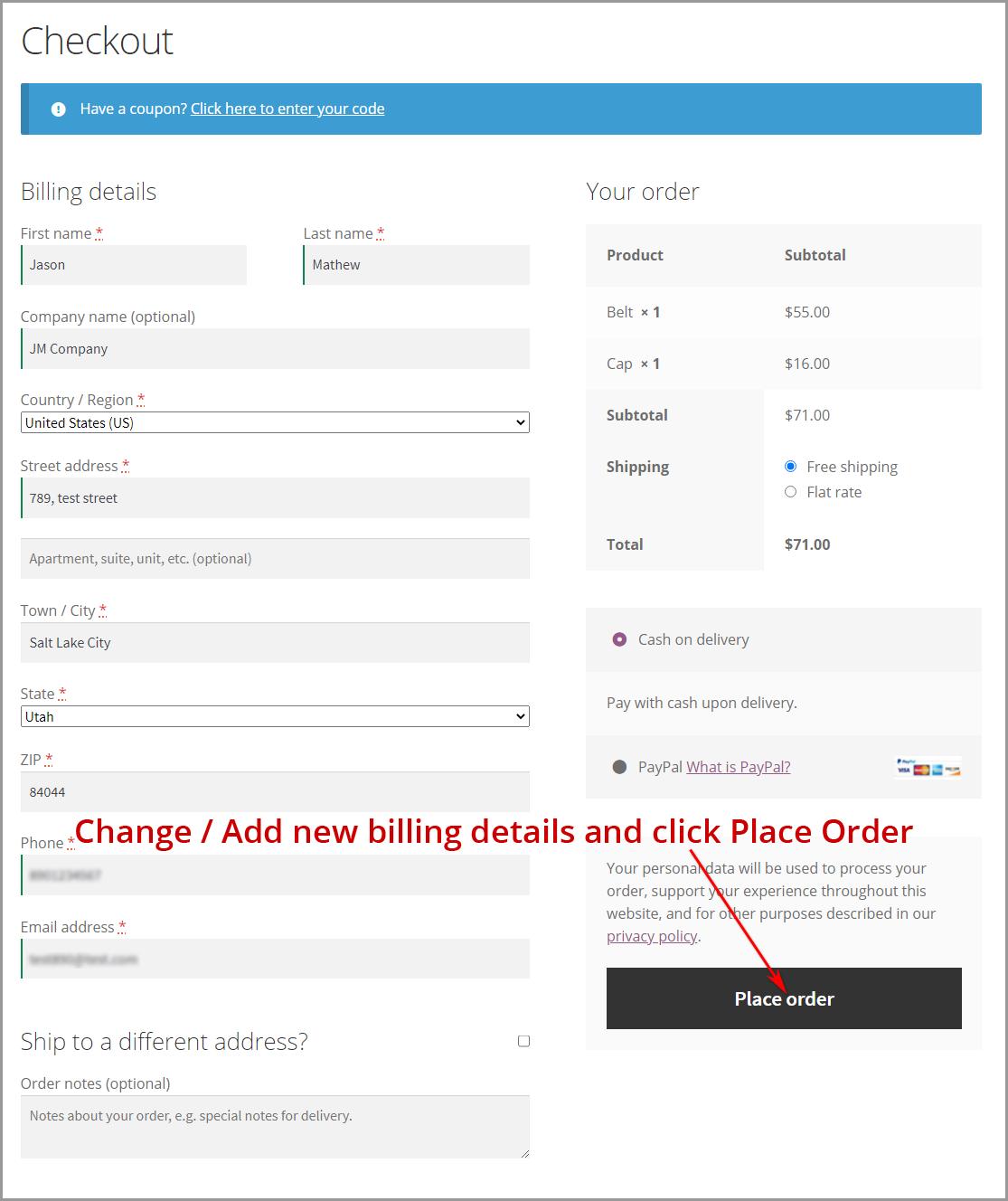
Shipping Address Block
↑ Back to topShipping details can also be changed the way we changed the billing details.
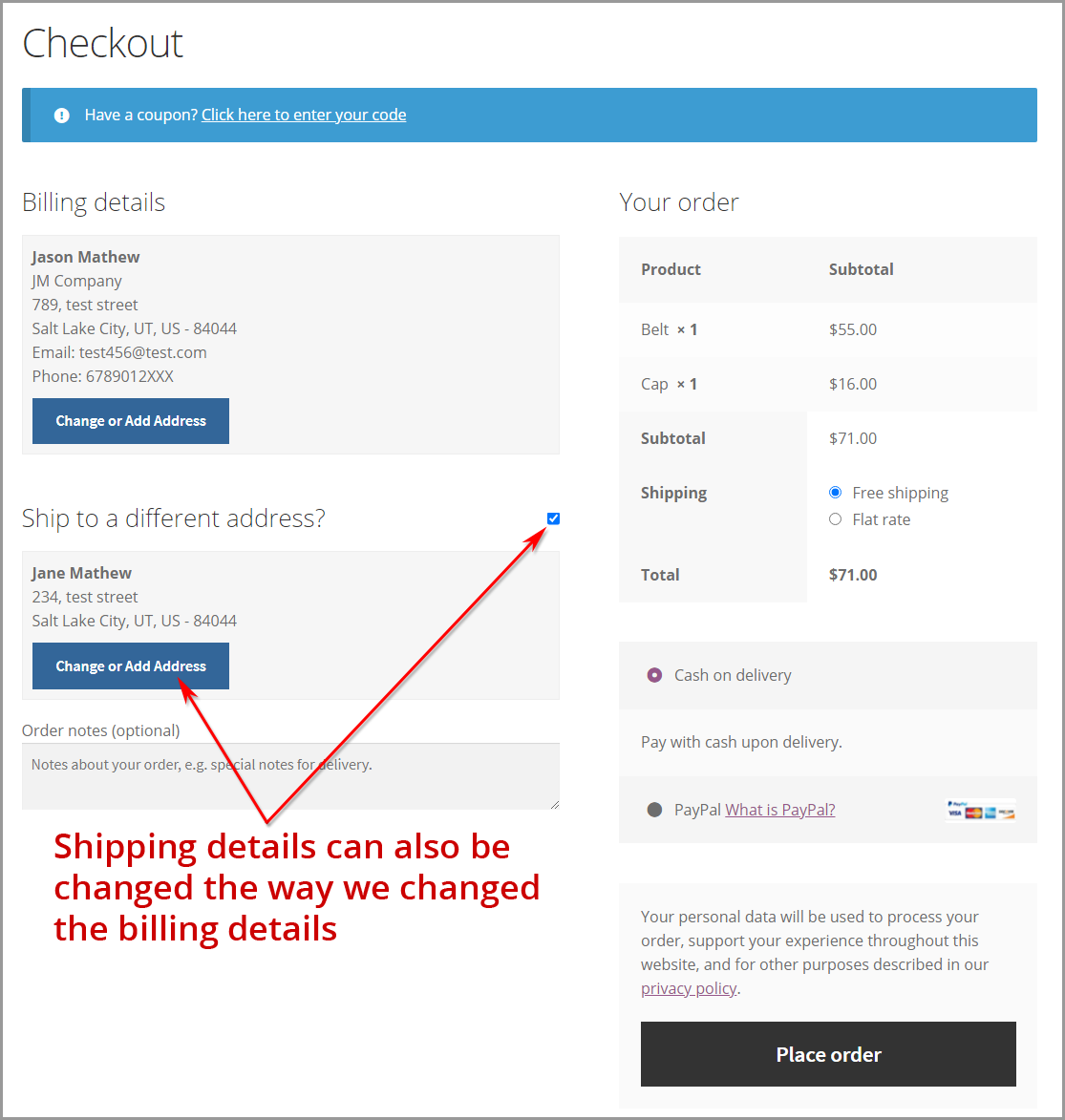
Frequently Asked Questions
↑ Back to topHow it works?
↑ Back to topCustomers can select the address from the list of addresses based on orders previously placed instead of checkout form.
How to change `Deliver Here` text?
↑ Back to topAdd below code in your theme’s functions.php to replace `Deliver Here` text with `Bill Here`.
add_filter( 'address_book_text_deliver_here', 'easy_checkout_address_deliver_here_text', 10, 1 );
function easy_checkout_address_deliver_here_text() {
return __('Bill Here', 'your-textdomain');
}How to change `Change or Add Address` text?
↑ Back to topAdd below code in your theme’s functions.php to replace `Change or Add Address` text with `Change or Add New Address`.
add_filter( 'address_book_text_change_add_address', 'easy_checkout_address_change_add_address_text', 10, 1 );
function easy_checkout_address_change_add_address_text() {
return __('Change or Add New Address', 'your-textdomain');
}How to change `Add New Address` text?
↑ Back to topAdd below code in your theme’s functions.php to replace `Add New Address` text with `Add Your New Address`.
add_filter( 'address_book_text_add_new_address', 'easy_checkout_address_add_new_address_text', 10, 1 );
function easy_checkout_address_add_new_address_text() {
return __('Add Your New Address', 'your-textdomain');
}How to change `Ship Here` text?
↑ Back to topAdd below code in your theme’s functions.php to replace `Ship Here` text with `Ship to this address`.
add_filter( 'address_book_text_ship_here', 'easy_checkout_address_ship_here_text', 10, 1 );
function easy_checkout_address_ship_here_text() {
return __('Ship to this address', 'your-textdomain');
}