Introduction
↑ Back to topWelcome to the PayHelm Woo Integration Guide. This document is a resource for integrating PayHelm with your WooCommerce store and enhancing your e-commerce analytics and reporting capabilities.
Key Features
↑ Back to top- Sales, Customer, and Product Analysis: Gain insights into sales trends, customer behaviors, and product performance.
- Unified Dashboard Integration: Connect to payment platforms like PayPal, Stripe, and others for comprehensive financial reporting.
- Data Aggregation: Bring together data from Amazon, Etsy, Walmart, and more for centralized analysis.
- Custom Reporting: Tailor reports with filters and metrics to suit your business requirements.
- Automation: Streamline operations with automated report generation.
- Marketing Insights: Integrate store data with advertising platforms for a complete marketing analysis.
- Custom Metrics: Set up logic-based calculations, similar to those in Excel, for easy reporting.

Getting Started
↑ Back to topInstallation
↑ Back to top- Install PayHelm Integration: Connect your WooCommerce store to PayHelm for advanced analytics capabilities. You must grant Payhelm permission to access your order history, customer information, and product information and install a tracking pixel on your website to gather traffic and conversion information.

- PayHelm will automatically import your last 2-5 years of data into our analytics platform. We connect your product line item information to your order information and build your analytics. This process usually takes 15-30 minutes but may take up to 24 hours, depending on how many orders you have and the data diversity of your business.
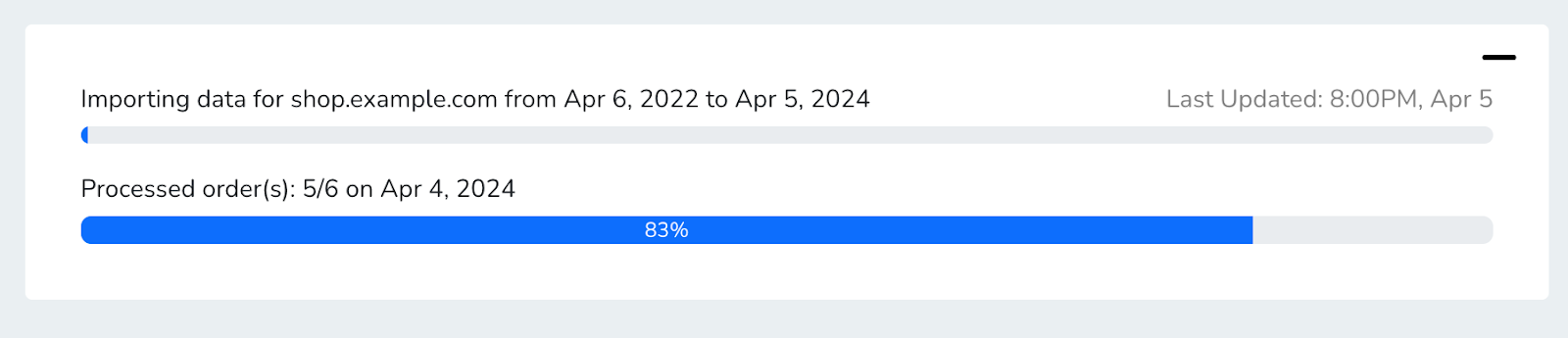
- Invite your Team: Get your entire team on the same page for your analytics. Give them access to specific parts of PayHelm so they can understand reporting that impacts their role at the organization.
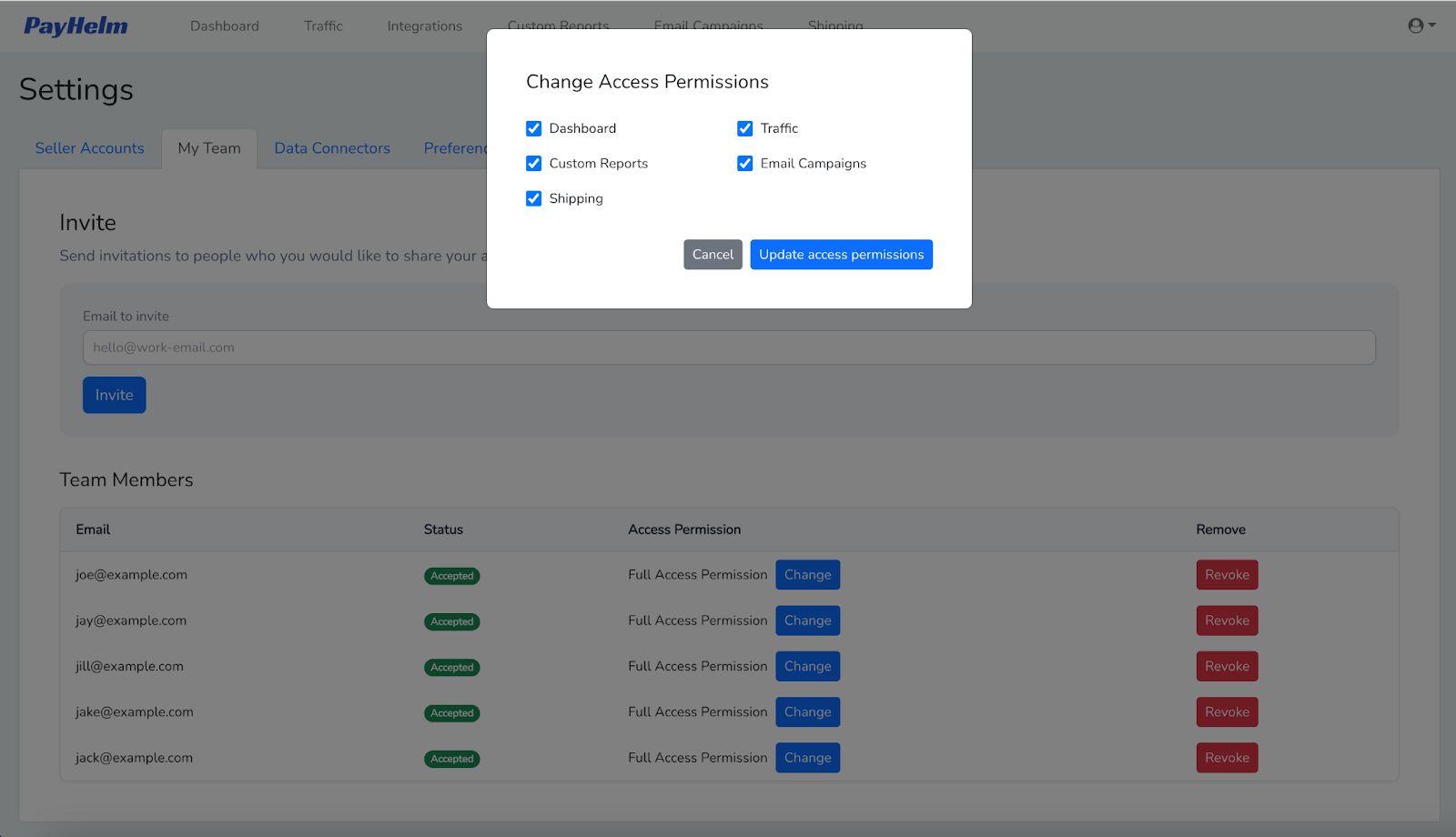
- Optional: Customize PayHelm to align with your business needs through custom reports and alerts. You can customize your data reporting & analytics. Save your reports and email them to your team.
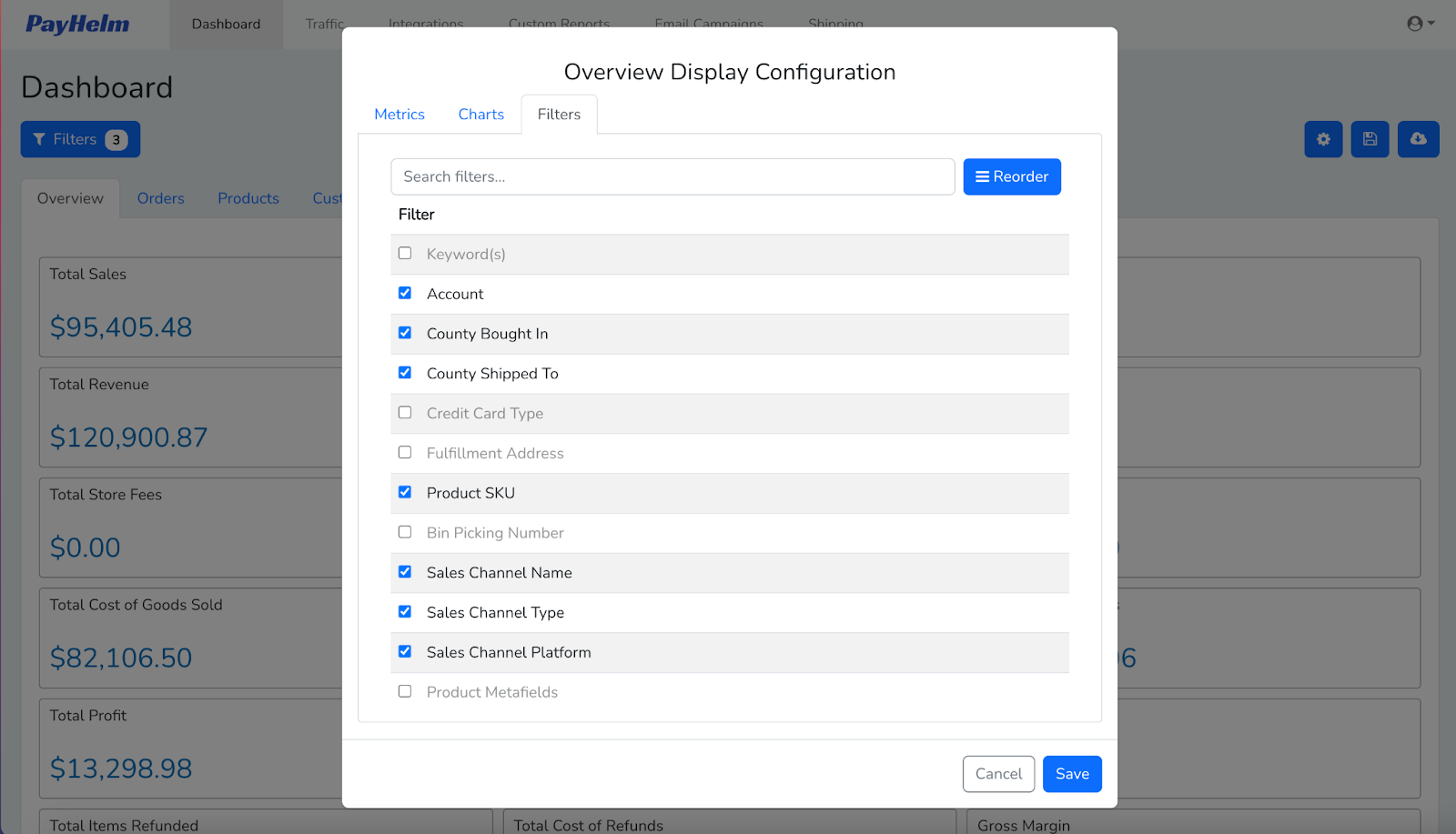
- Enable Advanced Features: Dive deep into your e-commerce data with PayHelm’s extensive analytics tools. Combine multiple filters to create customized customer segments and apply them to your reporting as needed.
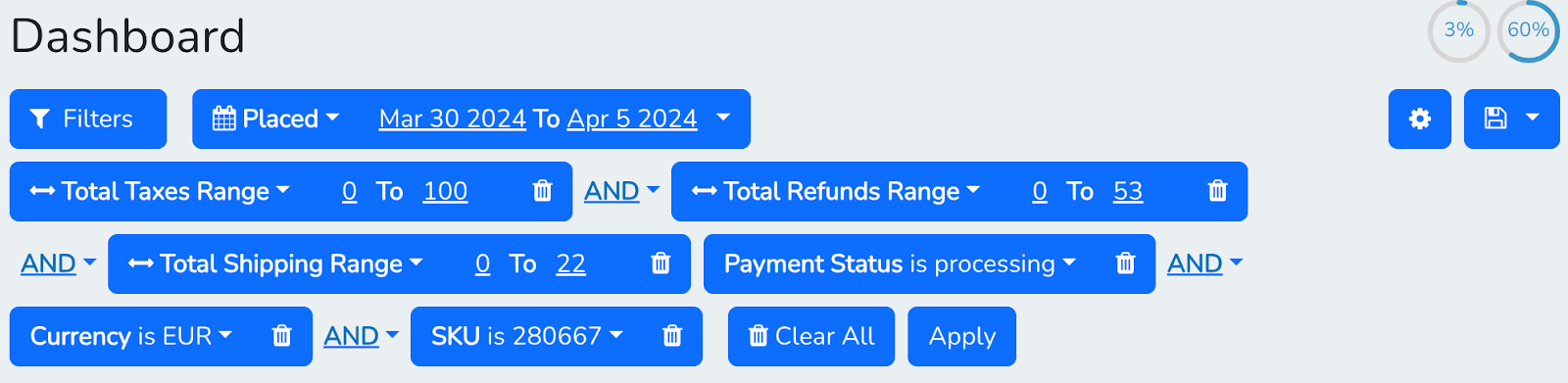
Setup and Configuration
↑ Back to topSet your preferences to align with your business priorities. PayHelm users can select their timezone, preferred currency, primary currency, and social media profiles for conversion tracking.
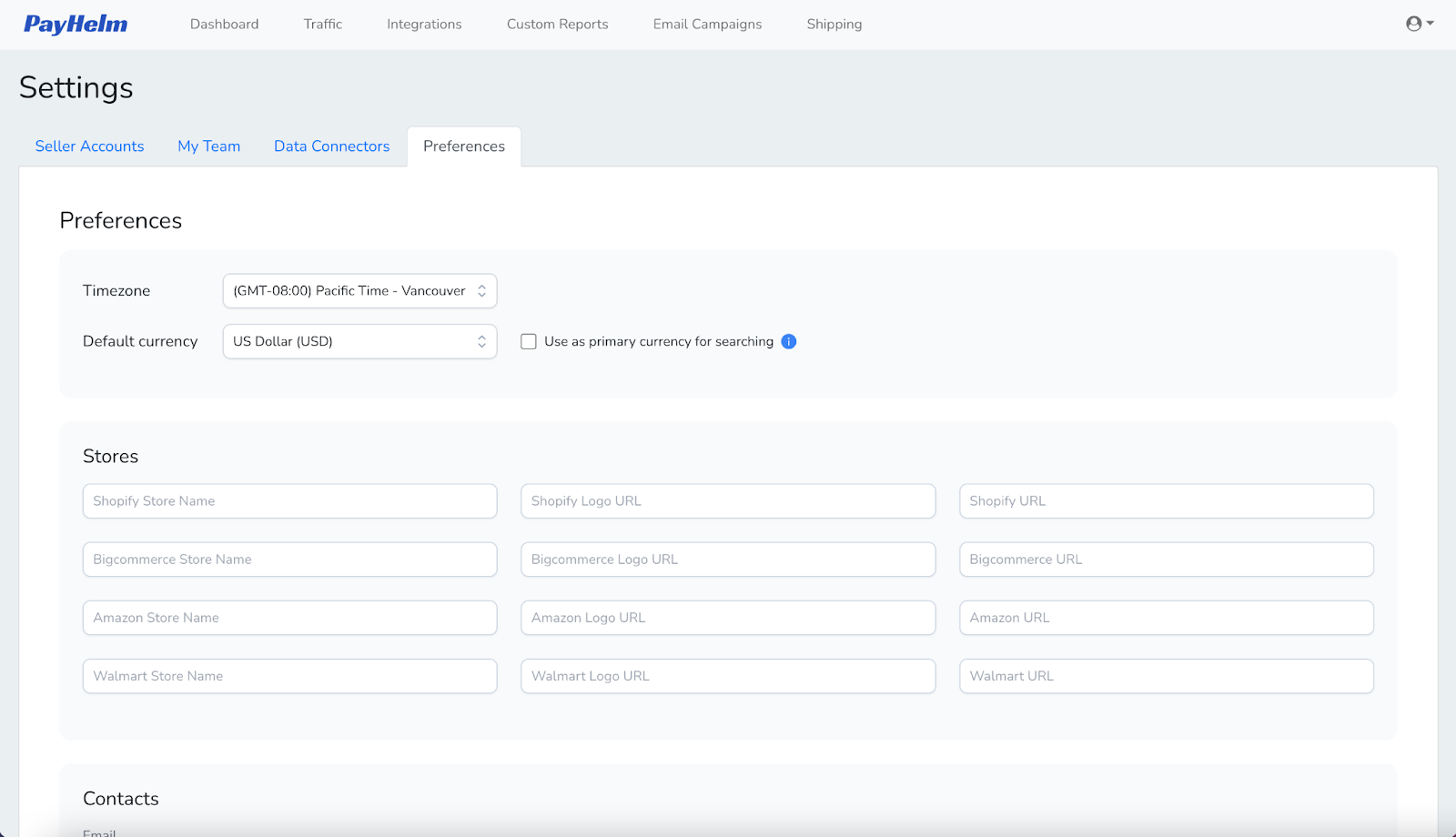
Integrations & Data Management
↑ Back to topOver 50 integrations let you unify your data and take it with you. Easily connect detailed profit reporting from your payment gateway, shipping labels, payout fees, and marketing platforms.
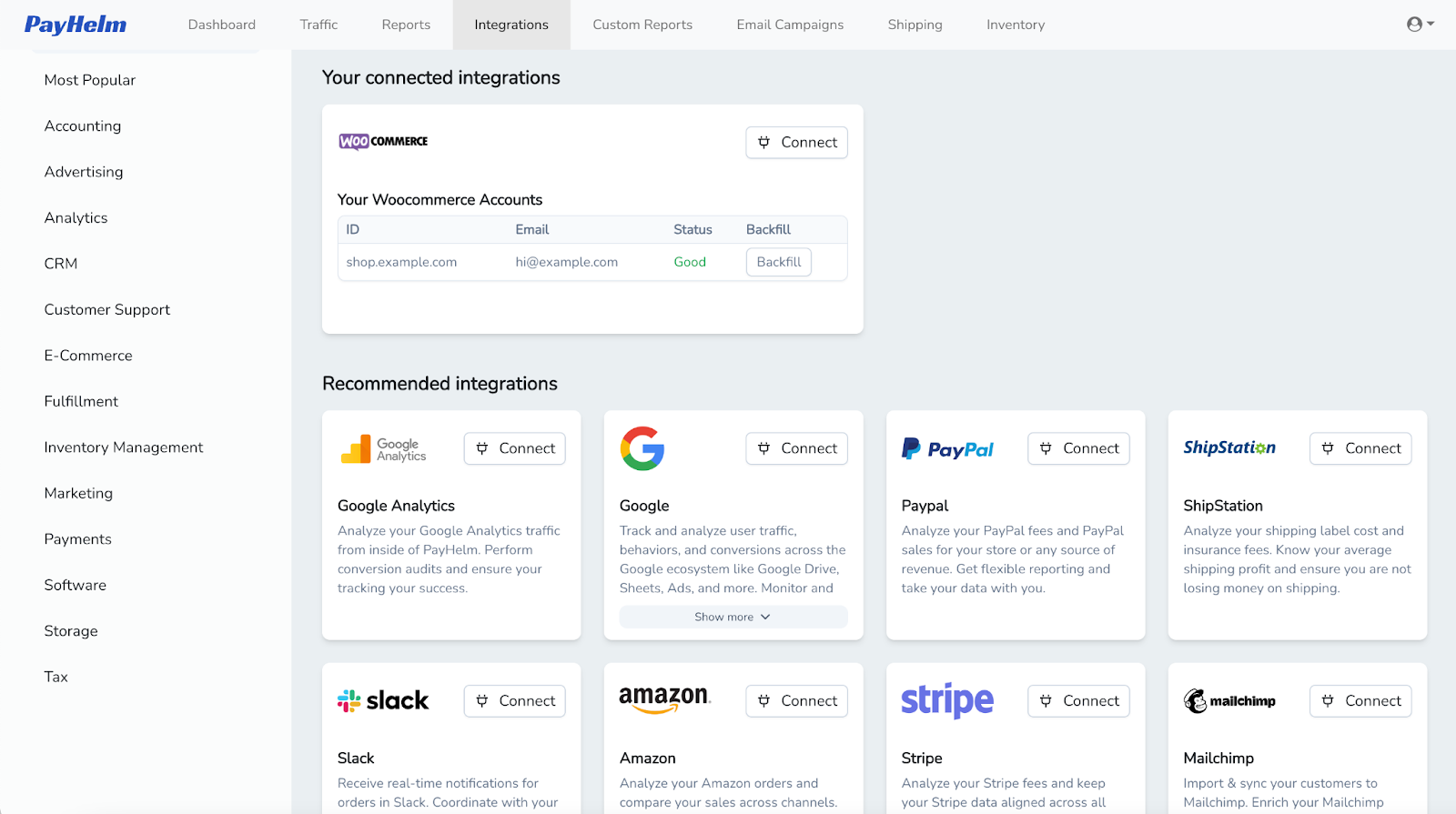
FAQs
↑ Back to topHow many WooCommerce stores can I link to Payhelm?
↑ Back to topYou can link unlimited WooCommerce stores with Payhelm. Your subscription plan is related to your total sales, which determines whether it costs more or less to serve your account.
Can I connect my WooCommerce stores?
↑ Back to topYes, you can connect unlimited WooCommerce stores to the PayHelm analytics platform. You can combine them into one report or report on them individually. You can also connect your various integrations to compare attribution, fees, and profits across all accounts. For example, if you have 20 or more stores and each has its own Braintree or Klaviyo account, we can report on them together or individually.
How can I contact support?
↑ Back to topYou can email our support team at success@payhelm.com, and we’ll respond within 24 to 48 business hours, if not sooner.
I linked my WooCommerce store, and I do not see any data. Why?
↑ Back to topWooCommerce data will occur in the reports when new orders appear throughout the day. We automatically import historical data, which can take 15-30 minutes to appear after being processed and optimized by our data pipeline.
How long does it take to load my WooCommerce history?
↑ Back to topWhen you sign up, we immediately initiate a history backfill to load 2-5 years of your WooCommerce history. The progress bar will indicate how much history is complete. Depending on your sales volume, completion can take minutes to an hour. In some cases, it can take a day or more for stores with significant sales histories.
How much history does Payhelm support for my data?
↑ Back to topWe support as much history as you have in your account. Every day, more history accumulates, and we store it. In addition, we backfill as much history as each channel allows.
How do I filter my data to drill into other aspects of it?
↑ Back to topOn the report tab, there is a gear icon next to the search box. You can click that filter to see other options available and to drill deeper into your data to uncover other insights.
Additional Resources
↑ Back to topExplore further with topics on troubleshooting, customization, and data management best practices. For further assistance, contact our support team.