What are Rich Pins ?
↑ Back to topWhen a user pins a product image from “Rich Pin” enabled shopping cart ; along with the image; Rich pin will also send actionable information to Pinterest. For Products actionable information will include Price, availability etc.. This info will be published along with the image on Pinterest Board
↑ Back to topMore Info on rich pins is available http://business.pinterest.com/rich-pins/
↑ Back to topHere is how Rich Pin looks like:
↑ Back to top Why Rich Pins?
Rich pins are the first step toward solving the problem of actionable, targeted discovery on Pinterest.
Here’s how:
Getting structured feeds from retailers enables Pinterest to build its database of products and things. Pinterest will now know the name, SKU, price, source, etc for millions of products.
This sets the foundation for Pinterest to take on the current internet giants in Product and Image search.
Pinterest is on the way to be the world’s leading Image Search Engine
Why Rich Pins?
Rich pins are the first step toward solving the problem of actionable, targeted discovery on Pinterest.
Here’s how:
Getting structured feeds from retailers enables Pinterest to build its database of products and things. Pinterest will now know the name, SKU, price, source, etc for millions of products.
This sets the foundation for Pinterest to take on the current internet giants in Product and Image search.
Pinterest is on the way to be the world’s leading Image Search Engine
How to make my product pages Rich pins enabled?
↑ Back to topHere are 6 steps:
↑ Back to top1) Install http://www.vm2x.com/pinterest-rich-pin-plugin-extension-for-virtuemart-shops/ . It is available for $9 Here. The plugin will embed OGP Tags (Open Graph standard developed by Facebook) in your site’s Product detailed page . the following are Details on how to install the plugin;
↑ Back to top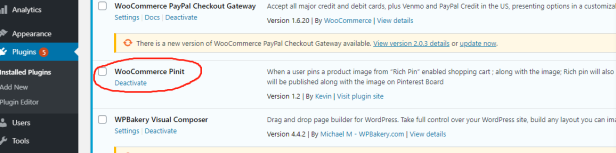
1) enable the plugin and config the basic option
↑ Back to top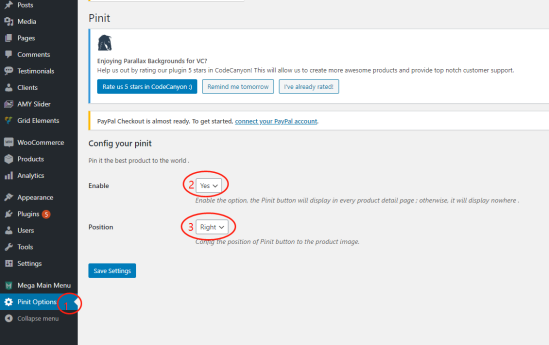
That’s all, you can find out the rich pin button in the Woocommerce front-end now.
↑ Back to top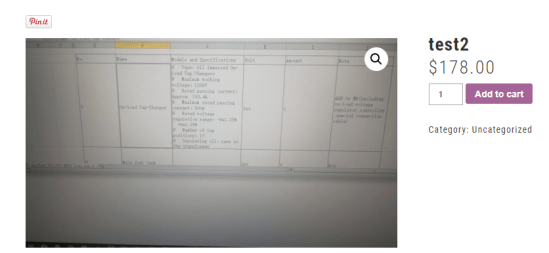 3 ) Create an account or login to pinertest on http://www.pinterest.com
3 ) Create an account or login to pinertest on http://www.pinterest.com