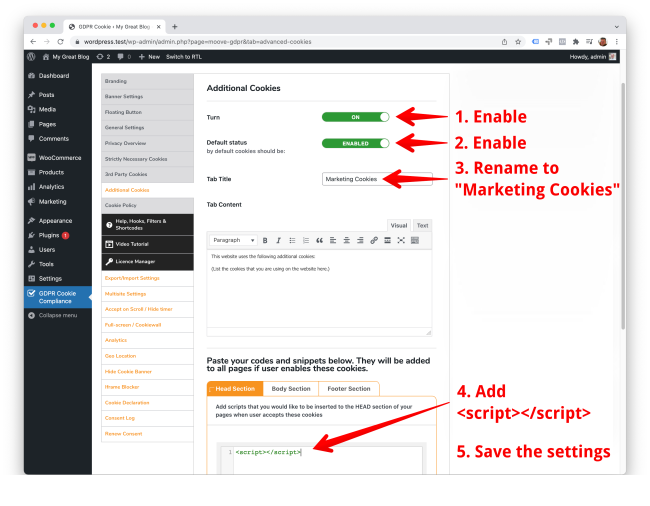Setup
↑ Back to top1. Open the GDPR Cookie Compliance settings.
2. Go to “3rd Party Cookies” and Turn on.
4. Set the default status to enabled.
5. Rename the tab title to “Statistics Cookies.”
6. Add <script></script> to the head section.
7. Save.
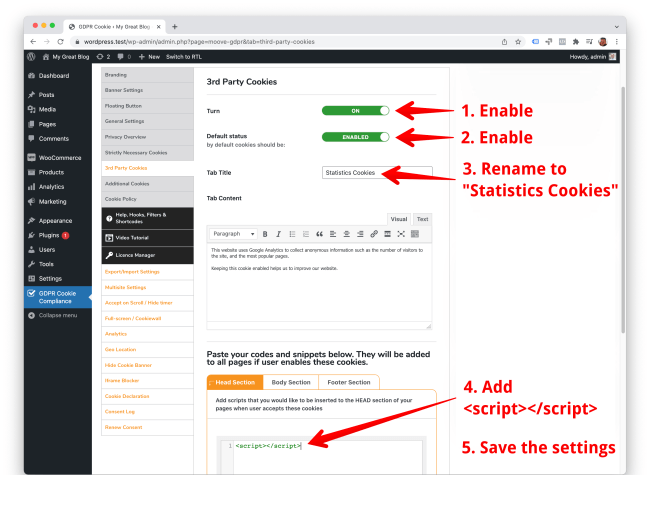
8. Go to “Additional Cookies” and Turn on.
10. Set the default status to enabled.
11. Rename the tab title to “Statistics Cookies”
12. Add <script></script> to the head section.
13. Save.