The SOFORT Banking payment gateway facilitates online bank transfer via sofort.com, a popular payment provider in Europe. Customers can transfer money using their online banking account from the following countries:
- Austria
- Belgium
- Czech Republic
- France
- Germany
- Hungary
- Italy
- Netherlands
- Poland
- Slovakia
- Spain
- Switzerland
- United Kingdom
Installation
↑ Back to top- Download the .zip file from your WooCommerce account.
- Go to: WordPress Admin > Plugins > Add New to upload the file you downloaded.
- Activate the extension.
For a more information, see: Installing and Activating Plugins/Extensions.
Configuration
↑ Back to top- Register for a Merchant account at Sofort.com or log into your existing account.
- Go to: My Projects.
- Create a New Project and ensure that it is not in Test mode. Important: Use SOFORT Gateway Project; this has the correct key. DO NOT use SOFORT Classic Project.
- Copy the Configuration Key from your Sofort.com account.
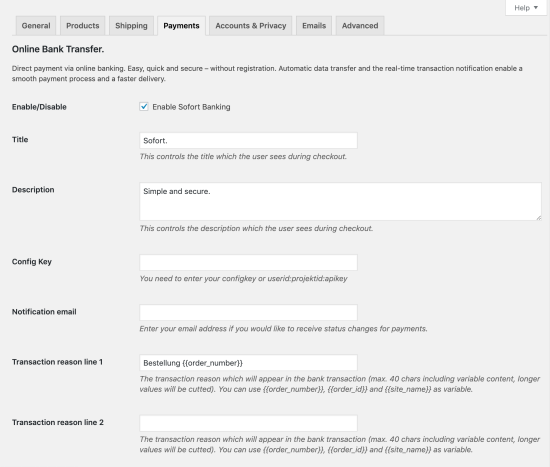
- In the WordPress Admin, go to: WooCommerce > Settings > Payments.
- Click Online Bank Transfer. – Sofort.
- Enter a Title and Description that customers see when they go through checkout.
- Enter the Configuration (Config) Key. Or enter a userid:projektid:apikey, which you can retrieve from your Sofort.com account. For example: 12345:98765:dtbre5zezw4f47ggz78zu.
- Enter your email address in Notification Email to receive payment status changes.
- Choose whether to Trust Pending Payment and Debug, and tick the checkboxes.
- Click Save Changes.
FAQ
↑ Back to topfunction filter_my_transaction_reason( $message, $order_id, $order_number ){ return sprintf( ‘My Order %s’, $order_number ); } add_filter( ‘woogate_sofort_transaction_reason_1’, ‘filter_my_transaction_reason’, 10, 3 );
But please be aware, that you only have 27 chars for each transaction reason filter.