The Revenue Report provides insight into the daily revenue of your store. A row is included for each day whether or not there were any orders on that day.
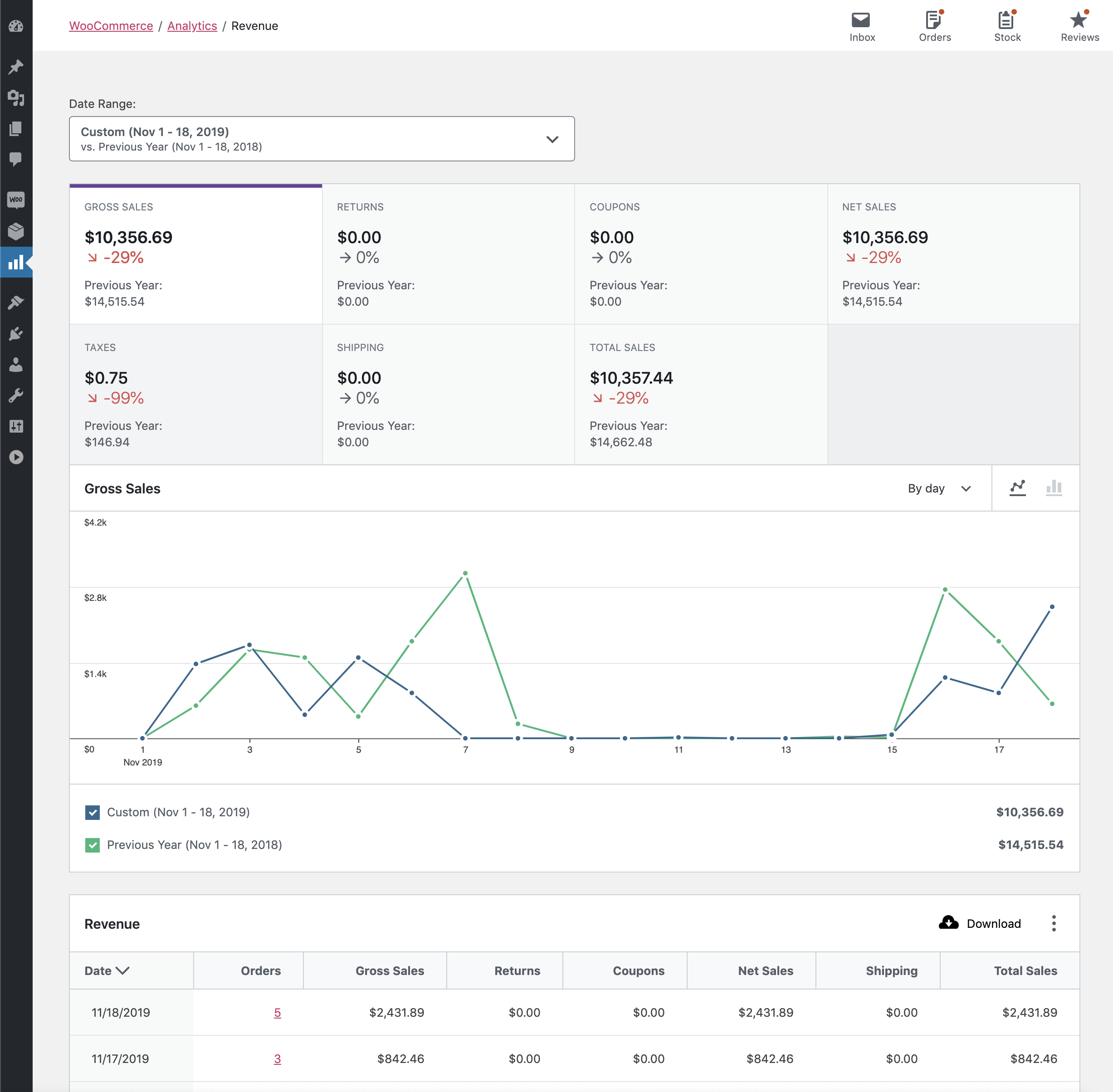
Report Sorting
↑ Back to topThe report table allows sorting by all report columns:
- Date
- Orders (# of orders)
- Gross Sales
- Returns (Return amount)
- Coupons (Coupon amount)
- Net Sales
- Taxes
- Shipping
- Total Sales
By default, the report shows the most recent days.
Report Links
↑ Back to topOne of the report columns contain clickable entries:
Orders– the links take you to the order edit listing filtered to orders on that date.