Customer History for WooCommerce observes how customers browse your WooCommerce store, keeping a full purchase history log and calculating the total customer lifetime value.
Because Customer History relies on live data, tracking begins upon installation. It cannot retroactively retrieve info on customer visits that occurred previous to install.
Installation
↑ Back to top- Download the .zip file from your WooCommerce account.
- Go to: WordPress Admin > Plugins > Add New and Upload Plugin with the file you downloaded with Choose File.
- Install Now and Activate the extension.
Setup and Configuration
↑ Back to topInclude Customer History in Admin Emails
↑ Back to top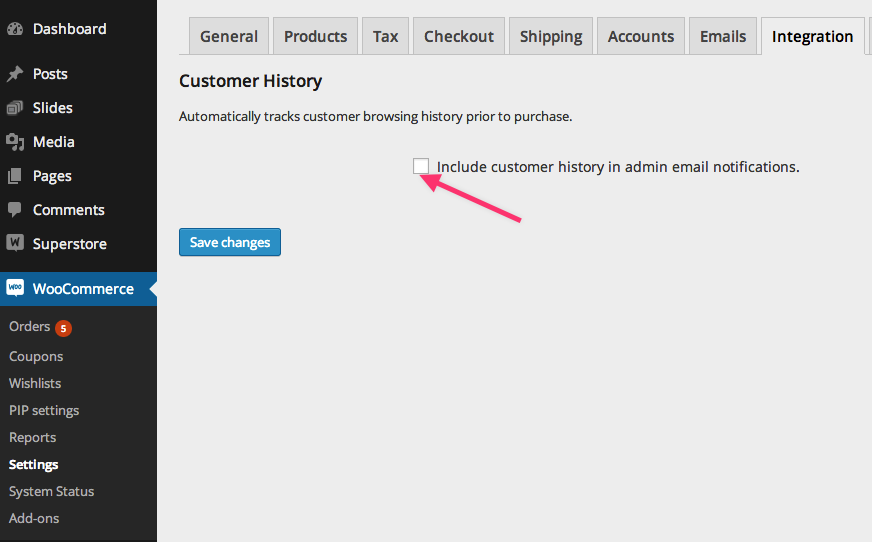
Usage
↑ Back to top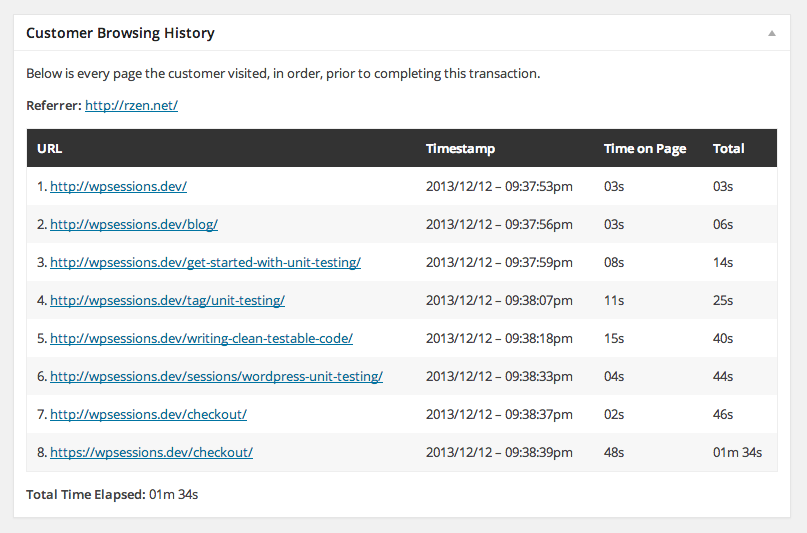

Note: Customer does not have access to this information.