WooCommerce Heidelpay.de is an all-in-one payment solution for your store, and complies with Germany’s data privacy act. Available payment types:
- Credit Cards
- Debit Cards
- Direct Debit
- EPS
- giropay
- iDeal
- Invoice
- PayPal
- Prepayment
- Sofortüberweisung
Note: This product has been retired and is not for sale. Documentation is no longer being updated.
Installation
↑ Back to top- Download the .zip file from your WooCommerce account.
- Go to: WordPress Admin > Plugins > Add New and Upload Plugin with the file you downloaded with Choose File.
- Install Now and Activate the extension.
Setup and Configuration
↑ Back to top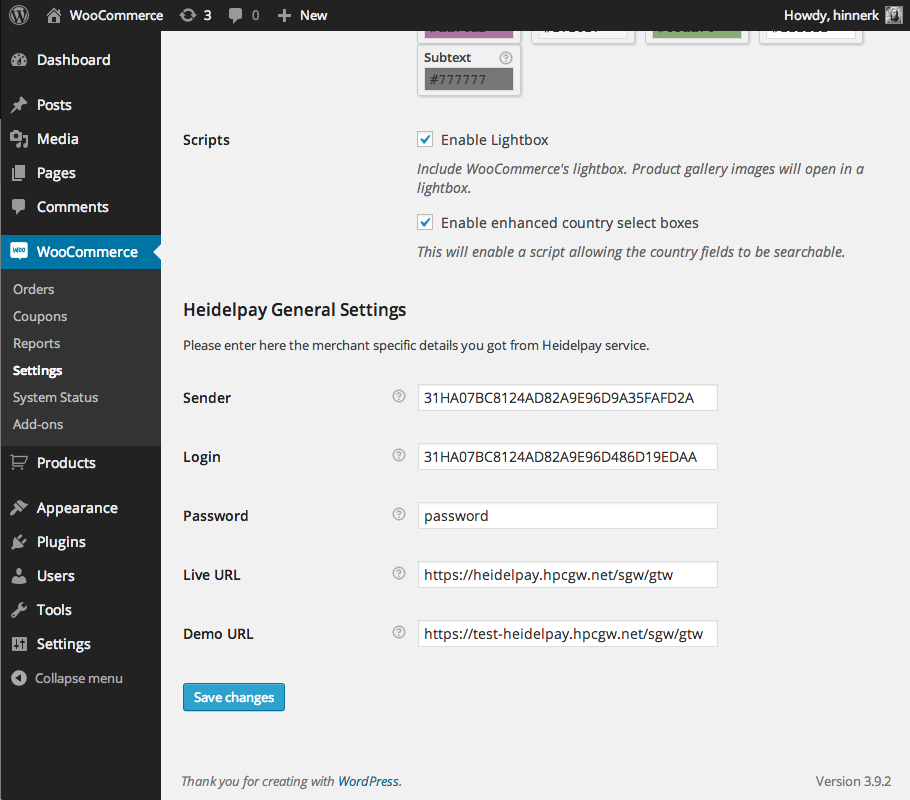 Go to WooCommerce > Settings > Checkout and select payment types, enable and change the settings according to your needs.
Go to WooCommerce > Settings > Checkout and select payment types, enable and change the settings according to your needs.
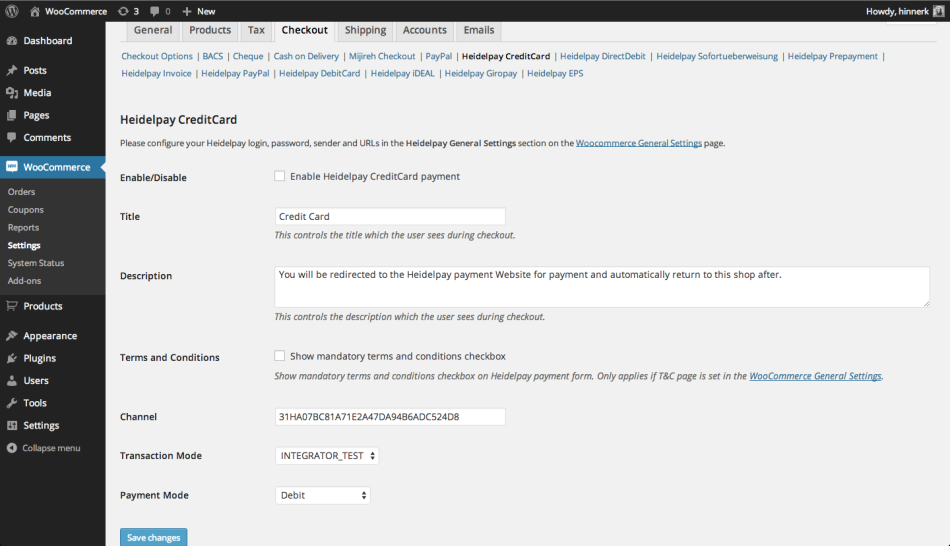
Test Mode
↑ Back to topUsage
↑ Back to top